Premium Only Content
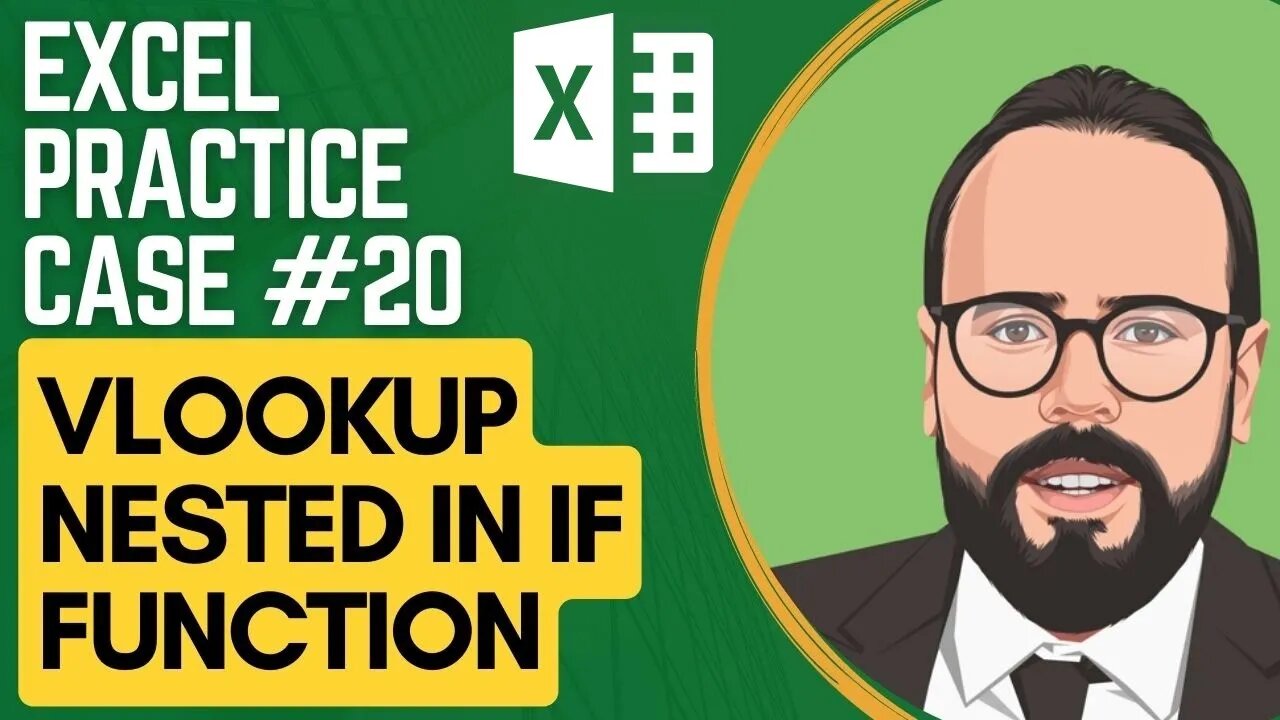
Combining VLOOKUP and IF function | Excel Practice Case #20 إتعلم حيل إكسل مع دكسلو
Combining VLOOKUP and IF function | Excel Practice Case #20 إتعلم حيل إكسل مع دكسلو
▬▬▬▬▬▬▬▬▬▬▬▬▬▬▬
✅ Subtitles Available in 12 languages
▬▬▬▬▬▬▬▬▬▬▬▬▬▬▬
To use the IF and VLOOKUP functions together you should nest the VLOOKUP function inside the IF function.
In this practice case we use a VLOOKUP function nested in an IF function.
▬▬▬▬▬▬▬▬▬▬▬▬▬▬▬
╔═╦╗╔╦╗╔═╦═╦╦╦╦╗╔═╗
║╚╣║║║╚╣╚╣╔╣╔╣║╚╣═╣
╠╗║╚╝║║╠╗║╚╣║║║║║═╣
╚═╩══╩═╩═╩═╩╝╚╩═╩═╝
▬▬▬▬▬▬▬▬▬▬▬▬▬▬▬
🙋🏼♂️ PLEASE SUBSCRIBE
▬▬▬▬▬▬▬▬▬▬▬▬▬▬▬
✅ SUBSCRIBE HERE 👉 https://bit.ly/3cQUVZZ
🆓 DOWNLOAD the Exercise file and solution for this video here 👉
SUPPORT THE CHANNEL
▬▬▬▬▬▬▬▬▬▬▬▬▬▬▬
👉Teespring Merch&Books 👉 https://bit.ly/3S1fa7n
Social Media / Contact us
▬▬▬▬▬▬▬▬▬▬▬▬▬▬▬
🤳Dexcelo on TikTok 👉 https://bit.ly/3JgslNU
📥 Business Inquiries 👉 [email protected]
📊 In this course you will learn how to:
▬▬▬▬▬▬▬▬▬▬▬▬▬▬▬
- Use VLOOKUP to return the Qty Limit in column G
- Use the IF function to apply the logical Test
- Combine Vlookup with IF function to return the order value
- Use CTRL + Enter to paste the formulas to column G
- Test the function by simulating different values for Limit Price
▬▬▬▬▬▬▬▬▬▬▬▬▬▬▬
✏️ Course developed by Dexcelo.
▬▬▬▬▬▬▬▬▬▬▬▬▬▬▬
⭐️ APPROXIMATE CONTENT TIMESTAMPS ⭐️
▬▬▬▬▬▬▬▬▬▬▬▬▬▬▬
0:00:00 - 0:03:00 Intro & Objectives
0:01:23 - 0:07:50 VLOOKUP
0:07:50 - 0:11:30 Nesting VLOOKUP in IF
0:12:35 - 0:14:16 Objectives Summary
🔗 Useful Links
▬▬▬▬▬▬▬▬▬▬▬▬▬▬▬
⚈ Microsoft Excel Help Center https://bit.ly/3Q99vu8
▬▬▬▬▬▬▬▬▬▬▬▬▬▬▬
Thank you for your support 🙏🙏🙏 !!!
▬▬▬▬▬▬▬▬▬▬▬▬▬▬▬
Tags
#excel #اكسل #learnexcel #excelshortcuts #exceltips #shortcuts #microsoftexcel #microsoft #exceltutorial
-
 2:04:30
2:04:30
Side Scrollers Podcast
16 hours agoGold’s Gym CONTROVERSY & BOYCOTT + Craig ADMITS DEFEAT + More | Side Scrollers
15.9K9 -
 1:26:06
1:26:06
MattMorseTV
15 hours ago $0.04 earned🔴Trump's Press Conference MASSIVE UPDATE.🔴
9.54K48 -
 21:39
21:39
Nikko Ortiz
3 days agoI Take A North Korean Shooting
44.4K8 -
 LIVE
LIVE
Lofi Girl
3 years agolofi hip hop radio 📚 - beats to relax/study to
220 watching -
 2:14:13
2:14:13
FreshandFit
13 hours agoShe Was Given Extravagant Gifts And STILL Friendzoned Him +EXPOSED
188K33 -
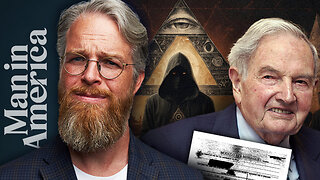 1:16:07
1:16:07
Man in America
11 hours agoOperation Gladio: The CIA, Mossad & City of London’s Plan for a New World Order
25.5K26 -
 2:11:41
2:11:41
Badlands Media
12 hours agoDEFCON ZERQ Ep. 016: Shadow Governments, Ancient Tech & the Spiritual War for Humanity
81.9K58 -
 2:09:24
2:09:24
Inverted World Live
7 hours agoRats Have Learned to Hunt Bats | Ep. 135
31.2K13 -
 2:48:01
2:48:01
TimcastIRL
7 hours agoLIVE Election Coverage: Polling Stations SWATTED, Bomb Threats Called In | Timcast IRL
254K175 -
 3:30:07
3:30:07
Barry Cunningham
8 hours agoBREAKING NEWS: COUNTDOWN TO COMMUNISM! ELECTION RESULTS SHOW!
59.5K45