Premium Only Content
![Supporting Visual FoxPro [Backup Your VFP Programmer]](https://1a-1791.com/video/s8/1/G/u/K/u/GuKug.qR4e-small-Supporting-Visual-FoxPro-Ba.jpg)
Supporting Visual FoxPro [Backup Your VFP Programmer]
Every good business owner is careful to back up their data. But is it also important to back up your programmer?
If your program is critical to the smooth operation of your company and you don’t have a backup programmer, you are putting the fate of your company in the hands of one person. No matter how healthy, careful, or loyal your programmer is, if for any reason he or she becomes unavailable, you potentially face critical consequences.
If you don’t have a backup programmer, you’re taking a serious and unnecessary risk. While there is some cost to bring in a backup programmer, here are two great benefits:
• Your programmer can introduce your system to the backup programmer. This is much more efficient than bringing in a backup programmer when your original programmer is no longer available and your system is down.
• Your programmer doesn’t know everything. When you ask him if he can do a certain program, he may say he can but it could take a very long time. A backup programmer may have already done that type program and be able to deliver it to you quickly.
A Visual FoxPro program is comprised of screens (forms), reports, libraries, and lines of code (largely found in .PRG files and .SCX events). In the program we’re currently converting, there are more than 300,000 lines of computer instruction that are contained in hundreds of separate files. There are hundreds of report files and program files and more than one hundred screens. All together, these comprise your program. They are source code.
Do you know where your Visual FoxPro source code is? If not, you may be in real trouble.
If you hired us to fix your program, the first thing we would need to know is: Exactly where is the project file? Next, we would want to know:
Which computer did your programmer work on? Then we would open the project file and attempt to create a new executable with a name different from your production executable. (You find the “executable” file using File Explorer, then double-click on that file name to run it.)
Everything in the new executable should work exactly as your existing one.
Does your Visual FoxPro programmer work on his laptop and then send the resulting executable to you, but not the source code? You’ve got a big problem. You don’t have the source code.
Can you create an executable identical to your production one? If not, you are in real trouble.
Has your programmer intentionally kept the source code from you and encrypted the executable? If yes, then you are in real trouble.
If your system goes down, it stays down until he provides you with the source code. If he is unavailable, you are in real trouble.
You should be able to compile your program without any professional help. Your programmer can set up a simple batch file for you to run. If your programmer refuses to do this for you, something is wrong. You need a new programmer.
In one instance we encountered, after working as an employee of a company for many years, a Visual FoxPro programmer resigned. The company hired him back as an independent contractor but didn’t have a written agreement as to who owned the VFP source code. When he decided to stop working for this company, he kept the source code, claiming he owned the copyright to it. The company didn’t have time for a legal battle because they needed their lucrative manufacturing operation to continue unimpeded. The company ended up paying the programmer almost $100,000 for the source code.
Be certain that you own your source code.
Visual FoxPro has enormous power that can be used unwisely by a “clever” programmer to make a program needlessly complex. And when it is needlessly complex, it is very difficult for a new programmer to make changes quickly.
One example is the overuse of “macros”. Example: x = “do customer” is set in a program named “a.prg”. The command “&x” is issued. This is seen by the computer as “do customer” but a human must go searching for where the value of “x” was set. It can, and often does, keep changing meanings from program to program. If this seems confusing, it is.
This is needlessly time-consuming. In our most recent Visual FoxPro conversion, there were more than 1000 macros. We had to write special programs to help us find the values for the macros when they appeared.
Hiring a backup Visual FoxPro support programmer for your company will add accountability, preventing needlessly complex coding and a hijacking of your source code.
ERW has specialized in Visual FoxPro since its very beginning. We’ve taken over more than 200 programs in the past four decades. We’re familiar with many different programming styles, which is critical when supporting a program or converting to another language.
Call us at (248) 683-4182, visit erwcp.com or email me at [email protected].
-
 LIVE
LIVE
SpartakusLIVE
8 hours agoTOXIC Solos on ARC Raiders || Friday Night HYPE - WZ or Redsec Later?
136 watching -
 1:19:42
1:19:42
Russell Brand
6 hours agoTHE LEFT’S NEW STAR — What Zohran Mamdani’s Victory Really Means - SF647
132K35 -
 1:42:32
1:42:32
vivafrei
11 hours agoLive w/ Stanislav Krapivnik - Military and Political Analyst on Russia, Europe & Beyond!
68.7K40 -
 3:10:06
3:10:06
LadyDesireeMusic
3 hours ago $0.07 earnedYour Daily White Pill- Music & Convo
32K2 -
 DVR
DVR
StoneMountain64
7 hours agoBattlefield REDSEC UNSTOPPABLE WIN Squad
21K -
 1:40:36
1:40:36
The Quartering
7 hours agoKimmel Pulls Show Mysteriously, Youtube Collapse? & Much MOre
123K63 -
 LIVE
LIVE
cosmicvandenim
7 hours agoCOSMIC VAN DENIM | OFF CHARACTER | WARZONE PRACTICE
44 watching -
 2:08:06
2:08:06
The Robert Scott Bell Show
7 hours agoMike Adams, Brian Hooker, Live From Brighteon Studios in Austin Texas, Kids Triple Vaccinated, Blood Sugar and Autism, Candy Fed to Cows, Nutrition Reform - The RSB Show 11-7-25
47.1K10 -

GritsGG
6 hours ago#1 Most Warzone Wins 3943+!
11.7K -
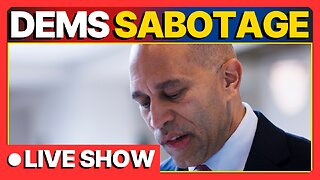 1:15:58
1:15:58
DeVory Darkins
8 hours agoLIVE NOW: Democrats SABOTAGE GOP effort to reopen Government
119K67