Premium Only Content
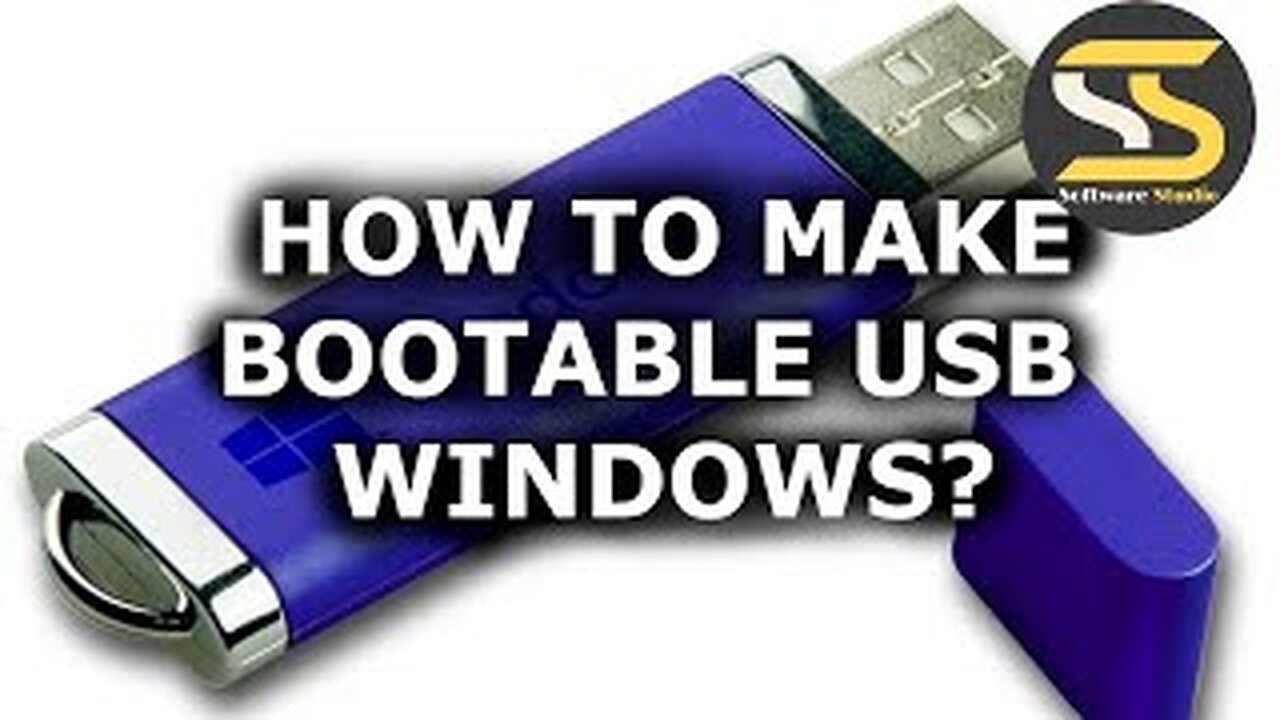
How To Create Bootable USB | How To Create Bootable USB With Power ISO📀 | Software Studio
PowerISO 2022 is a powerful multi-purpose CD/DVD image processing and compression tool that allows you to create, extract, compress, edit and convert CD/DVD image files and mount these files as an internal virtual drive. It provides several tools that allow the user to manage their images as they wish. It supports almost all CD/DVD/BD-ROM image file formats, such as ISO, BIN, NRG, CDI, DAA and so on. The program also allows you to compress files and folders and create compressed archive files. It can scan and optimize files during compression to have better compression ratio and higher compression speed. The interface is very friendly and extremely easy to use, even newbies can use it without having any previous experience. A smart File menu allows you to create a new CD/DVD disc, floppy disk image / hard disk image, as well as a UDF or Video CD image.
PowerISO 2022 is a full-featured tool that gives you everything you need to process ISO files and disc images. This powerful application has the ability to create more than 20 virtual drives, so you can use it to mount image files. It can automatically create and delete digital drives as users choose to mount and unmount their digital ISO files. It also allows users to create audio CDs by burning a number of formats to the disc image. Once added, you can continue to edit the disc image or rip it to various file formats such as WAV, APE, FLAC, MP3 and more. As a comprehensive disc image solution, this tool is suitable for professionals and users, who frequently create, edit and convert ISO files.
PowerISO 2022 features:
Below are some noticeable features that you will experience after downloading PowerISO 2022 free
• It support ISO, BIN, NRG, IMG, DAA, …
• Open, create, edit and extract ISO file…
• Compress, encrypt, split ISO file…
• Integrated with internal virtual drive…
• It supports burning on the fly.
• It supports UDF image file.
• You create an image file from hard disk or CD/DVD-ROM files etc.
• You can edit an existing image file.
• You can edit and burn Audio CD image file.
• You extract files and folders from the image file.
• You convert image files between ISO/BIN and other formats.
• You create boot image file, get boot information from boot image file.
• You create a disk image file.
• You optimize files to save disk space when saving image files.
• You mount the image file with the internal virtual drive. Even if the image file is saved in DAA format, the virtual drive can handle this format directly.
• Shell integration support such as context menu, Drag and Drop, clipboard…
• Supports command line parameters.
• Can open XBOX image file.
• Supports multiple languages
--------------------------------------------------------------------------
To download Power ISO📀 2022 For Free, please visit us at.
👉 https://softwarestudioofficial.blogspot.com/2022/09/poweriso-2022-free-download.html
--------------------------------------------------------------------------
❶ How To Create Bootable USB
❷ How To Create Bootable USB With Power ISO📀
❸ How To Create Bootable USB Windows 11
❹ How To Create Bootable Pendrive
❺ Software Studio
--------------------------------------------------------------------------
#bootable_usb
#power_iso
#bootable_pendrive
#poweriso
#software_studio
--------------------------------------------------------------------------
LIKE | SHARE | CO M MENT
Please! visit our other platforms.
Facebook: 👉 https://www.facebook.com/SoftwareStudioOfficial/
Blogger: 👉 https://SoftwareStudioOfficial.blogspot.com/
--------------------------------------------------------------------------
Disclaimer:
Video is for educational purpose only Copyright Disclaimer Under Section 107 of the Copyright Act 1976, allowance is made for "fair use" for purposes such as criticism, comment, news reporting, teaching, scholarship, and research fair use is a use permitted by copyright statute that might otherwise be infringing Non-profit.
Thanks
-
 2:08:21
2:08:21
Side Scrollers Podcast
19 hours agoHasan Dog Joke Gets Streamer BANNED + Great Reset 100% CONFIRMED + More | Side Scrollers
49.4K12 -
 11:35
11:35
MetatronGaming
3 days agoYou Won't Believe Your Own Eyes..
12.1K1 -
 20:22
20:22
The Pascal Show
9 hours ago $0.85 earnedARE THEY IGNORING HER?! Is The White House & FBI Ignoring Candace Owens' A**assination Claims?!
8.3K5 -
 1:24:49
1:24:49
omarelattar
2 days agoThe $100M Sales Expert: “The Psychology of Selling To Anyone!” (High Ticket, Phone & Ai Secrets)
33.2K3 -
 18:36
18:36
GritsGG
14 hours agoTrios is BACK! Slamming Lobby w/ Mr. Bobby Poff!
8.47K -
 LIVE
LIVE
Lofi Girl
3 years agolofi hip hop radio 📚 - beats to relax/study to
410 watching -
 2:48:21
2:48:21
FreshandFit
16 hours agoNarcissistic Mid European Got Called Out And THIS Happened...
224K97 -
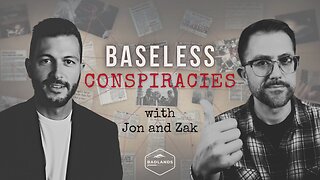 1:48:12
1:48:12
Badlands Media
16 hours agoBaseless Conspiracies Ep. 161: The Human Hunting Files
91.3K35 -
 1:56:01
1:56:01
Inverted World Live
8 hours agoHome is Where The Great Pacific Garbage Patch is | Ep. 148
75.4K7 -
 5:32:24
5:32:24
Drew Hernandez
1 day agoTHE CURRENT STATE OF MAGA 2025 W/ GUEST: OWEN SHROYER
42.5K25