Premium Only Content

Automatic Sent WhatsApp MSG Using Python- Free Python Course
Python PyAutoGUI Module
We all have seen various message boxes while performing multiple tasks on different types of applications and websites. These message boxes are of different types, such as alert message box, confirm message box, password message box, and many other types. These different types of message boxes are meant for displaying a particular message from the website or application on which we are performing the given task. Like the confirm message box asking for the confirmation from the user working on a website or application, and this confirmation can be about anything such as submission of application, etc. Therefore, these message boxes become a very important part of an application or website, enhancing their delivery quality. These messages are part of an application's Graphical User Interface (GUI), and these come in-built with the application or website. These message boxes are specially created to convey some important messages to the user that require the user's attention on that message. These message boxes help the applications or websites grab the user's spot attention so that important messages from these applications or websites never be missed. Almost every application or website in today's time has the in-built feature of message boxes in their GUI, and that's why learning about these message boxes is becoming important in today's time.
Many programming languages have in-built or extended packages which can be used to create such message boxes, and these message boxes can be embedded in the GUI of the application or website. One can use the functions of these packages offered by different programming languages to create different types of message boxes. Talking particularly about Python, it alone offers several libraries & packages which we can use to create message boxes for GUI of any application or website. One such Python package is the pyautogui module which comes with lots of in-built, and we can use these functions to create message boxes. Therefore, in this tutorial, we will learn about this pyautogui module of Python and learn to create message boxes using the functions of this module. We will use the functions of this module in the example programs of this tutorial to create sample message boxes.
Introduction to PyAutoGUI Module of Python
The pyautogui module is a Python package that comes with multiple functions that can be used to automate the GUI of our system or machine. We can also use the functions of this module to automate the functioning of the keyboard and mouse of our system. Other than this, the pyautogui module also offers many other GUI functions which we can use to create message boxes for GUI of any application and website. This article only focuses on this functionality of the pyautogui module. It means that we will only talk and learn about these GUI functions (used to create message boxes) and learn about their implementation in this tutorial by using them in example programs. But, before we start learning about these functions, we have to first go through the installation part.
-
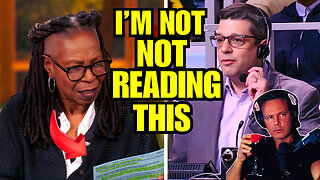 16:30
16:30
Clintonjaws
17 hours ago $4.31 earned'The View's' Producer Stops Show & Forces Whoopie To Correct Lie
5.43K4 -
 1:10:24
1:10:24
Steve-O's Wild Ride! Podcast
5 days ago $0.38 earnedMatt McCusker Makes Steve-O Nervous | Wild Ride #272
2.84K1 -
 17:09
17:09
Bearing
9 hours agoHasan Goes NUCLEAR On Chat ☢️ ROASTED By JD Vance Over Dog Allegations 🚨
6.86K27 -
 LIVE
LIVE
The HotSeat With Todd Spears
1 hour agoEP 203: The Military "Whistleblower"
738 watching -
![[Ep 784] Election 2025: NYC is Screwed | Tatum Calls Out Kirk Conspiracists | Guest: Sam Anthony](https://1a-1791.com/video/fwe2/00/s8/1/U/Q/E/w/UQEwz.0kob-small-Ep-784-Election-2025-NYC-is.jpg) LIVE
LIVE
The Nunn Report - w/ Dan Nunn
1 hour ago[Ep 784] Election 2025: NYC is Screwed | Tatum Calls Out Kirk Conspiracists | Guest: Sam Anthony
175 watching -
 1:22:54
1:22:54
DeVory Darkins
4 hours agoTrump makes shocking announcement as Major ELECTION UPDATE drops after bomb threat
81.7K53 -
 10:11
10:11
Dr. Nick Zyrowski
8 days agoDoes Creatine CAUSE Hair Loss? (We All Got This Wrong)
6.85K2 -
 1:09:24
1:09:24
Timcast
4 hours agoZohran Mamdani BLAMES Trump Over Bomb Threats At Polling Locations
149K104 -
 3:09:52
3:09:52
Right Side Broadcasting Network
6 hours agoLIVE REPLAY: White House Press Secretary Karoline Leavitt Holds a Press Briefing - 11/4/25
69.8K14 -
 1:58:04
1:58:04
The Charlie Kirk Show
4 hours agoGo Vote! + Healthcare and the Shutdown | Dr. Oz, Baris | 11.4.2025
79.1K17