Premium Only Content
This video is only available to Rumble Premium subscribers. Subscribe to
enjoy exclusive content and ad-free viewing.
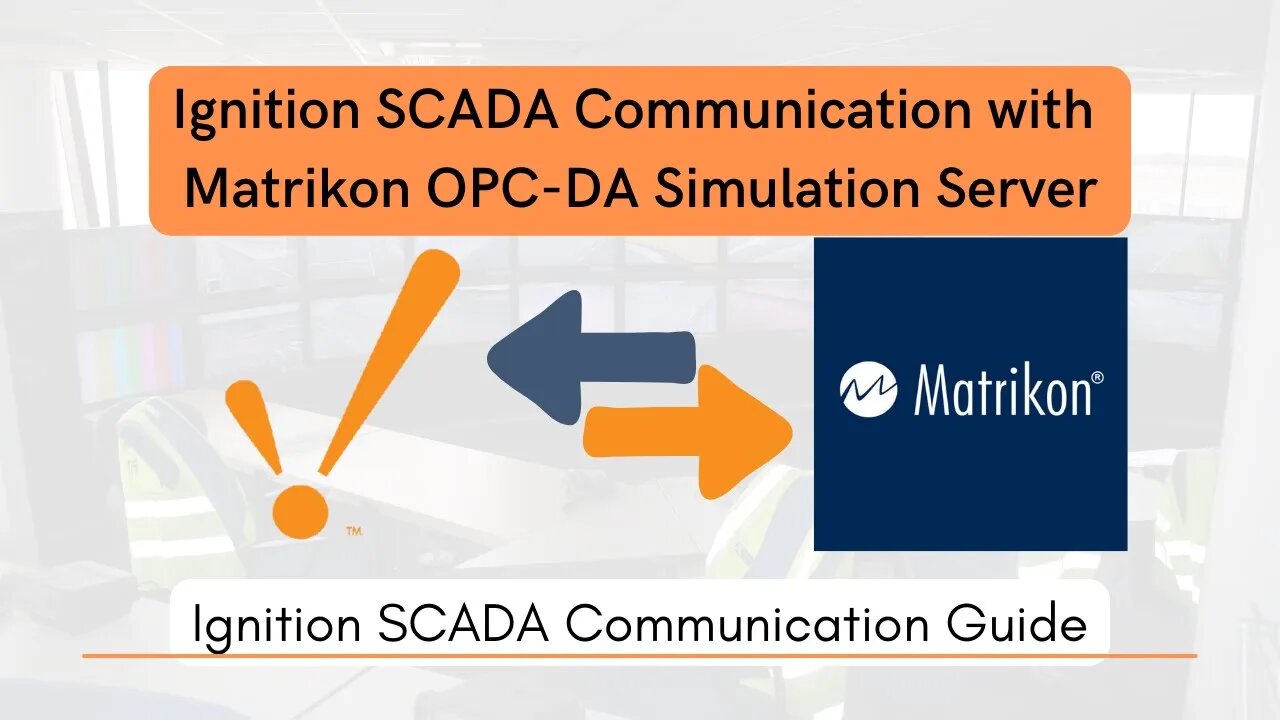
Ignition SCADA Communication with Matrikon OPC-DA Simulation Server | Ignition SCADA |
3 years ago
21
🎯Objective of this Video: How we can communicate Ignition SCADA with OPC-DA Server (Example: Matrikon OPC-DA Simulation Server)
📥Download Prosys OPC-UA Simulation Server: https://fusion-automate.super.site/opc-da-data-access
------------------------------------------------------------
🌐Website : fusion-automate.super.site
💬Telegram: @pylin
📢Join this channel to get access to perks: https://www.youtube.com/channel/UCKKhdFV0q8CV5vWUDfiDfTw/join
------------------------------------------------------------
#Ignition_SCADA_Training
Loading comments...
-
![[BASIC] Modbus TCP/IP Device Data Logging to PostgreSQL Database using Python](https://1a-1791.com/video/fwe2/15/s8/1/K/p/r/v/Kprvz.0kob-small-BASIC-Modbus-TCPIP-Device-D.jpg) 5:58
5:58
Fusion Automate
4 days ago[BASIC] Modbus TCP/IP Device Data Logging to PostgreSQL Database using Python
1 -
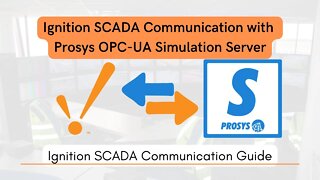 7:20
7:20
Fusion Automate
3 years agoIgnition SCADA Communication with Prosys OPC-UA Simulation Server | Ignition SCADA |
4 -
 5:36
5:36
Fusion Automate
3 years agoHow to Change Ignition SCADA Gateway Local Time Zone | Ignition SCADA |
23 -
 7:16
7:16
Fusion Automate
3 years agoInstallation Guide for Ignition SCADA V8.1.20
3 -
 5:55
5:55
Fusion Automate
3 years agoHow to Send Schedule Report Over E-Mail from Ignition SCADA | Ignition SCADA |
4 -
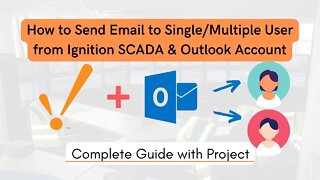 8:56
8:56
Fusion Automate
3 years agoHow to send Email using Ignition SCADA & Outlook Account | Ignition SCADA |
2 -
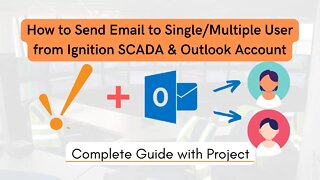 8:56
8:56
Fusion Automate
3 years agoHow to send Email using Ignition SCADA & Outlook Account | Ignition SCADA |
3 -
 6:00
6:00
Fusion Automate
3 years ago $0.01 earnedHow to send Text Message in Telegram Using Ignition SCADA | Ignition SCADA |
37 -
 7:16
7:16
Fusion Automate
3 years agoInstallation Guide for Ignition SCADA V8.1.20 | Inductive Automation |
12 -
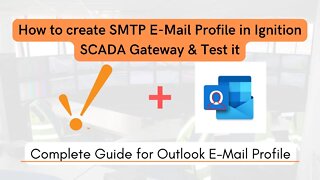 5:13
5:13
Fusion Automate
3 years agoHow to create SMTP E-Mail Profile in Ignition SCADA Gateway & Test SMTP Profile | Ignition SCADA |
25