Premium Only Content
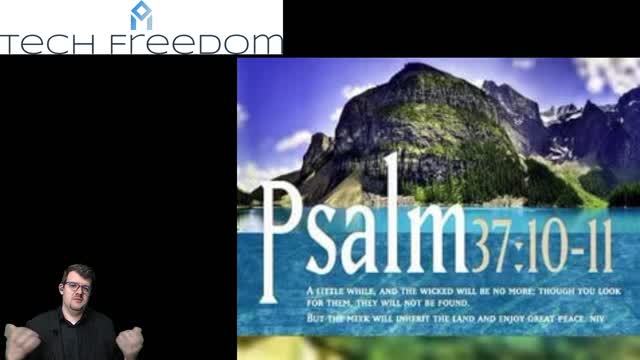
Tech Tips Tuesday 31: It is Kinda Al-LURE-ing to Learn Linux Dir Structure, and more.
What is LURE?
Memesplanation
Linux Directory Structure 101
Free Your Internet
No More Linux Support for 486 Machines
5.19 Kernel is EOL Now
TTT 31.1: What’s LURE, Anyway?
LURE stands for Linux User REpository, which is an expansion, of sorts, of the AUR, or Arch User Repository. The AUR allows Arch users to install just about anything from any other distro in their Arch-based distro. It builds packages from source, then uses pacman to install them.
LURE will hopefully fill in those gaps for the rest of Linux, when it is ready. It uses a series of scripts like PKGBUILD to build native packages from source, it is written in GO, so has no subsequent dependencies after install. It will work with your distro’s package manager to install native packages, after they are built for you. It is in early alpha testing phases, so it is buggy and lacking features, but if you know GO and are inspired by this, you can contribute.
https://news.itsfoss.com/lure-aur/
#TTT #Linux #Linuxtips #LURE #coolstuff #TechFreedom
As I covered in some of my recent devotions, all we have to do is wait. God has all of this present garbage in hand. If we are patient and restrain our power, keep our strength in check, rather than seeking vengeance for the wrongs and injustices we have suffered through, we will inherit the earth. We will also have peace and joy in the midst of it, because our locus is centered in the future, where we know that God will have finished dealing with our enemies for us.
#TTT #memesplanation #Bible #psalm37 #encouragement #patience #meekness #TechFreedom
TTT 31.2: Linux Directory Structure 101
/ is the primary system partition, under which everything else falls, from /root, to /home, to /dev, and all the rest.
/root is the system home directory (what sudo accesses)
/home is where all of your personal files live, along with personal configs, like theming and other things that pertain to your user experience
/etc are system config files, for all services, apps, and scripts on the system, from package managers, to any number of other things.
/boot hosts the bootloader, whether grub, or something else, compressed kernel images live here
/opt is where all of your non-native apps live (skype, zoom, Discord, etc, that you installed from outside of your distro’s official repos
/dev is where you see abstracted interfaces for plugged in devices, whether storage or human interface devices (mice, keyboards, etc)
/var is for system-generated variable files (logs, caches, and the like)
/bin is where user binaries live, including basic commands like mv, cat, mkdir, cd, and the like that all users can access
/sbin is where system binaries are, things that need a sudo or doas in front of them in order to run
/usr hosts system-wide libraries, user binaries, docs, programs, and system utilities
/proc is where active process info lives
/mnt is where you mount storage devices *flash drives, external storage, and optical storage drives
/sys is the virtual file system to provide an interface to the kernel itself
/media is removable devices
/run temp filesystem that onlyexists while a system is running, similar to /sys
/tmp temp files (lock files and the like live here)
/lost+found recovery space for broken files that broke due to an unexpected shut-down, for instance
/lib hosts system libraries linked to the binaries in /bin
/srv is where service data lives, whether server-specific or service-related files
That was allot of tech mumbo-jumbo at once, but hopefully that was at least somewhat helpful for you to understand what lives where in Linux, not that you’re likely to need to go spelunking through the filesystem very often, but this was something of a mystery for me until about a year ago, honestly.
https://www.tecmint.com/linux-directory-structure-and-important-files-paths-explained/
#TTT #Linux #Linuxtips #underthehood #TechFreedom
Free Your Internet
https://techfreedom.pro/product/free-your-internet/
One-stop shop for getting you and your business transitioned off of Big Tech online platforms and tools, so that you have control of your data once again. I will also help you to find better alternatives.
#TechFreedom #internetfreedom #nogoogle #nometa #noyahoo #nomicrosoft
TTT 31-3: Torvalds Believes it is Time To Abandon i486 Architecture in the Linux Kernel
Surprised it was still present at all? I kind of was. The last 486 chips to be made rolled off of the the line in 2007, and apparently it has been causing bugs and the like ever since, because while the rest of modern PC hardware has moved on from later x86-32 to x64, Linux has maintained support for that 16-bit ancient hardware that was first released 33 years ago. Until now. No more, according to Torvalds.
https://news.itsfoss.com/linux-kernel-i486/
#TTT #Linux #kernelnews #rip486 #nevermore #TechFreedom #nothalloween
TTT 31.4: 5.19 Kernel Officially EOL
Not much to say here. If you were running a 5.19 variant, it was a short support cycle, which is normal, about 3 months from initial release to end-of-life. It brought us some good things, and manifested a quickly smashed bug that *could* destroy some laptop screens. Many distros ship the 5.19 by deafault now, so be sure to upgrade to 6.0 or downgrade to the 5.15 LTS to make sure that your system is as safe as it can be. This is not Windows or MacOS that will force an upgrade on you, but heed the developers, here, people.
https://9to5linux.com/linux-kernel-5-19-reached-end-of-life-users-urged-to-upgrade-to-linux-kernel-6-0
#TTT #bonus #kernel #Linux #nomore519 #TechFreedom
10 Things My Wife Thinks You Should Know about Tech Freedom.
https://rumble.com/v19elx6-10-things-about-tech-freedom.html?mref=2jfr3&mc=anr3y
#TechFreedom #wifeysauce #getfree #explainer
-
 1:03:36
1:03:36
We The Free News
1 month agoOOPS... We the Free ep 16 - Linux on a 4004 and more
50 -
 LIVE
LIVE
Nerdrotic
27 minutes agoJustice for Peanut and Fred | Hollywood CRINGE - Nerdrotic Nooner 440
534 watching -
 LIVE
LIVE
Matt Kim
13 hours agoRanking the Top 10 Psyops of 2024 LIVE
412 watching -

The Dan Bongino Show
3 hours agoBeware Of Last Minute Psy-Ops! (Ep. 2364) - 11/04/2024
285K3 -
 LIVE
LIVE
Right Side Broadcasting Network
1 day agoLIVE: President Trump Holds a Rally in Raleigh, NC - 11/4/24
24,549 watching -
 LIVE
LIVE
The Rubin Report
1 hour agoJoe Rogan Gets John Fetterman to Admit the Dark Truth of Dems Immigration Plans
7,722 watching -
 13:25
13:25
Steven Crowder
2 hours agoWe are the News Now: Election 2024 Docuseries Part 3 | Louder With Crowder
68.7K195 -
 LIVE
LIVE
Drew Hernandez
11 hours agoFINAL TRUMP RALLY NC, PA, PA, MI & ELECTION HOME STRETCH UPDATES
2,128 watching -
 1:44:03
1:44:03
Omar Elattar
22 hours agoThe No. 1 Productivity Doctor: How To Get More Done In 1 Week Than Most In 12 Months!
11K -
 LIVE
LIVE
LFA TV
15 hours agoBRINGING IT HOME! | LIVE FROM AMERICA 11.4.24 11am EST
5,210 watching