Premium Only Content
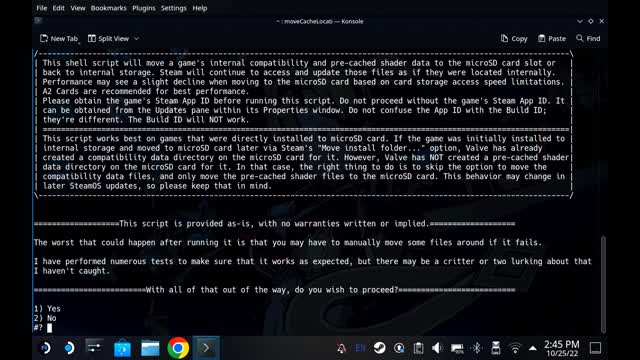
Use a Bash Script to Save Internal Storage Space on your Steam Deck!
As amazing as the Steam Deck is, it has one weakness: storage space! Even if you install your games on the MicroSD card, internal space will be used up by pre-cached shader data and compatibility data files. This video will explain a script I created to save internal storage space by moving those compatibility and shader pre-cache files into the MicroSD card where the game is installed, thereby freeing up space on your Steam Deck! As a bonus, if you keep those files on the MicroSD card, you will extend the life of your Deck's internal storage so it's a win-win!
Timestamps:
Introduction | Problem Explanation: 00:15
Examples Sizes for Compatibility and Shader Precache Data Directories: 03:08
Overview of the Solution: 10:21
Step 1 - Install game to MicroSD Card: 14:03
Step 2 - Have the correct MicroSD Card: 15:14
Step 3 - Obtain AppID: 18:00
Step 4 - Download the Script and launch Konsole: 18:43
Step 5 - Make Script Executable: 21:49
Step 6 - Launch the Script: 23:49
Script Limitations: 34:32
Closing: 37:34
Games showcased:
Idle Maku: https://store.steampowered.com/app/2000980/Idle_Maku/
20 Minutes Till Dawn: https://store.steampowered.com/app/1966900/20_Minutes_Till_Dawn/
Granblue Fantasy Versus: https://store.steampowered.com/app/1090630/Granblue_Fantasy_Versus/
Tower Hunter: Erza's Trial: https://store.steampowered.com/app/844850/Tower_Hunter_Erzas_Trial/
Super Robot Wars 30: https://store.steampowered.com/app/898750/Super_Robot_Wars_30/
Unusual Findings: https://store.steampowered.com/app/1605320/Unusual_Findings/
Github link for the script: https://github.com/silverthornne/steamdeckbash
Ko-fi link for tips: https://ko-fi.com/arodznegron
medium article: https://medium.com/@arodznegron/steam-deck-save-internal-space-with-this-script-f45e31f10830
As I've said, this is my first video, and English is not my native language so sorry for the blunders here and there! This was a lot more challenging than I expected, but it was ultimately a lot of fun. I already have a few ideas for my next video, but am open to suggestions in the comments. I'm also working on a way to resolve the limitation described on the "Script Limitations" section so check the Github from time to time for an update! Also, I really appreciate it if you stick around for most of the video. From what I understand, that helps a lot with the metrics!
-
 3:21:38
3:21:38
The Charlie Kirk Show
8 hours agoJUDGMENT DAY 2025: The Election Results Stream
194K78 -
 3:51:07
3:51:07
MattMorseTV
9 hours ago $0.77 earned🔴Election Day LIVE COVERAGE.🔴
95.8K47 -
 1:16:51
1:16:51
Flyover Conservatives
1 day agoSHOCKING DATA REVEALS: Young Voters Are Done With the Old GOP - Mark Mitchell, Rasmussen Reports | FOC Show
37.1K16 -
 1:15:28
1:15:28
Sarah Westall
8 hours agoGrooming is Protected and Encouraged by the System – Michelle Peterson and Mike Adamovich
32K10 -
 4:00:13
4:00:13
Akademiks
6 hours agoKendrick tries to Flip the Bots on DRAKE? WHo Beats Jay z in a verzuz. Blueface finally free!
36.5K9 -
 1:38:16
1:38:16
Professor Nez
11 hours ago🚨ELECTION NIGHT 2025 LIVE! Massive Upsets Brewing in New York, New Jersey & Virginia!
31.3K12 -
 4:48:50
4:48:50
Due Dissidence
14 hours agoLIVE: ELECTION RESULTS From NYC, NJ, and VA - Trump Approval CRATERS, Kash's Private Jet CRASH OUT
50.4K23 -
 12:50
12:50
Demons Row
7 hours ago $0.04 earnedBikers of New Jersey 💀🏍️ Pagans, Thunder Guards, and Thug Riders
24.7K6 -
 42:31
42:31
Stephen Gardner
10 hours ago🔥Old Obama Video RESURFACES - His Own Words CONDEMNED Him! Trump Gains MASSIVE Momentum!!
32.2K34 -
 13:09:35
13:09:35
LFA TV
1 day agoLIVE & BREAKING NEWS! | TUESDAY 11/4/25
175K39