Premium Only Content
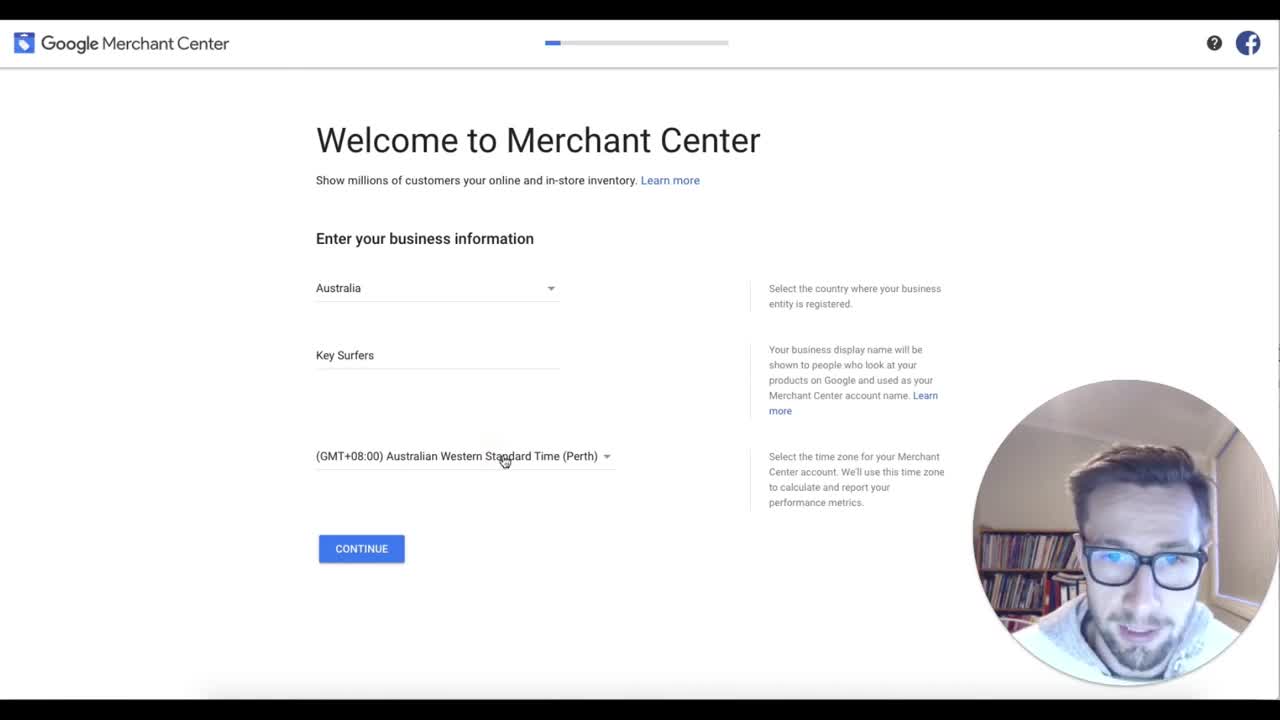
How to Create a Google Merchant Center Account - Step by Step Tutorial
To add and submit your product data to Google and make it available for Google services like Shopping Ads, you need to set up a Merchant Center account. By creating an account in Merchant Center, you can get your products in front of the right customers, and millions of online shoppers will be able to discover and buy your products online .
To start using Google Merchant Center, follow these easy steps:
1. I recommend signing up for new Google account that you will use to manage your Merchant Center account.
2. Then, log into your Google account that you will use create your new Merchant Center account.
3. Go to the Google Merchant Center sign up page to create your merchant center account.
4. You will then be directed to another page where you need to enter your Business Information.
5. You will also choose how you want Google Merchant Center to send you updates.
6. Choose the programs that fit the objectives of your Merchant Center Account.
7. Then you need to Review Your Summary.
8. And that's it! You now have your Google Merchant Center account.
Remember for your ads, you need great designs.
Check out canva pro for making great design, photos, making ads on social media.
Check out canva pro and try it for free 30-days
https://partner.canva.com/6b4Emb
-
 2:28:08
2:28:08
PandaSub2000
11 hours agoMyst (Part 1) | MIDNIGHT ADVENTURE CLUB (Edited Replay)
8.02K -
 1:12:43
1:12:43
TruthStream with Joe and Scott
5 days agoJason Van Blerk from Human Garage: Reset your life with Fascial Maneuvers,28 day reset, Healing, Spiritual Journey, Censorship, AI: Live 12/3 #520
17.1K4 -
 24:21
24:21
The Pascal Show
1 day ago $8.98 earned'CHALLENGE ACCEPTED!' TPUSA Breaks Silence On Candace Owens Charlie Kirk Allegations! She Responds!
38.1K21 -
 17:41
17:41
MetatronGaming
2 days agoI should NOT Have taken the elevator...
12.4K2 -
 LIVE
LIVE
Lofi Girl
3 years agolofi hip hop radio 📚 - beats to relax/study to
520 watching -
 1:20:23
1:20:23
Man in America
14 hours agoHow Epstein Blackmail & FBI Cover-Ups Are Fracturing MAGA w/ Ivan Raiklin
199K37 -
 2:13:49
2:13:49
Inverted World Live
9 hours agoSolar Storms Ground 1000 Planes | Ep. 151
115K10 -
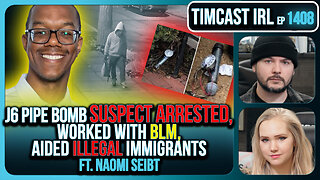 2:54:08
2:54:08
TimcastIRL
10 hours agoJ6 Pipe Bomb Suspect ARRESTED, Worked With BLM, Aided Illegal Immigrants | Timcast IRL
265K143 -
 3:59:02
3:59:02
Alex Zedra
8 hours agoLIVE! Bo7 Warzone
42.4K1 -
 4:37:35
4:37:35
Drew Hernandez
1 day agoCANDACE OWENS / TPUSA STALEMATE & DC PIPE BOMBER CAPTURED?!
65.2K40