Premium Only Content
This video is only available to Rumble Premium subscribers. Subscribe to
enjoy exclusive content and ad-free viewing.
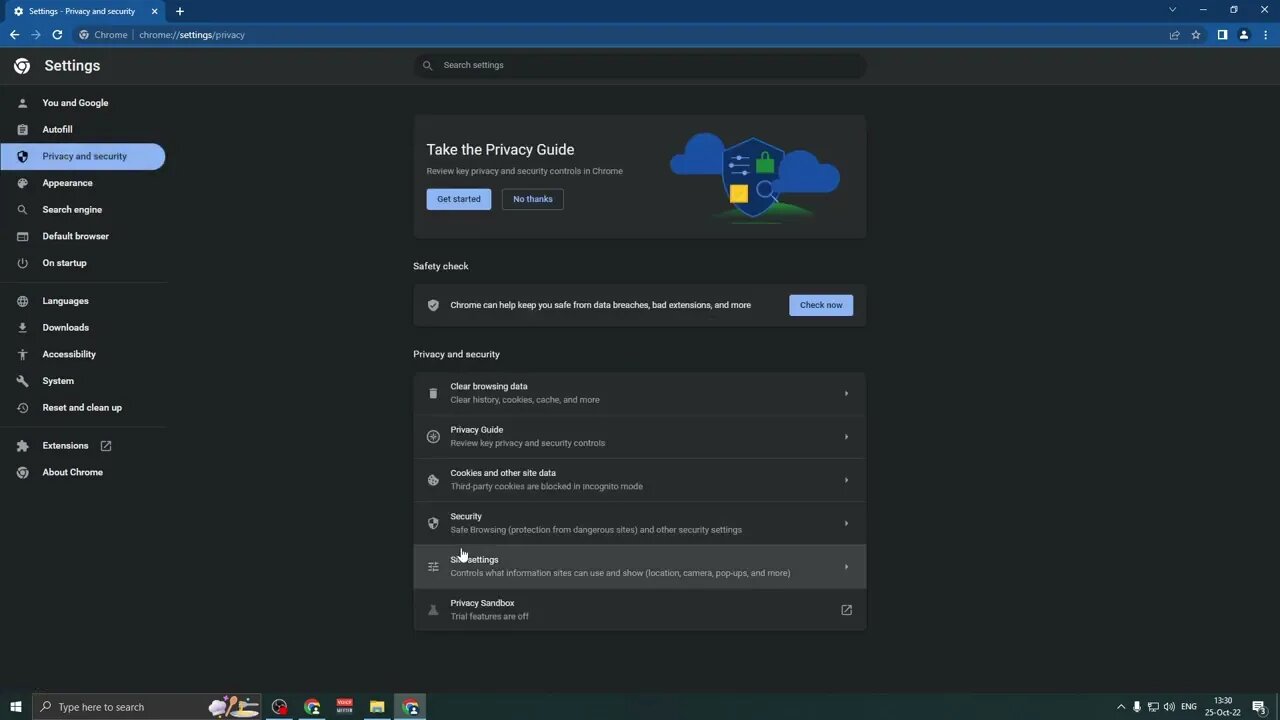
How to Allow Your Camera and Microphone on Google Chrome
3 years ago
8
How to Allow Your Camera and Microphone on Google Chrome.
You can use your camera and microphone for sites in Chrome, like Google Hangouts or Skype.
This tutorial will apply for computers, laptops, desktops,and tablets running the Windows 10, Windows 8/8.1, Windows 7 operating systems.Works for all major computer manufactures (Dell, HP, Acer, Asus, Toshiba, Lenovo, Samsung).
If I hope I helped you, like and subscribe :D
Have further question about computers? Leave in comments and I will make a video about it.
Loading comments...
-
 1:07:25
1:07:25
Timcast
1 hour agoBomb DETONATED At Harvard, Attacks On Ice Agents SKYROCKET
47K47 -
 1:55:31
1:55:31
Steven Crowder
3 hours agoTucker Carlson & MAGA: Everyone is Missing the Point
235K203 -
 1:11:22
1:11:22
The Rubin Report
2 hours agoWatch Joe Rogan’s Face as Elon Musk Exposes How Dems Are Cheating in Plain Sight
23.4K38 -
 1:01:07
1:01:07
VINCE
4 hours agoThe Walls Are Closing In On The Deep State | Episode 160 - 11/03/25
183K129 -
 LIVE
LIVE
LFA TV
19 hours agoLIVE & BREAKING NEWS! | MONDAY 11/3/25
3,065 watching -
 1:31:18
1:31:18
Graham Allen
5 hours agoErika Fights Back: Vows To EXPOSE TRUTH & DEMANDS Trial Goes Public!! Left Says Her Grief Is FAKE!
130K79 -
 2:08:47
2:08:47
Badlands Media
9 hours agoBadlands Daily: November 3, 2025 – Tariff Wars, SNAP Panic & Brennan Gets Confronted
53.9K14 -
 2:59:32
2:59:32
Wendy Bell Radio
8 hours agoThings Will Get Worse Before They Get Better
78K100 -
 1:18:28
1:18:28
The Big Mig™
4 hours agoICE Will Use Private Bounty Hunters, LFG
20.1K11 -
 1:08:17
1:08:17
Chad Prather
11 hours agoHow to Get Along With People You Don’t Even Like (Most of the Time)
113K31