Premium Only Content
This video is only available to Rumble Premium subscribers. Subscribe to
enjoy exclusive content and ad-free viewing.
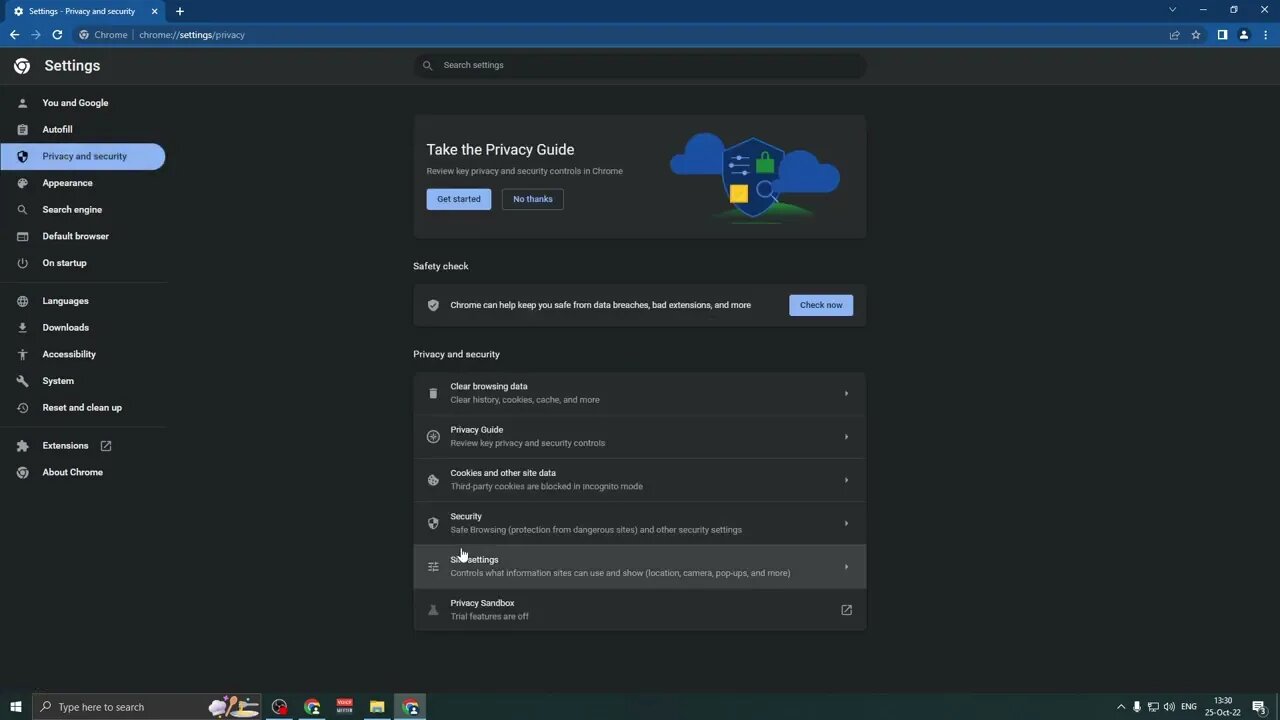
How to Allow Your Camera and Microphone on Google Chrome
3 years ago
9
How to Allow Your Camera and Microphone on Google Chrome.
You can use your camera and microphone for sites in Chrome, like Google Hangouts or Skype.
This tutorial will apply for computers, laptops, desktops,and tablets running the Windows 10, Windows 8/8.1, Windows 7 operating systems.Works for all major computer manufactures (Dell, HP, Acer, Asus, Toshiba, Lenovo, Samsung).
If I hope I helped you, like and subscribe :D
Have further question about computers? Leave in comments and I will make a video about it.
Loading comments...
-
 3:30:10
3:30:10
PandaSub2000
1 day agoDisney & Buzz Trivia | PHOENIX & HAVIX (Original Live Version)
21.1K -
 15:23
15:23
T-SPLY
10 hours agoBUSTED Assistant Principle And Brother Arrested For Wanting To Kill ICE!
18.8K11 -
 22:06
22:06
Jasmin Laine
10 hours agoCBC STUNNED Into SILENCE After JD Vance’s BRUTAL Message to Canadians
13.8K12 -
 2:04:27
2:04:27
TimcastIRL
9 hours agoAntifa CONVICTED Of TERRORISM, Fears Of CIVIL WAR Grow | Timcast IRL
239K84 -
 2:16:43
2:16:43
TheSaltyCracker
6 hours agoIt's Over Zelensky ReeEEStream 11-21-25
81.3K131 -
 4:50:37
4:50:37
Drew Hernandez
1 day agoMIKE HUCKABEE EXPOSED FOR OFF RECORD MEETING WITH CONVICTED ISRAELI SPY?
46.4K22 -
 4:07:43
4:07:43
SynthTrax & DJ Cheezus Livestreams
17 hours agoFriday Night Synthwave 80s 90s Electronica and more DJ MIX Livestream SYNTHWAVE / ANIME NIGHT
33.5K1 -
 14:25
14:25
Tactical Advisor
15 hours agoReal Life John Wick Suit | Grayman & Company
21.4K2 -
 LIVE
LIVE
I_Came_With_Fire_Podcast
15 hours agoAlien Enemies Act | Dismantling the Department of Education | Valhalla VFT & America First
264 watching -
 19:53
19:53
MetatronHistory
6 hours agoRome VS Greece - Ultimate Clash of Civilizations Explained
12.3K4