Premium Only Content

S3E5 Pelagic Autopilot Install
B&G zeus 2 & 3 chartplotter Pelagic Autopilot (Motor Drive Box (black box)
1 Connector to unit
2 Camera input 1 - red cable
3 Camera input 2 - green cable
4 NMEA 0183 RX_B (orange)
5 NMEA 0183 RX_A (green)
6 NMEA 0183 TX_B (blue) Black
7 NMEA 0183 TX_A (yellow) Green
NOTE: The Pelagic Autopilot (Motor Drive Box (black box) has a set of wires for nmea 0183 connections that is bound by heat shrink tubbing. The heat shrink must be cut off to access the wire required for this install. There are multiple black wires that i believe are all ground wires.
Setting on Chart plotter
Start by going to the setting menu of the chart plotter
select network
select nmea 0183 (This menu item is at bottom of menu so it may not be visible until you move the cursor down)
select the drop down for nmea 0183
1. turn on Serial output (The box next to it will now have a check symbol)
2. set the baud rate to 4800 (note this MAY cause your vhf radios dcs function to no longer work
check your manufacture for more information)
3. goto the nmea 0183 output sentences menu
a. expand the wind item to see the options
1. click on mwd and mwv in order to select them both
(The box next to it will now have a check symbol)
Using the now installed Autopilot nmea 0183 connection
Go to the Pelagic Autopilot Controller
Note: If you install is not working correctly then the Pelagic Controller will not go into the Wind Mode (Apparent Wind Angle)
1. Start in the standby normal Mode the red light will blink in pattern of 4 short blink
2. Hold down the auto button for 3 seconds (I hold it until all the lights flash which takes about 3 seconds)
2. The Standby Wind Mode is now engaged if the blinking red light pattern is now 2 short blinks
3. To start the Wind Mode just click the auto button. The blinking red light pattern is now 1 short blink and 2 long blinks
4. To exit wind mode click the auto to get back to the Standby Wind Mode and then hold the auto button for 3 seconds to return to Normal Standby Mode.
Note: Normal Standby Mode is the state of the autopilot just after the power is turned on. (The autopilot is NOT engaged)
Both of these companies have outstanding Tech support
B&G tech support 1 800 628 4487
Pelagic tech support 1 510 215 2010
-
 LIVE
LIVE
Joker Effect
37 minutes agoWhy Gaming Streamers Aren't Successful and How To Fix It. Tim The Tatman was RIGHT... Kinda
626 watching -
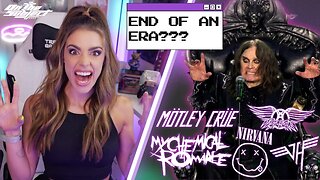 LIVE
LIVE
megimu32
1 hour agoOTS: From Ozzy to Emo 🎸 The Rise & Fall of the Rockstar
134 watching -
 LIVE
LIVE
Adam Does Movies
4 hours agoMovie News Live Taping! + AMA - LIVE!
80 watching -
 LIVE
LIVE
EnDuEnDo
19 minutes ago🚨Variety Stream 🎮 Push to 600 Followers 🚀 Chill Vibes 😎 Content Creator for @SelfMadeGGs & @SMKAcademy
24 watching -
 LIVE
LIVE
Spartan
1 hour agoPro Halo Player | Ranked and Maybe SWTOR Later
48 watching -
 34:14
34:14
Uncommon Sense In Current Times
5 hours agoBlueprint to Rebuild Liberty by 2026 | Rick Green's July 4th Action Plan
50 -
 LIVE
LIVE
HELMETFIRE
2 hours ago🟢I'M READY COACH! More Dark Souls III🟢RUMBLE TAKEOVER!🟢
41 watching -
 1:51:00
1:51:00
RiftTV
4 hours agoEPSTEIN: The Real REASON Trump CAVED to Mossad Cleanup Job | The Rift | Sarah Stock & Braeden Sorb
8.56K4 -
 10:57
10:57
China Uncensored
6 hours agoTurns Out The Iran Conflict Isn't Over...
10.8K10 -

Jamie Kennedy
4 hours agoCandace Owens Destroys Modern Feminism (and It Gets Worse From There) | EP 212
16.2K