Premium Only Content
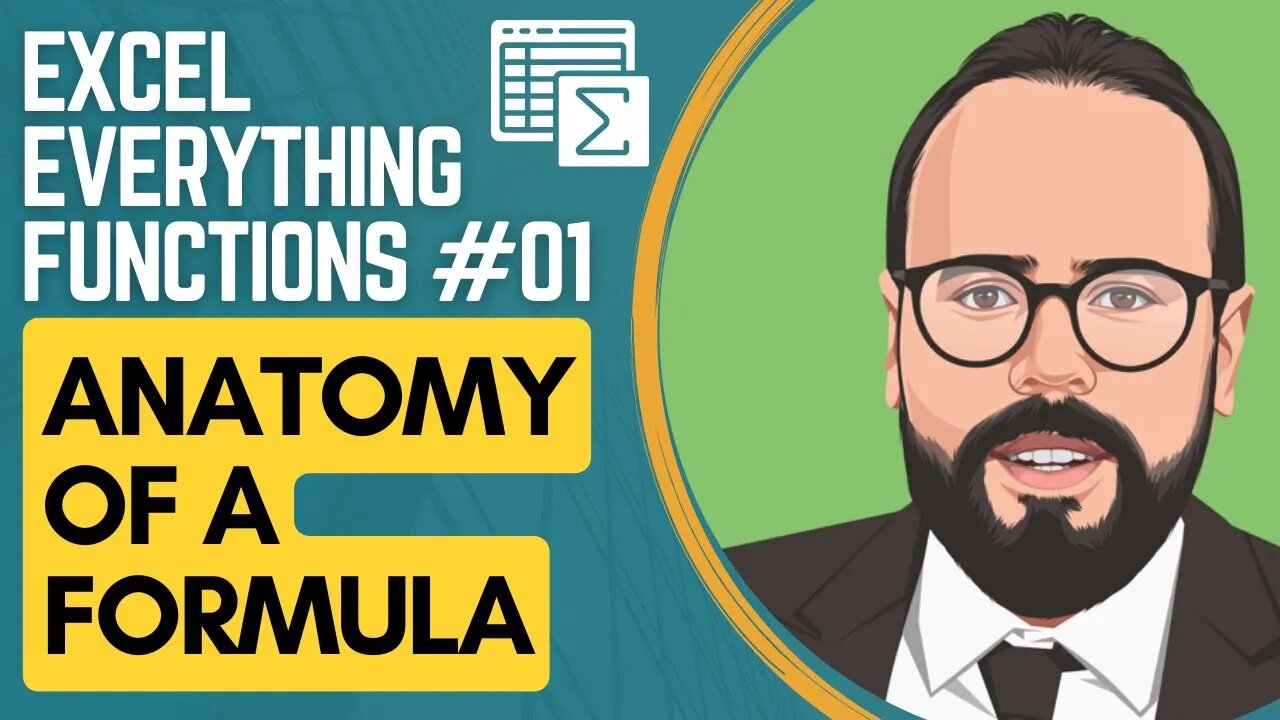
The anatomy of an Excel formula | Excel Everything Functions #01
The anatomy of an Excel formula | Excel Everything Functions #01
▬▬▬▬▬▬▬▬▬▬▬▬▬▬▬
In this video we explore the anatomy of an Excel formula.
▬▬▬▬▬▬▬▬▬▬▬▬▬▬▬
╔═╦╗╔╦╗╔═╦═╦╦╦╦╗╔═╗
║╚╣║║║╚╣╚╣╔╣╔╣║╚╣═╣
╠╗║╚╝║║╠╗║╚╣║║║║║═╣
╚═╩══╩═╩═╩═╩╝╚╩═╩═╝
▬▬▬▬▬▬▬▬▬▬▬▬▬▬▬
🙋🏼♂️ PLEASE SUBSCRIBE
▬▬▬▬▬▬▬▬▬▬▬▬▬▬▬
✅ SUBSCRIBE HERE 👉 https://bit.ly/3cQUVZZ
🆓 DOWNLOAD the Exercise file and solution for this video here 👉 https://bit.ly/3DgAKj0
SUPPORT THE CHANNEL
▬▬▬▬▬▬▬▬▬▬▬▬▬▬▬
👉Teespring Merch&Books 👉 https://bit.ly/3S1fa7n
Social Media / Contact us
▬▬▬▬▬▬▬▬▬▬▬▬▬▬▬
🤳Dexcelo on TikTok 👉 https://bit.ly/3JgslNU
📥 Business Inquiries 👉 [email protected]
📊 In this course you will learn how to:
▬▬▬▬▬▬▬▬▬▬▬▬▬▬▬
1) An Excel formula is an expression that returns a result.
2) This result can be a value (number, string, or Boolean), multiple values, or a range.
3) Excel formulas always begin with =.
4) A function is a prewritten expression
5) A function can be included as part of a formula.
6) There are 500+ functions in Excel 2021.
7) "Function follow the same syntax:
=FunctionName(argument1, argument2, ...)"
8) Arguments are separated by a comma.
9) In regions where a comma is used as a decimal separator, a semicolon “;” is used as the function argument separator.
▬▬▬▬▬▬▬▬▬▬▬▬▬▬▬
✏️ Course developed by Dexcelo.
▬▬▬▬▬▬▬▬▬▬▬▬▬▬▬
⭐️ APPROXIMATE CONTENT TIMESTAMPS ⭐️
▬▬▬▬▬▬▬▬▬▬▬▬▬▬▬
0:00:00 - 0:00:20 Intro & Objectives
0:00:20 - 0:05:41 Anatomy of an Excel Formula
🔗 Useful Links
▬▬▬▬▬▬▬▬▬▬▬▬▬▬▬
⚈ Microsoft Excel Help Center https://bit.ly/3Q99vu8
▬▬▬▬▬▬▬▬▬▬▬▬▬▬▬
Thank you for your support 🙏🙏🙏 !!!
▬▬▬▬▬▬▬▬▬▬▬▬▬▬▬
Tags
#excel #اكسل #learnexcel #excelshortcuts #exceltips #shortcuts #microsoftexcel #microsoft #exceltutorial
-
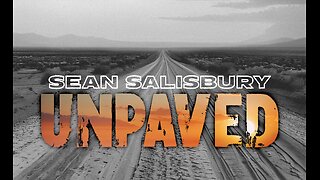 LIVE
LIVE
Sean Unpaved
1 hour agoDodgers Dynasty Rolls On, NFL Chaos Reigns, & MNF Showdown Countdown
72 watching -
 1:35:56
1:35:56
Redacted News
2 hours agoA MAGA Civil War has just begun, Christians slaughtered in Nigeria, Charlie Kirk's audiit | Redacted
85.5K99 -
 LIVE
LIVE
Dr Disrespect
7 hours ago🔴LIVE - DR DISRESPECT - ARC RAIDERS - FULL SEND INTO THE RED
1,647 watching -
 26:34
26:34
Stephen Gardner
2 hours ago🔥Elon EXPOSES The Exact Blueprint Dems use to CHEAT on Joe Rogan!!
16.8K64 -
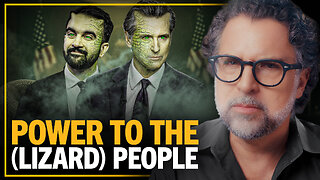 51:10
51:10
Dad Saves America
6 hours ago $0.36 earnedMask Off Mamdani: NYC’s Socialist “Savior” Is Another Spoiled Aristocrat
3.63K3 -
 6:14
6:14
Buddy Brown
7 hours ago $1.61 earnedLaw Enforcement Caught SNOOPING on PRIVATE LAND! | Buddy Brown
4.66K13 -
 16:21
16:21
Real Estate
1 month ago $0.28 earnedIt’s Not Just You..NO ONE CAN AFFORD KIDS ANYMORE
3.99K6 -
 LIVE
LIVE
LFA TV
1 day agoLIVE & BREAKING NEWS! | MONDAY 11/3/25
1,030 watching -
 1:11:07
1:11:07
vivafrei
3 hours agoFishing for Lawsuits! I Get Blocked Because Zohran is Anti-Gay? Halloween Terror Plot & MORE!
85.9K29 -
 1:12:46
1:12:46
Russell Brand
5 hours agoWE’RE BACK! The Fight for Freedom Starts NOW - SF645
81.3K78