Premium Only Content
This video is only available to Rumble Premium subscribers. Subscribe to
enjoy exclusive content and ad-free viewing.

How to DISABLE MOTION BLUR | The First Descendant Beta
2 years ago
10
Join me for How to DISABLE MOTION BLUR in The First Descendant Beta
1. run %localappdata%
2. goto M1/Saved/Config/Windows
3. edit 'engine.ini'
4. add
[SystemSettings]
r.MotionBlurQuality=0
5. Save and relaunch
If you like this content or content similar to this please consider leaving a comment. If you REALLY like it please subscribe as it helps me ALOT in growing the channel so I can bring much more of this your way :)
SOCIALS TO FOLLOW ME ON
⎆STAGRAM - https://www.instagram.com/boohtysweat/
⎆TWITTER - https://twitter.com/Boohtysweat
⎆TIKTOK - https://www.tiktok.com/@the_full_measure
⎆YOUTUBE - https://www.youtube.com/c/theFullMeasure
The Full Measure
Loading comments...
-
 2:07:47
2:07:47
LFA TV
14 hours agoTHE RUMBLE RUNDOWN LIVE @9AM EST
55.4K3 -
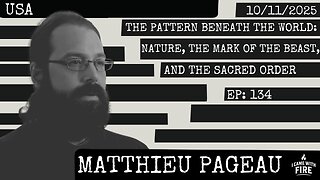 LIVE
LIVE
I_Came_With_Fire_Podcast
8 hours agoThe Pattern Beneath the World: Nature, The Mark of the Beast, & the Sacred Order
230 watching -
![Mr & Mrs X - [DS] Antifa Are Planning An Insurrection,Trump Has Prepared The Counterinsurgency-EP 11](https://1a-1791.com/video/fwe2/6b/s8/1/k/3/R/p/k3Rpz.0kob-small-Mr-and-Mrs-X-DS-Antifa-Are-.jpg) 49:56
49:56
X22 Report
3 hours agoMr & Mrs X - [DS] Antifa Are Planning An Insurrection,Trump Has Prepared The Counterinsurgency-EP 11
33K29 -
 1:08:57
1:08:57
Wendy Bell Radio
7 hours agoPet Talk With The Pet Doc
24K26 -
 8:47
8:47
Demons Row
2 days ago $1.26 earnedI Spent $50,000 Building My Dream Harley-Davidson 😳💀 (Learn From My Mistakes)
28.9K8 -
 38:18
38:18
SouthernbelleReacts
21 hours ago $1.24 earnedThey Thought the Secret Was Buried… But I’m Screaming! | Reaction to I Know What You Did Last Summer
24.2K1 -
 29:37
29:37
Midwest Crime
1 day ago5 Cops Shot as Minnesota Raid Turns into Chaos
53.7K150 -
 31:08
31:08
mizery
17 days ago $0.45 earnedI Asked 100 Pros To Help Me Go Pro...
11.6K2 -

FyrBorne
15 hours ago🔴Battlefield 6 Live M&K Gameplay: A Return to Form for This Former Giant
20.4K -
 3:40
3:40
Danny Rayes
2 days ago $0.77 earnedInfluencers Are Going Broke. What Happened?
8.31K3