Premium Only Content
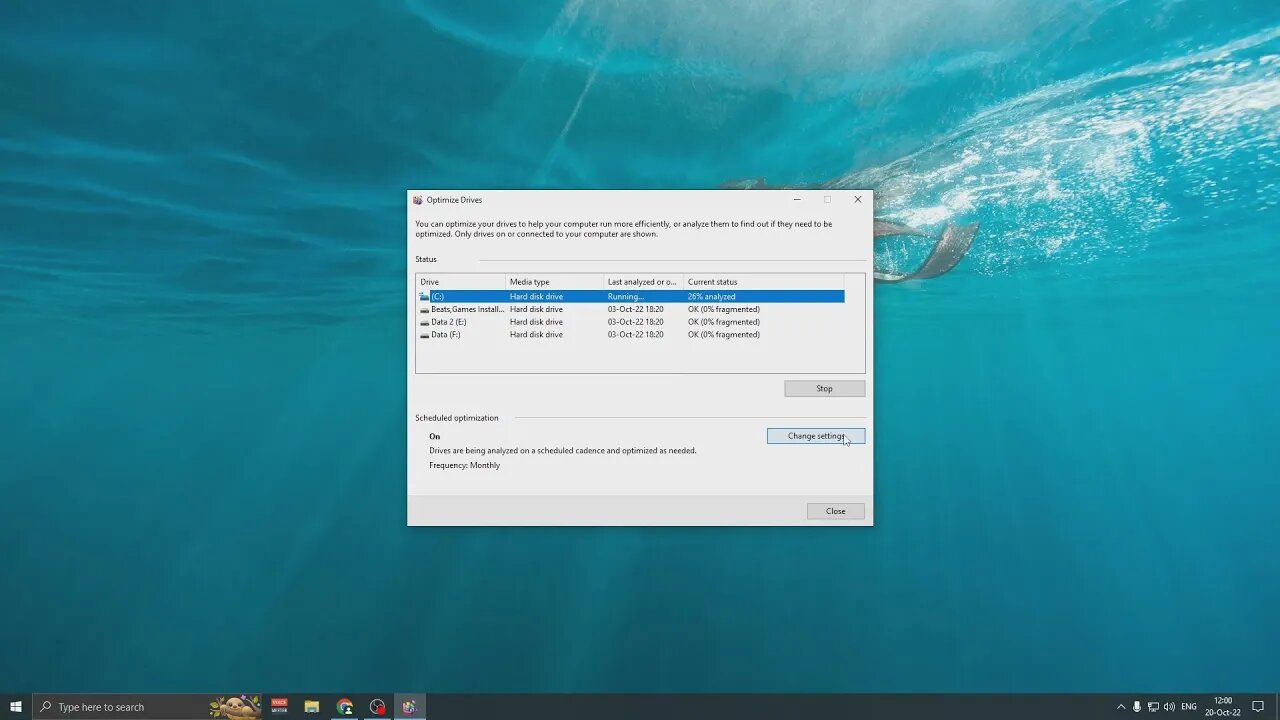
How to defrag in Windows 10 - How To defrag your Hard Drive - FASTER Laptop! and PC - Free & Easy
Make your laptop Faster. In this video you will see how to defragment the hard drive of Windows 10 Laptop/ PC /Desktop Tower. A faster laptop is a better laptop! It only takes a few seconds to learn how to defragment your computer, and it's easy. A faster PC can give you just the edge you need for faster gaming. Learn how to make your laptop faster and how to speed up your computer for free. Here is a guide with Windows 10 tips and tricks to make Windows 10 run smoother, faster, and quicker. Clean up your hard drive today by performing a daily defragmentation, especially if you use your laptop daily with large videos, pictures, Word or Excel office files, and especially if you have a gaming laptop.
What is defragmentation? Here is a quick explanation. Defragmenting your hard drive reduces fragmentation on your physical drive. Instead of a file breaking up into small pieces scattered all over your hard drive, defragmentation puts all those small pieces of a file back together and in one place. This means that reading a file from your hard drive takes less time, and therefore your PC responds faster and more quickly. This is done through a process that organizes contiguous areas or fragments on your physical hard disk.
If I hope I helped you, like and subscribe :D
Have further question about computers? Leave in comments and I will make a video about it.
-
 1:03:23
1:03:23
Tactical Advisor
13 hours agoNew Gun Unboxing | Vault Room Live Stream 044
235K39 -
 19:12
19:12
Robbi On The Record
15 hours ago $19.02 earnedThe Loneliness Epidemic: AN INVESTIGATION
70.4K95 -
 14:45
14:45
Mrgunsngear
1 day ago $113.27 earnedFletcher Rifle Works Texas Flood 30 Caliber 3D Printed Titanium Suppressor Test & Review
121K29 -
 17:17
17:17
Lady Decade
1 day ago $8.18 earnedMortal Kombat Legacy Kollection is Causing Outrage
79.7K14 -
 35:51
35:51
Athlete & Artist Show
1 day ago $14.15 earnedIs Ryan Smith The Best Owner In The NHL?
92.5K12 -
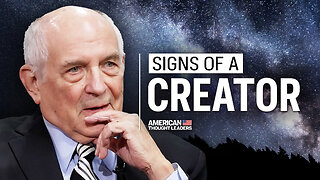 22:56
22:56
American Thought Leaders
2 days agoCharles Murray: I Thought Religion Was Irrelevant to Me. I Was Wrong.
75.8K39 -
 36:22
36:22
Brad Owen Poker
16 hours agoGIGANTIC $17,000+ Pot In BOBBY’S ROOM! TRAPPING Top Pro w/FULL HOUSE!! Big Win! Poker Vlog Ep 326
80K9 -
 3:53
3:53
GreenMan Studio
1 day agoRUMBLE RUNDOWN: DREAM HACK SPECIAL W/Greenman Reports
64.6K13 -
 1:28
1:28
Damon Imani
2 days agoThey Laughed at Trump’s Cognitive Test — Damon Made Them REGRET It!
61.7K40 -
 9:14
9:14
Freedom Frontline
1 day agoAdam Schiff PANICS As Eric Schmitt Exposes His Dirty Lies LIVE
41.8K83