Premium Only Content
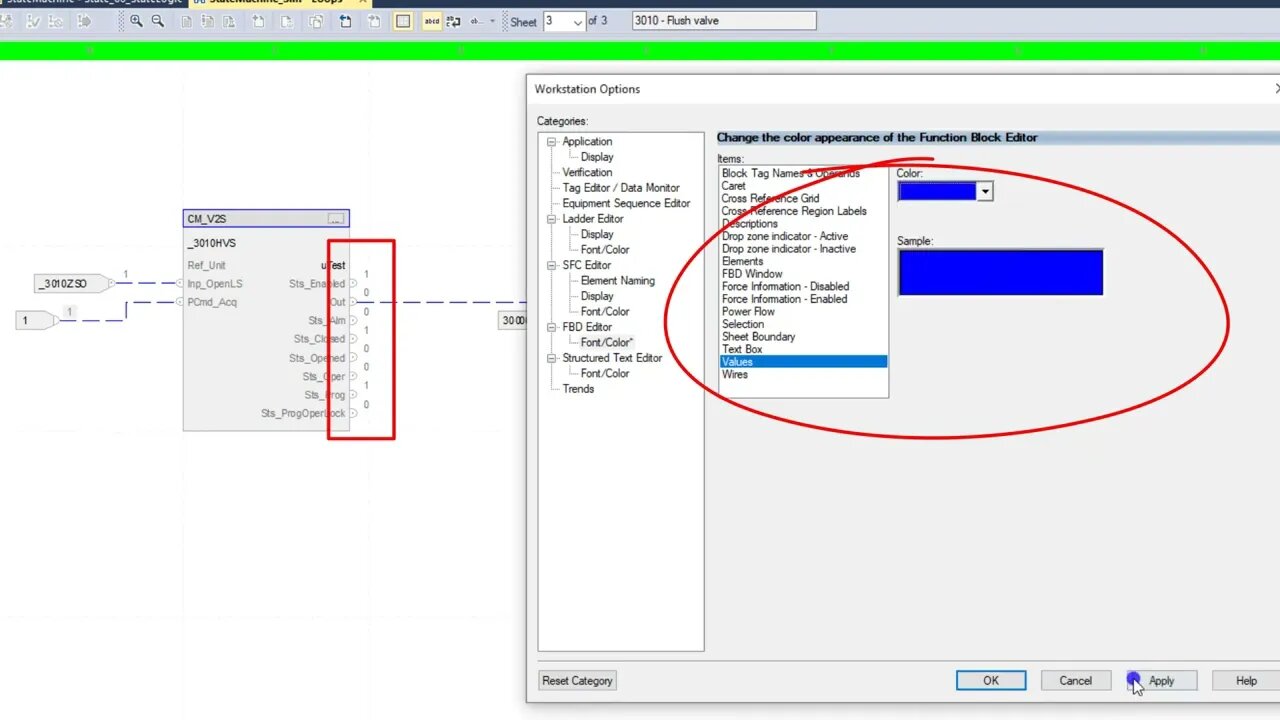
Customizing Colors In Studio 5000 Quick Tip
Changing the color scheme in Rockwell Automation's Studio 5000 software to fit your needs. If you are anything like myself, you will enjoy having the ability to customize the way your PLC logic looks.
For multiple reasons, one major being that it will be easier on your eyes.
0:00 Studio 5000 Workstation Options
0:50 Adjusting the wire connection color in an SFC
1:20 Changing the SFC Window color in Studio 5000
2:15 Changing the Function Block colors in Studio 5000
3:45 Color change on FBD Window in Studio 5000
4:20 Recommended videos for you
Thank you for watching the video.
Learn, Implement, Succeed
Visit:
https://www.allen-bradley-plc-training.com/
Other social media:
LinkedIn: https://www.linkedin.com/in/shane-welcher-sr/
Facebook: https://www.facebook.com/OnlinePLCSupport
#studio5000
-
 2:05
2:05
Shane Welcher
1 year ago $0.02 earnedPLC Program IO Tree Troubleshooting Using Studio 5000
111 -
 1:53:09
1:53:09
JaezoeOfficial
3 years agoMaking a Quick Beat with Presonus Studio One 6! Part 1
4 -
 0:15
0:15
GaryGamesGadgets
3 years agoMy 2022 game room/studio quick tour 😃
2 -
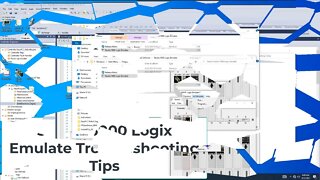 11:07
11:07
Shane Welcher
3 years ago $0.01 earnedTroubleshooting Studio 5000 Logix Emulate Tips
33 -
 1:00:33
1:00:33
Insights In Automation
3 years agoWhat's New in Studio 5000 v35 with Rockwell Automation
45 -
 3:04
3:04
alamedaholsters
3 years agoQuick Fold Tip
23 -
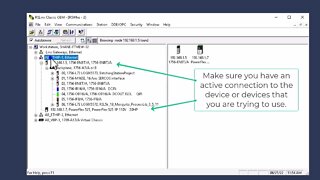 7:18
7:18
Shane Welcher
3 years agoRSLinx Classic Best Practices for Studio 5000
5 -
 0:35
0:35
Islanders13
3 years ago $0.01 earnedAmazing colors
85 -
 1:01:48
1:01:48
BonginoReport
3 hours agoWaddle & Gobble Receive Presidential Pardons! - Nightly Scroll w/ Hayley Caronia (Ep.185)
78.3K21 -
 53:41
53:41
Katie Miller Pod
2 hours agoMike & Kelly Johnson on Marriage, Family, & Demands of the Job | The Katie Miller Podcast Ep. 16
4.45K8