Premium Only Content
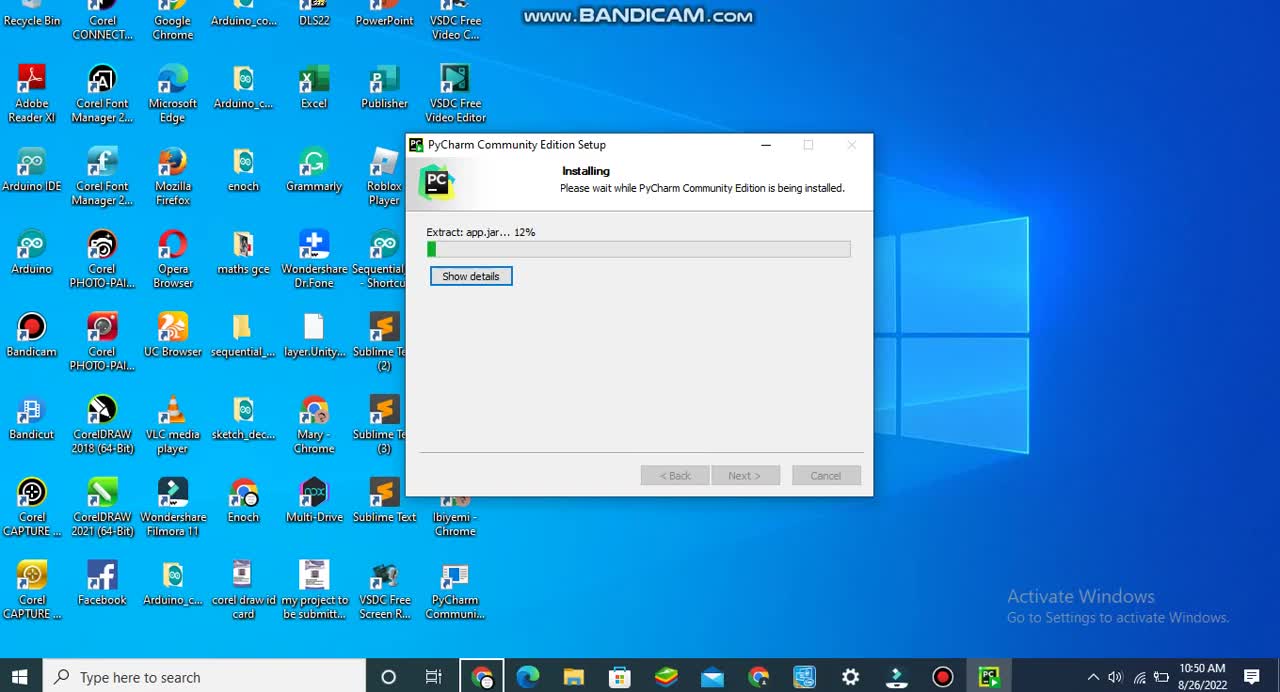
How to Install PyCharm IDE on Windows 10
Hello Everyone! Today in this video I am going to step by step guide you How to install PyCharm IDE (Community Edition) for Python Programming on Windows 10. Windows (64-bit).
✻ I really hope you find this video useful. ♥
Installing PyCharm is very easy. Just follow the following steps and there you go to create your first python project!! So let's begin.
Step 1. To install PyCharm IDE Community edition 2020.1.3 first you just need to download .exe file from the following Link:
https://www.jetbrains.com/pycharm/dow...
Step 2. After downloading PyCharm IDE Community edition 2020.1.3 run the .exe by double-clicking it.
PyCharm IDE (Integrated development environment ) is created by the Czech company JetBrains.PyCharm is used specifically for the Python language. PyCharm is cross-platform, with Windows, macOS, and Linux versions.
Step 3. You need to click the License agreement as shown in the video.
Step 4. Now it's time to create your first PyCharm project. For that, go to File and click on a new project. And there you go!!
Python code is generally written in .py files, Or an interactive Python prompt (Python command line). Now the biggest question is Where do I write Python code?
We recommend writing Python code in PyCharm IDE. IDE i.e Integrated Development Environment. You can also use PyScripter, Wing IDE, Python IDLE to write your python program.
How do I run? Just click on the run button as shown in the video. First, save the python project file in .py extension in an IDE. And then click on the Run button.
The instructions in this video tutorial can be applied to laptops, desktops, computers, and tablets which run the Windows 10 operating system like Windows 10 Home, Windows 10 Professional, Windows 10 Enterprise, Windows 10 Education. This tutorial will work on all hardware manufacturers, like Dell, HP, Acer, Asus, Toshiba, Lenovo, and Samsung.
#pycharminstallation #pycharmsetup #pycharminstallationOnWindows10 #Windows10 #pycharmpythontutorial
Topics addressed in this tutorial:
How To Download And Install PyCharm IDE On Windows 10 64 bit OS
How to install the PyCharm IDE on Windows 10
Install PyCharm IDE on Windows 10
How to Install PyCharm IDE and Get Started
-
 LIVE
LIVE
Dr Disrespect
7 hours ago🔴LIVE - DR DISRESPECT - BATTLEFIELD 6 - THE PERFECT WEAPON
1,395 watching -
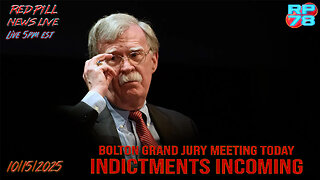 LIVE
LIVE
Red Pill News
2 hours agoBolton Grand Jury Reviewing Evidence NOW on Red Pill News Live
3,336 watching -
 1:23:55
1:23:55
Benny Johnson
2 hours ago🚨Trump LIVE Right Now at Emergency Press Conference with FBI Director Kash Patel in Oval Office
42.8K34 -
 3:22:05
3:22:05
Right Side Broadcasting Network
8 hours agoLIVE: President Trump Hosts a Press Conference with FBI Director Kash Patel - 10/15/25
119K16 -
 44:24
44:24
Clownfish TV
4 hours agoCNN is Angry 'The Male Gaze' Returned! TRADWIVES and SYDNEY SWEENEY are Blamed?! | Clownfish TV
17.7K13 -
 LIVE
LIVE
LFA TV
20 hours agoLIVE & BREAKING NEWS! | WEDNESDAY 10/15/25
1,237 watching -
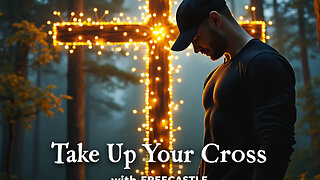 LIVE
LIVE
freecastle
6 hours agoTAKE UP YOUR CROSS- CONTEND earnestly for the FAITH once for all entrusted to the Saints!
128 watching -
 1:09:38
1:09:38
vivafrei
2 hours agoLiquid Death-Gate! Text Message-Gate! Ostrich-Gate! AN
73.1K24 -
 1:19:39
1:19:39
The HotSeat
2 hours agoAmericans Are Turning Back to God — While Terror Rises Again in Gaza
15.2K -
 LIVE
LIVE
Owen Shroyer
2 hours agoOwen Report - 10-15-2025 - Government Shutdown Political Slop Show Continues
1,334 watching