Premium Only Content
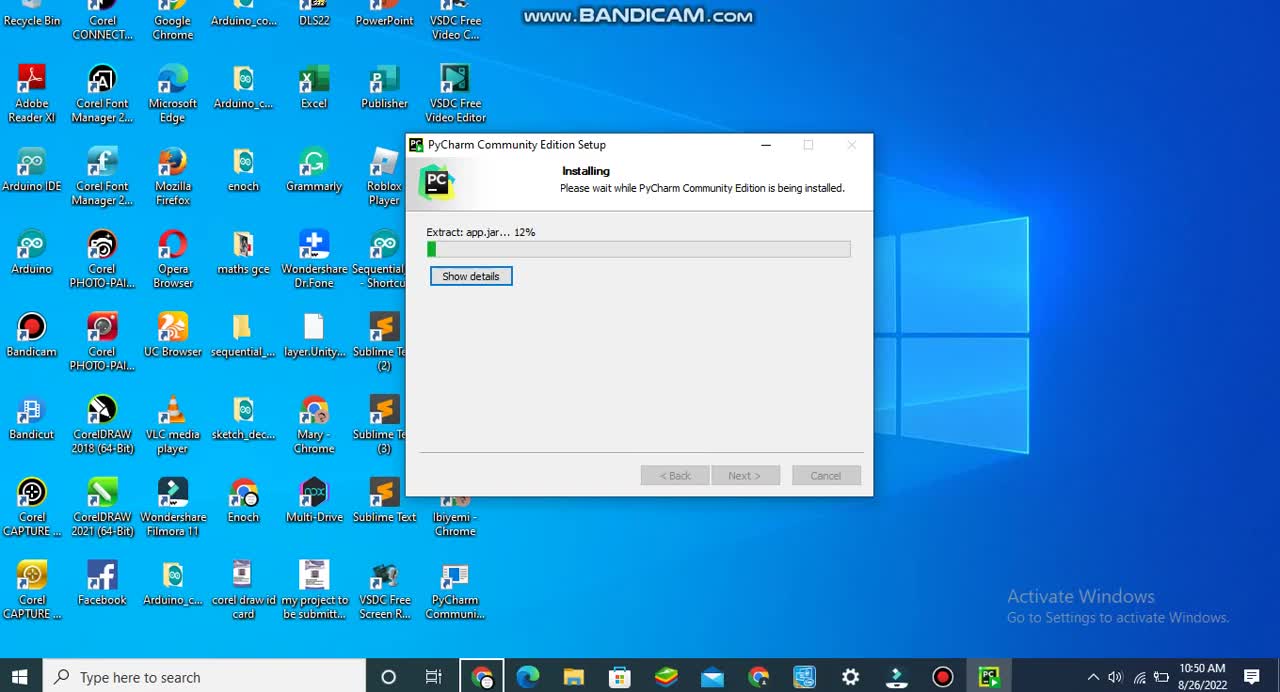
How to Install PyCharm IDE on Windows 10
Hello Everyone! Today in this video I am going to step by step guide you How to install PyCharm IDE (Community Edition) for Python Programming on Windows 10. Windows (64-bit).
✻ I really hope you find this video useful. ♥
Installing PyCharm is very easy. Just follow the following steps and there you go to create your first python project!! So let's begin.
Step 1. To install PyCharm IDE Community edition 2020.1.3 first you just need to download .exe file from the following Link:
https://www.jetbrains.com/pycharm/dow...
Step 2. After downloading PyCharm IDE Community edition 2020.1.3 run the .exe by double-clicking it.
PyCharm IDE (Integrated development environment ) is created by the Czech company JetBrains.PyCharm is used specifically for the Python language. PyCharm is cross-platform, with Windows, macOS, and Linux versions.
Step 3. You need to click the License agreement as shown in the video.
Step 4. Now it's time to create your first PyCharm project. For that, go to File and click on a new project. And there you go!!
Python code is generally written in .py files, Or an interactive Python prompt (Python command line). Now the biggest question is Where do I write Python code?
We recommend writing Python code in PyCharm IDE. IDE i.e Integrated Development Environment. You can also use PyScripter, Wing IDE, Python IDLE to write your python program.
How do I run? Just click on the run button as shown in the video. First, save the python project file in .py extension in an IDE. And then click on the Run button.
The instructions in this video tutorial can be applied to laptops, desktops, computers, and tablets which run the Windows 10 operating system like Windows 10 Home, Windows 10 Professional, Windows 10 Enterprise, Windows 10 Education. This tutorial will work on all hardware manufacturers, like Dell, HP, Acer, Asus, Toshiba, Lenovo, and Samsung.
#pycharminstallation #pycharmsetup #pycharminstallationOnWindows10 #Windows10 #pycharmpythontutorial
Topics addressed in this tutorial:
How To Download And Install PyCharm IDE On Windows 10 64 bit OS
How to install the PyCharm IDE on Windows 10
Install PyCharm IDE on Windows 10
How to Install PyCharm IDE and Get Started
-
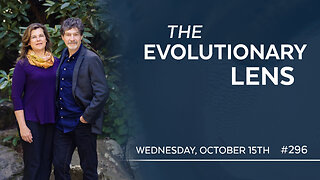 LIVE
LIVE
Darkhorse Podcast
2 hours agoThe 296th Evolutionary Lens with Bret Weinstein and Heather Heying
201 watching -
 UPCOMING
UPCOMING
Jeff Ahern
24 minutes agoNever Woke Wednesday with Jeff Ahern
-
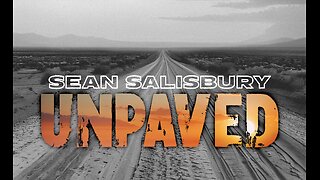 1:24:59
1:24:59
Sean Unpaved
3 hours agoPrime Pulse: Yamamoto's Gem, Mendoza & Simpson's Title Quest, & NFL QB Rule Shift
14K1 -
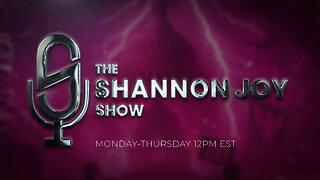 DVR
DVR
The Shannon Joy Show
4 hours agoCharlie Kirk Killing Exploited For Trump’s Everything War - Insurrection Against The Constitution
18.1K9 -
 10:54
10:54
Midwest Crime
2 hours agoTrain Platform Killer Caught on Camera
57 -
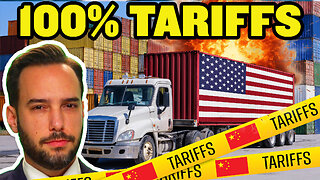 10:02
10:02
China Uncensored
2 hours agoChina Has LOTS of Regret
4684 -
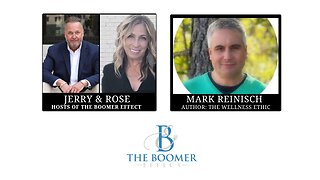 LIVE
LIVE
The Boomer Effect
3 hours agoBurnout Is Not a Badge: Redesign Your Life
22 watching -
 1:59:46
1:59:46
Steven Crowder
5 hours ago251 Racist Slurs: Politico's Bombshell Leak is a Massive Nothingburger
326K281 -
 1:03:44
1:03:44
DeVory Darkins
2 hours ago $25.20 earnedDemocrats are PANICKING over SCOTUS hearing as Young Republicans chat group explodes
75.8K51 -
 LIVE
LIVE
Side Scrollers Podcast
3 hours agoEA BANNING “MAGA” Usernames? + Roblox CP Situation Gets WORSE+ CollarGate + More | Side Scrollers
1,167 watching