Premium Only Content
This video is only available to Rumble Premium subscribers. Subscribe to
enjoy exclusive content and ad-free viewing.
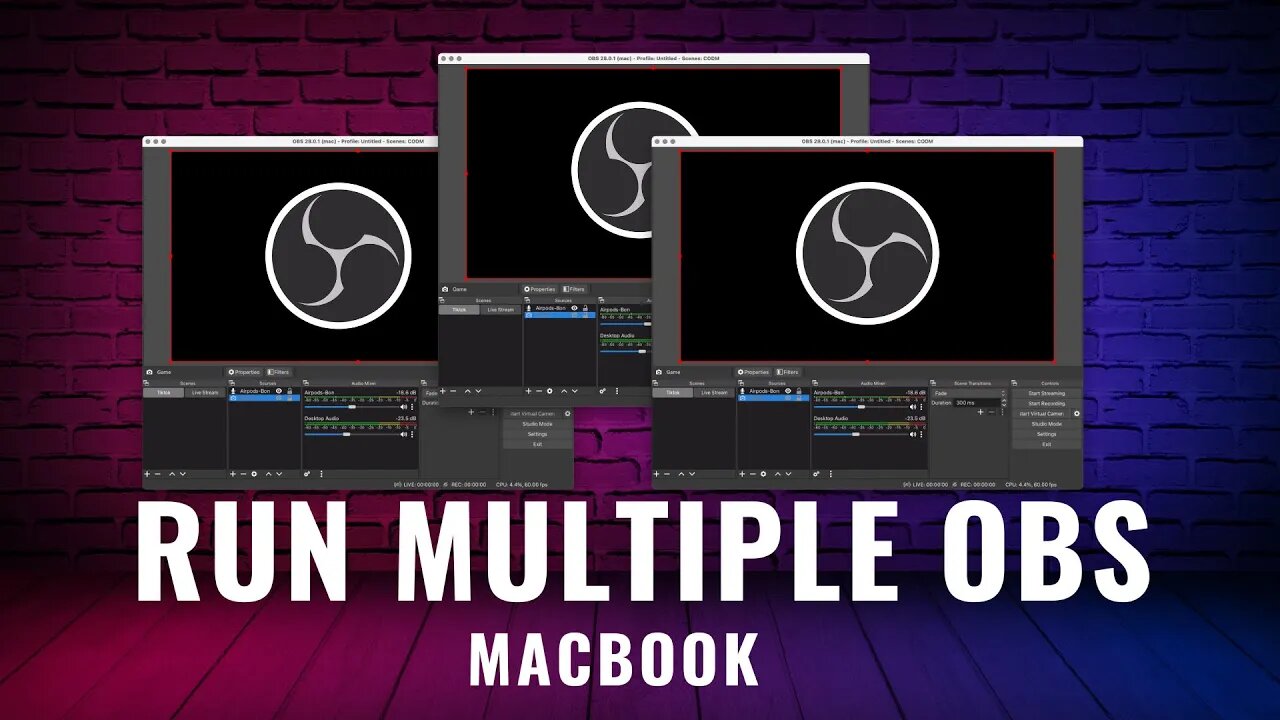
How to Run Multiple OBS on MacBook M1 -Stream to Youtube / Twitch / Facebook and more...
3 years ago
4
Just a quick video on how to run multiple streams from your Macbook.
1. Open first copy of OBS normally
2. Open Terminal
3. Paste Command below and run multiple streams.
Works on all MacOS
COMMAND
open -n -a OBS.app
If the above does not work try (as admin)
sudo open -n -a OBS.app
How to stream to multiple social medias
How to stream to more Socials
How to stream OBS to Twitch and Youtube
Loading comments...
-
 LIVE
LIVE
Michael Franzese
39 minutes agoThe Real Donnie Brasco: REVEALS Why Joe Pistone Stole His Name
970 watching -
 UPCOMING
UPCOMING
Candace Show Podcast
40 minutes agoCharlie Ripped A Hole In Reality | Candace Ep 253
3 -
 LIVE
LIVE
Redacted News
1 hour agoWhat are they hiding? New evidence in Charlie Kirk’s shooting shakes up the case | Redacted
10,783 watching -
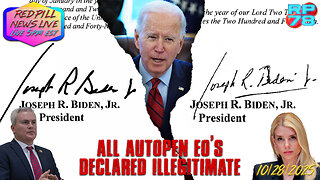 LIVE
LIVE
Red Pill News
3 hours agoDOJ Investigation of Autopen Orders Begins on Red Pill News Live
3,119 watching -
 1:08:20
1:08:20
vivafrei
4 hours agoDoug Ford's Tour of Shame! Ed Markey's Self Own! Biden's Autopen Scandal is BAD! AND MORE!
86.8K17 -
 LIVE
LIVE
Dr Disrespect
8 hours ago🔴LIVE - DR DISRESPECT - BATTLEFIELD 6 - REDSEC LAUNCH - BATTLE ROYALE
1,769 watching -
 1:08:34
1:08:34
DeVory Darkins
4 hours agoDHS announces Major SHAKE UP as Air Traffic Controllers drop ULTIMATUM for Congress
134K91 -
 LIVE
LIVE
StoneMountain64
7 hours agoBattlefield REDSEC Battle Royale GAMEPLAY & 1st Impressions (Free to Play LAUNCH DAY)
107 watching -
 LIVE
LIVE
Dad Saves America
23 hours agoDigital ID Starts With “Protecting Kids.” It Ends With China’s Social Credit Score.
29 watching -
 LIVE
LIVE
LFA TV
20 hours agoLIVE & BREAKING NEWS! | TUESDAY 10/28/25
1,308 watching