Premium Only Content

How To Share YouTube Video On WhatsApp Status Without Link
Hi guys, I'm back with another video, and in this one i will teach you how to share YouTube video on WhatsApp without link.
To share YouTube videos on WhatsApp is very simple, once you follow the right steps.
You can either share the video directly or on your status. When it comes to posting a status, there are a few ways to do so, especially if it is a video.
You can either post the YouTube video link or go a step further to post the video.
Watch this short detailed video on how to share YouTube videos on WhatsApp status without a link.
Since mobile devices don’t have the option to set the video length and directly post from the browser to WhatsApp. You will first have to download the video to your device Using your favorite video downloader. You can also record the video using your phone’s camera.
Step 1: Download the video by using your favorite video downloader or record it using your phone's camera.
Step 2: Open WhatsApp and choose the "My Status" option.
Step 3. Click on the camera icon in the bottom right hand corner.
Step 4. Now search for and click on the video you want to share to your status.
You will now see the WhatsApp Status Editor from where you can add captions, text, or other effects.
Step 5. You will now see the WhatsApp Status Editor.
Note: Since WhatsApp has a limit on the video size to post as a status, you can add the video in bits or small parts. The video limit is parts of 30 seconds maximum.
Conclusion!
If you want to transfer all your WhatsApp data safely from one device to another, MobileTrans is the tool for you. Click the link in the description to find out more about Mobile Trans.
Thanks for watching my video how to share YouTube video on WhatsApp without link.
If you liked the video please leave a like, a comment and share the video with your friends.
Also if you haven't as yet please subscribe to my channel and click the bell icon to get notified as soon as I upload A new video.
-
 LIVE
LIVE
LFA TV
10 hours agoLIVE & BREAKING NEWS! | WEDNESDAY 11/5/25
6,013 watching -
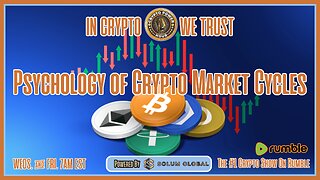 LIVE
LIVE
Crypto Power Hour
8 hours agoPsychology Of Crypto Market Cycles
1,429 watching -
 9:58
9:58
Clintonjaws
12 days ago $0.07 earnedKaroline Leavitt's Response To 'The View' Host's Nasty Attacks Is Perfect
1.96K4 -
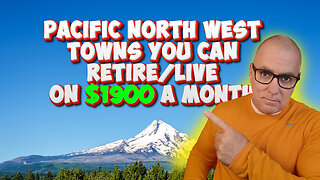 24:23
24:23
World2Briggs
18 hours agoTop 10 Towns You Can Retire on $1900 a month in the Pacific North West.
3.19K3 -
 21:23
21:23
Lady Decade
15 hours ago $0.03 earnedThe Lost Sega Neptune Console Refuses To Die !
2.03K2 -
 17:14
17:14
ThinkStory
20 hours agoIT: WELCOME TO DERRY Episode 2 Breakdown, Theories, & Details You Missed!
4.84K -
 17:25
17:25
Real Estate
1 month agoThe Job Market Collapse IS HERE
3.87K4 -
 LIVE
LIVE
BEK TV
22 hours agoTrent Loos in the Morning - 11/05/2025
209 watching -
 LIVE
LIVE
The Bubba Army
21 hours agoUPS PLANE EXPLODES - What Went Wrong? - Bubba the Love Sponge® Show | 11/05/25
1,920 watching -
 16:38
16:38
James Klüg
19 hours agoFOOD STAMPS RAN OUT, Will People Loot?
19.1K31