Premium Only Content
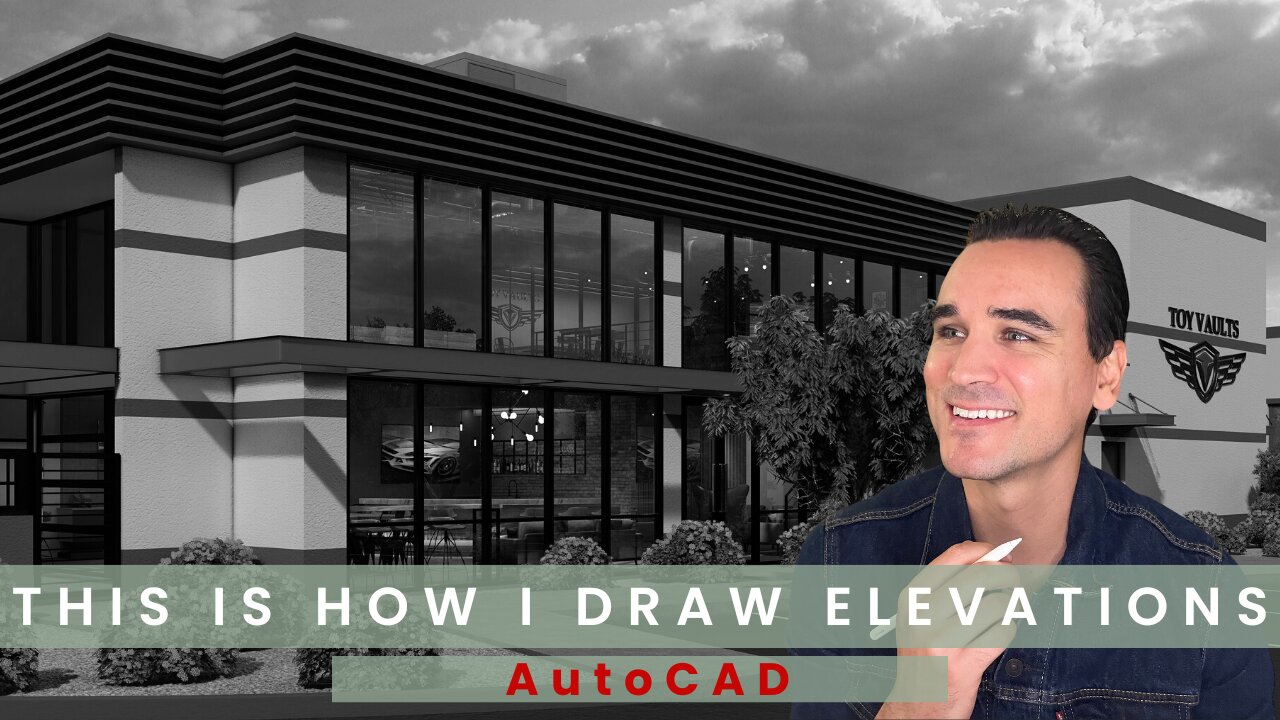
How to draw Exterior Elevations - AutoCAD
In this video I share how I set up my Exterior Elevations in AutoCAD. We show how to project the lines from a floor plan and work our way around the building to create each view. By using the following commands we finish up the drawing for final presentation.
Using the commands:
"UCSFollow"
"UCS" (object)
"XREF"
"XCLIP"
"FRAME"
Brought to you By:
My Book "How to Become an Architect without a Degree"
https://www.amazon.com/Become-Architect-Without-Degree-Understanding/dp/B09SNXN2C6
Etsy Store - Stock plans and Design Assistance
https://www.etsy.com/shop/RAHArchitecture?ref=seller-platform-mcnav
Designed by Architect Andrew Hernandez of RAH Architecture
Music by Airwing Marine: (Yes the Escape from Tarkov streamer @Airwingmarine ) Shout out to Tyler!
https://open.spotify.com/artist/1SPuissdkoaz6OcFIE0bt4?si=4KJLcpMHQ_q6n_01g4PYIg
Social Link:
Instagram - https://www.instagram.com/raharchitect
Twitter - https://twitter.com/RAH_Architect
Twitch -https://www.twitch.tv/raharchitect
#architect #architecture #design #autocad #autocad2022
-
 23:48
23:48
Jasmin Laine
16 hours ago“CHRISTIANS Are a Threat” Musician BANNED From Canada for MAGA Beliefs
3.11K21 -
 LIVE
LIVE
BEK TV
22 hours agoTrent Loos in the Morning 7/25/2025
396 watching -
 15:03
15:03
Dad Saves America
13 hours ago $1.41 earnedHow the Department of Education Hijacked Our Schools - Poisoning of the American Mind: Pt 3
26.7K5 -
 14:06
14:06
Silver Dragons
15 hours agoBullion Dealer Reacts to Silver Price TRIPLING in 5 Years
11.5K4 -
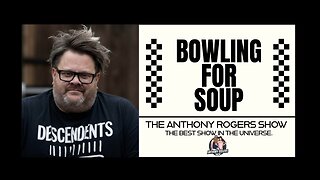 28:31
28:31
Anthony Rogers
14 hours agoBOWLING FOR SOUP interview
9.04K2 -
 17:12
17:12
Nate The Lawyer
2 days ago $2.19 earnedTrans Swimmer Lia Thomas Stripped of Titles for Being a Man in Women’s Sports
28.5K24 -
 12:17
12:17
Zoufry
20 hours agoThe Hunt For The Real Life James Bond
34.7K6 -
 59:55
59:55
TheJimPriceShow
14 hours agoSAM ANTHONY Ep.1244
10 -
 24:05
24:05
DeVory Darkins
9 hours ago $11.90 earnedTrump HUMILIATES Jerome Powell in TENSE moment... Columbia University surrenders
112K80 -
 14:17
14:17
Doc Rich
5 days agoLefties Losing It Once Again
35.4K38