Premium Only Content
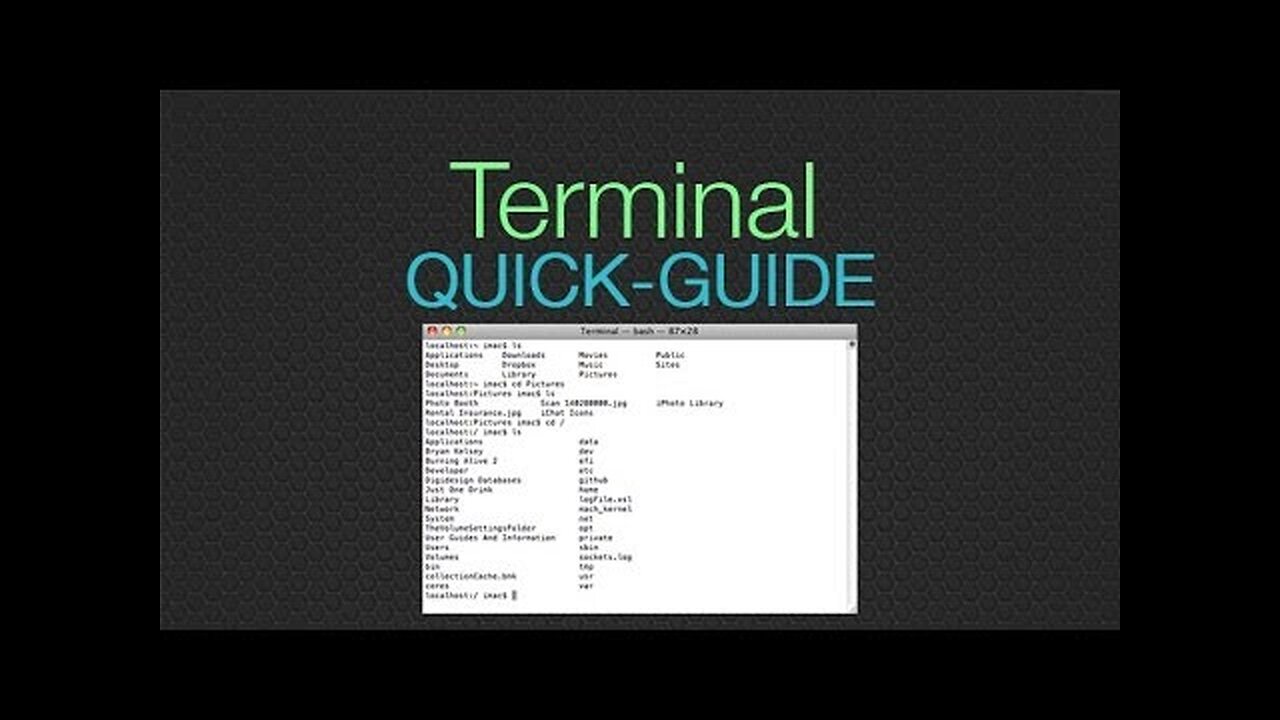
Basic Terminal Usage - Cheat Sheet to make the command line EASY
Freak out no more...here's how to use the terminal/command line! Using the terminal is EASY, and more importantly, it's a HUGE part of being a web developer these days. If you avoid the terminal, it will only hold you back. This tutorial will teach you how to use the command line in a few easy steps. You'll be comfortable in no time.
ls - list files
cd {directory name} - change directory
cd / - go to root (top) directory
cd ~ - go to user home directory
cd .. - go up a level
mkdir {file name} - make a directory
touch {filename} - create an empty file
rm {filename} - remove a file
rm -r {directory name} - remove a directory and all files within
mv {filename} {new filename} - rename a file or folder
open {filename} - open file in default program
open {filename} -a "{program name}" - open file in specific application
open . - open current directory
HOT KEYS
Command+k - clear the terminal screen
Tab - autocomplete (if more than one files match, nothing happens, you will need to add more characters)
Up/Down Arrows - previous commands
Visit Our Website : https://metapayclicks.com
Telegram channel : https://t.me/metapayclicks
Facebook page : https://www.facebook.com/metapayclicks/
Linkedin : https://www.linkedin.com/company/mpc-network/
Twitter : https://twitter.com/MetapayC
locals.com : https://locals.com/member/MetaPayC
Instagram : https://www.instagram.com/metapayclicks/
Tumblr : https://metapayclicks.tumblr.com/
Youtube Channel : https://www.youtube.com/channel/UCwAamK7hbpF51HcPgJSTuVA
Flickr : https://www.flickr.com/photos/196588923@N04/
Tiktok : https://www.tiktok.com/@metapayc
Dribbble : https://dribbble.com/metapayc
Vk : https://vk.com/id752424948
Reddit : https://www.reddit.com/user/MetaPayC
-
 LIVE
LIVE
GritsGG
3 hours ago#1 Most Warzone Wins 4015+!
1,796 watching -
 LIVE
LIVE
Due Dissidence
7 hours agoTrump SMITTEN By Mamdani, MTG RESIGNS, Hurwitz DOUBLES DOWN on CENSORSHIP, RFK Jr "Poetry" EXPOSED
910 watching -
 39:40
39:40
Tactical Advisor
4 hours agoUnboxing New Tactical Packs | Vault Room Live Stream 046
48.3K5 -
 LIVE
LIVE
elwolfpr
1 hour agoElWolfPRX Enters the Storm: First Winds
32 watching -
 14:59
14:59
MetatronHistory
17 hours agoAncient Bronze Was Not the Way You Think
21.1K6 -
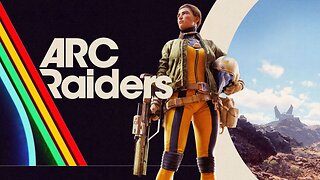 LIVE
LIVE
Misfit Electronic Gaming
3 hours ago"LIVE" WolfPack hunting "ARC RAIDERS" Come Hang out with me.
28 watching -
 5:36:21
5:36:21
DeadMomAlive
6 hours agoSuper Hero Sundays Wonder Woman! BIRTHDAY WEEK!!!!!
15.6K2 -
 20:19
20:19
RiftTV
1 day agoKash Patel's GF Is Suing MAGA Influencers for Jokes & Memes | Amy Dangerfield
31.3K30 -
 6:12:28
6:12:28
StuffCentral
6 hours agoRest here with Stuffy
19.5K -
 LIVE
LIVE
Reidboyy
16 hours ago $1.10 earned24/7 BO7 Camo Grind! Stream Doesn't End Until I Unlock EVERY Camo in Black Ops 7!
53 watching