Premium Only Content
This video is only available to Rumble Premium subscribers. Subscribe to
enjoy exclusive content and ad-free viewing.
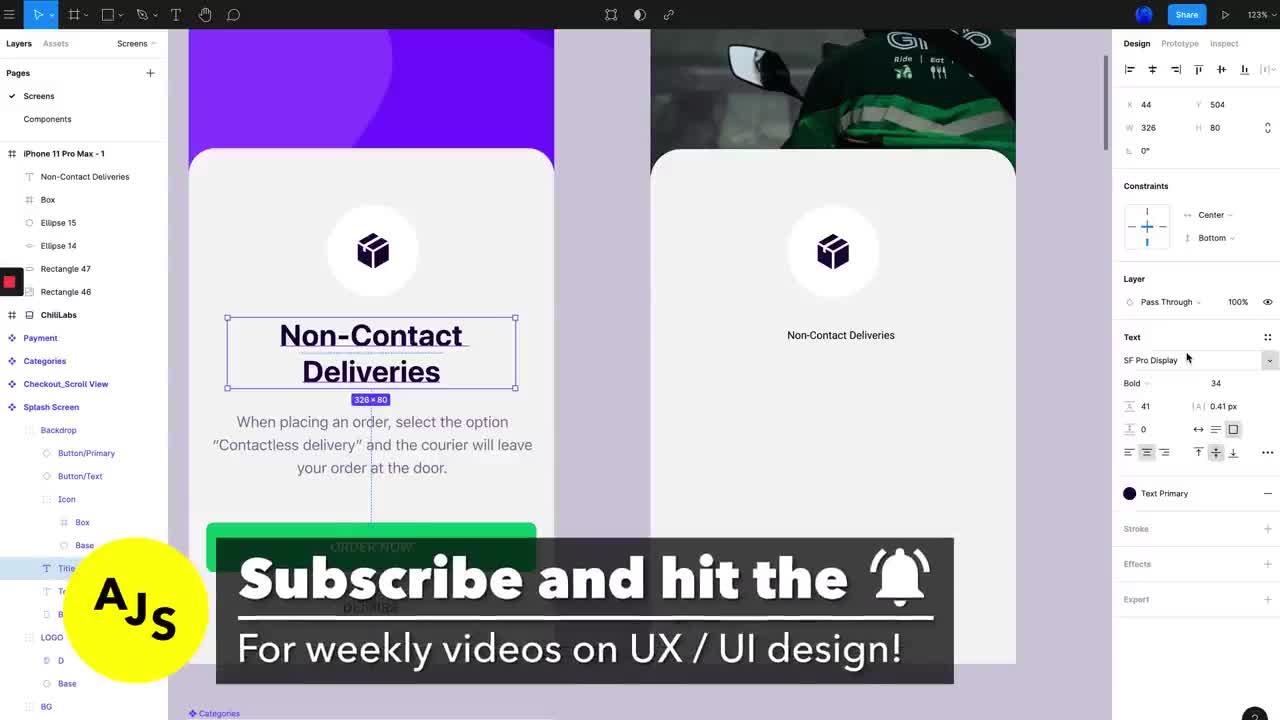
Figma UI Design Tutorial: Get Started in Just 24 Minutes! (2022)
3 years ago
5
⏰ Video Timestamps
0:00 Intro
0:22 Advantages of using Figma
1:22 How to log in into figma.com
1:36 Why you should copy other designs
Start of Tutorial
2:28 How to start a project from a TEMPLATE
5:10 Interface OVERVIEW
5:27 Create a FRAME
6:38 SHAPE and COLOR creation
8:28 CORNER RADIUS adjustment
10:12 Create a CIRCLE
12:25 How to use an ICON
14:28 How to paste IMAGES
15:32 How to use TEXT
18:39 BUTTON UI
21:39 Conclusion
22:32 Next steps
Thanks for watching!
Loading comments...
-
 13:53
13:53
Warunek
3 years ago $0.01 earnedBlender 3.2.2 - Bsurfaces addon - English tutorial (2022)
15 -
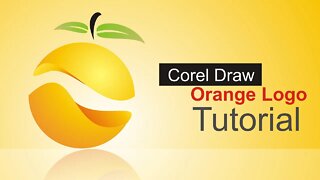 9:43
9:43
Best Stuff Conner
3 years agoCorel Draw Orange Logo Design Tutorial
9 -
 1:18
1:18
50ACTIVE
3 years agoJUST GET STARTED.
23 -
 LIVE
LIVE
The Quartering
1 hour agoWoke Is Back!
15,017 watching -
 1:18:21
1:18:21
DeVory Darkins
2 hours agoTrump issues CHILLING WARNING to GOP as SCOTUS hears arguments regarding Tariffs
73.2K40 -
 LIVE
LIVE
Dr Disrespect
3 hours ago🔴LIVE - DR DISRESPECT - BATTLEFIELD 6 - REDSEC - 10 WINS CHALLENGE
2,933 watching -
 LIVE
LIVE
Barry Cunningham
3 hours agoBREAKING NEWS: PRESIDENT TRUMP SPEECH AT THE MIAMI BUSINESS FORUM! (MIKE JOHNSON PRESSER)
1,947 watching -
 2:04:47
2:04:47
The Charlie Kirk Show
3 hours agoOnward | Henderson, Laurie, Miles | 11.5.2025
52.9K16 -
 2:15:52
2:15:52
Steven Crowder
6 hours agoWho is the Real Myron Gaines | Ash Wednesday
271K298 -
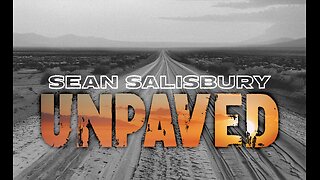 1:07:53
1:07:53
Sean Unpaved
1 hour agoRankings, Recaps, & Deadline Deals: CFB Shake-Ups & NFL Trades
22.2K