Premium Only Content

Change The Custom Default Search Engine A How-To
As someone who is security and privacy minded I thought I would put together a short tutorial on changing your default engine in your browser on the desktop to a custom search engine that doesn't track or save the log files. The reason why you may want to change your default search engine is because we all know that we are being tracked by the various search engines. This isn't a full-proof method to stop the behavior, but it is one of the first steps to protect your online privacy.
Step 1: Open your Browser of Choice. This can be Google Chrome, Brave Browser or Microsoft Edge, or another browser based on Chromium.
Step 2: Navigate to the Settings (3 Dots)
Step 4: Add your custom search engine that doesn't track or log your activity.
Step 5: Set your default search engine.
#privacy #default #search
00:00 Introduction
00:45 Change Google Chrome to Custom Search Engine
04:06 Change Brave Browser Default Search Engine
05:50 Change Edge Browser Default Search Engine
Thanks to Network Chuck for providing the initial video on how to setup the docker container.
My public search engine query string: https://fwaa.xyz/search?q=%s
SearXNG Github https://github.com/searxng
List of Privacy Based Instances: https://searx.space/
SearXNG Documentation: https://docs.searxng.org/
-
 1:16
1:16
KJRH
3 years agoWork-based learning search engine launches
15 -
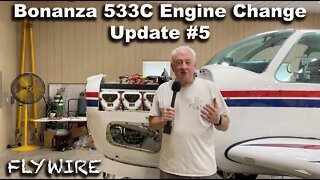 2:33
2:33
FlyWire
3 years ago533C Engine Change Update 5
5 -
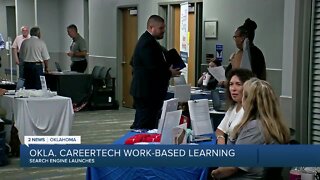 1:24
1:24
KJRH
3 years agoCareerTech work-based learning search engine launches
9 -
 5:25
5:25
Scaling Lead Gen For Service-Based Businesses
3 years agoIs Apple Releasing a New Search Engine
15 -
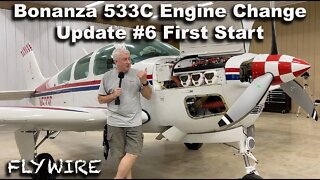 5:28
5:28
FlyWire
3 years agoBonanza 533C Engine Change Update 6
15 -
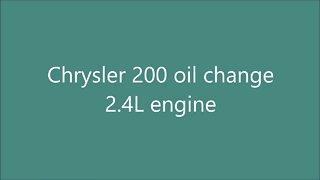 4:35
4:35
bbbjim1
3 years ago $0.01 earnedChrysler 200 oil change 2 4L engine
9 -
 13:36
13:36
davepitcairn
3 years agoFord 1720 Engine oil change
16 -
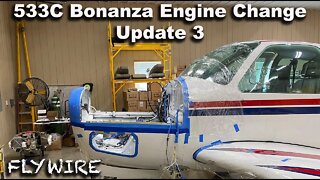 3:55
3:55
FlyWire
3 years ago533C Engine Change Update 3
6 -
 5:00
5:00
FlyWire
3 years ago533C Engine Change Update 2
4 -
 3:26
3:26
New Passive Income Idea, How To Make Money Online 2023
3 years agoHow To Change Default App on Android
31