Premium Only Content

Galaxy Z Fold 4 First Things To Do: Tips and Tricks To Get Started
In this video, we're taking a look at the Samsung Galaxy Z Fold 4 and going over the first things to do as soon as you get your new Fold! Thanks to Samsung and Google working together to bring AndroidL to the Fold 4 we have a few unique features that really add to the experience. These basic tips and tricks are a great way to get started so if this is your first time using a foldable phone you'll feel right at home. I have plenty more Samsung Z Fold 4 videos coming up so make sure to stay tuned. Subscribe for my Z Fold4 review as well as several comparisons such as Galaxy Z Fold 4 vs Z Fold 3, Galaxy Fold 4 vs Galaxy S22 Ultra, and more! Let me know in the comments if there is something in particular you would like to see.
Order Your Galaxy Z Fold4 Now and Save $$$ - https://howl.me/chP1CpSLPwP
Get The Z Flip 4 - https://howl.me/chP1CqkBCBA
Accessories + Apps
Standing S Pen Case: https://howl.me/chUynduQvMQ
Standing Case: https://howl.me/chUyndH8JPA
Strap Case: https://howl.me/chUyndEwWF5
Cover Screen Protector + Hinge Protector + Camera Protector - https://amzn.to/3pyShLC
HDQWalls: https://play.google.com/store/search?q=hdqwalls&c=apps
Anime Wallpapers: https://play.google.com/store/apps/details?id=com.anime.hdvideo.wallpapers
Theme Park: https://galaxystore.samsung.com/detail/com.samsung.android.themedesigner?langCd=en
Check out Motion VFX Plugins: https://motionvfx.sjv.io/c/2446252/614046/10011
mFilm Look: https://motionvfx.sjv.io/c/2446252/1167128/10011
mLUT Cine: https://motionvfx.sjv.io/c/2446252/1371948/10011
mLUT Film 3: https://motionvfx.sjv.io/c/2446252/1371949/10011
mCallouts SPECS: https://motionvfx.sjv.io/c/2446252/670506/10011
mCallouts High-Tech: https://motionvfx.sjv.io/c/2446252/1281761/10011
►► TIMECODE ◀︎◀︎
⎺⎺⎺⎺⎺⎺⎺⎺⎺⎺⎺⎺⎺⎺⎺⎺
00:00 - Intro
00:47 - Cases and Screen Protectors
02:33 - Motion VFX Plugins
03:40 - Customize Your Phone With Galaxy Theme Store
04:26 - Import Your Own Icon Packs With Theme Park
05:28 - Wallpapers and Animated Wallpapers
06:41 - Task Bar Tips and Tricks
08:58 - Advance Features and Labs
12:00 - Camera Tips and Tricks
12:21 - See Photos and Videos Right Away
13:04 - 8K Video
13:32 - Cover Screen Preview
14:42 - Auto Framing + Flex Mode
16:08 - Continue On Cover Screen
17:56 - Cover Screen Mirroring
19:09 - Samsung Free for Free Content
20:29 - Sound Notifications
21:45 - Gestures For Easy Navigation
23:41 - Wrap Up
►►► OTHER VIDEOS TO CHECK OUT! ◀︎◀︎◀︎
⎺⎺⎺⎺⎺⎺⎺⎺⎺⎺⎺⎺⎺⎺⎺⎺⎺⎺⎺⎺⎺⎺⎺⎺⎺⎺⎺⎺⎺⎺⎺⎺⎺⎺⎺
Galaxy Z Fold 3 Tips and Tricks - 10 Apps You Should Try!
https://youtu.be/jiWnddyzrlo
Samsung Galaxy Z Fold 3 - First Things To Do
https://youtu.be/SYWhUlF12pI
⎺⎺⎺⎺⎺⎺⎺⎺⎺⎺⎺⎺⎺⎺⎺⎺⎺⎺⎺⎺⎺⎺⎺⎺⎺⎺⎺⎺⎺⎺⎺⎺⎺⎺⎺⎺⎺⎺⎺⎺⎺⎺⎺⎺⎺⎺
Check Out My KIT Page Here: https://kit.co/JonathanJCasey
Get My Music HERE: http://bit.ly/2z6T2E2
Get Your Colorware Skin HERE: http://bit.ly/2z1mLhN
*********************Stay Connected************************
Twitter: https://twitter.com/JonathanCaseyYT
Facebook: https://www.facebook.com/OT4Tech
Instagram: https://www.instagram.com/jonathanjcasey
Pintrest: https://www.pinterest.com/OT4Tech/
LinkedIn: www.linkedin.com/in/ot4tech
#galaxyzfold4 #zfold4 #samsung
-
 1:28:13
1:28:13
Kim Iversen
14 hours agoCancelled Chef Pete Evans Exposes The One Change That Could End Big Food and Pharma
73.6K72 -
 4:20:21
4:20:21
Nerdrotic
15 hours ago $73.10 earnedDaradevil Born Again, Comics Industry CRASH, Neu-Hollywood REBUILD | Friday Night Tights #337
225K45 -
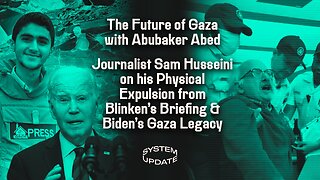 1:32:34
1:32:34
Glenn Greenwald
11 hours agoThe Future of Gaza With Abubaker Abed; Journalist Sam Husseini On His Physical Expulsion From Blinken’s Briefing & Biden’s Gaza Legacy | System Update #391
114K88 -
 1:34:48
1:34:48
Roseanne Barr
14 hours ago $22.52 earnedWe are so F*cking Punk Rock! with Drea de Matteo | The Roseanne Barr Podcast #83
88.8K58 -
 1:08:20
1:08:20
Man in America
15 hours ago🇨🇳 RedNote: A CCP Trojan Horse Deceiving Americans? w/ Levi Browde
44.5K39 -
 3:55:11
3:55:11
I_Came_With_Fire_Podcast
18 hours agoTrump SABOTAGE, LA FIRE CHIEF SUED, and BIDEN’S LAST F-U!
29.5K8 -
 2:59:47
2:59:47
Joker Effect
9 hours agoUkraine in a video game? Hardest thing I have done. S.T.A.L.K.E.R.2 Heart of Chornobyl,
105K7 -
 1:15:22
1:15:22
Flyover Conservatives
1 day agoEczema, Brain Fog, B.O., and Gas… Eating Steak and Butter Creates Ultimate Health Hack - Bella, Steak and Butter Gal | FOC Show
77.9K6 -
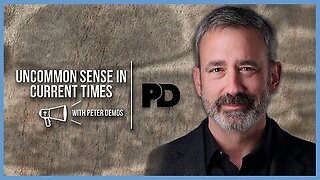 51:58
51:58
PMG
13 hours ago $3.20 earned"Can the Government Learn from Elon Musk’s 70% Labor Cut? A Deep Dive into Inefficient Agencies"
55.5K1 -
 6:39:15
6:39:15
Amish Zaku
13 hours agoRumble Spartans #10 - New Year New Maps
47.1K3