Premium Only Content

Activating Gmail - GOOGLE WORKSPACE 101+
Sign in to your domain host, go to your MX records to set up email and Delete your old MX settings.
Set up your email by adding MX records for Gmail.
1) From the Type drop-down list, select MX.
2) In the Name/Host/Alias field, enter @ or leave it blank.
3) In the Server/Mail Server/Value/Answer/Destination field, enter ASPMX.L.GOOGLE.COM..
4) In the Priority field, enter 1.
5) In the Time to Live (TTL) field, enter 3600 or leave the default value.
6) Click Save.
7) Follow these same steps to add the MX records shown in this table. Start from the top of the table and enter as many as you have room for.
Each address is for a Google mail server. We provide several servers in case one becomes unavailable. Some hosts also require a trailing period at the end of the server name.
M1 ASPMX.L.GOOGLE.COM.
M5 ALT1.ASPMX.L.GOOGLE.COM.
M5 ALT2.ASPMX.L.GOOGLE.COM.
M10 ALT3.ASPMX.L.GOOGLE.COM.
M10 ALT4.ASPMX.L.GOOGLE.COM.
GOOGLE WORKSPACE 101+
This step by step workshop shows you how to set up and manage Google Workspace (G Suite) from A to Z.
In this workshop you will learn; Intro to Google Workspace, Creating an Account (Business Starter), Adding Domain TXT Record, Verifying the Domain, Activating Gmail, Setup of DNS Records, Setting up Aliases, Configuring Outlook, Apple Mail, Airmail (Mac) and iPhone and Installing Google Drive for Cloud backup.
INTRODUCTION
Thank you and welcome, workshop preparation, a little bit of housekeeping, show you some tips and advice when doing the workshop.
Introduction 3 mins
Workspace Business Starter
Gmail business address for the domain you own and professional email. Subscription allows access to Google online docs and productivity tools.
- Forwarding Email Address 4 mins
- Google Workspace 6 mins
- Billing 3 mins
- Verifying Domain 5 mins
- Activating Gmail 6 mins
- Data Migration 5 mins
Email Clients
Configuring Outlook, Apple Mail, Airmail (Mac) and installing Apps on your Phone.
- Apple Mail 3 mins
- Outlook Mail 3 mins
- Airmail 4 mins
- iPhone Mail 4 mins
Google Admin Console
The Google Admin console is a central place to manage your Google Workspace services. Manage user accounts, configure administrator settings for your Google Workspace services, monitor Google Workspace usage in your domain, create groups, and more.
- Google Drive 8 mins
- Google Drive Apps 5 mins
Summary 3 mins
Any feedback/comment would be much appreciated.
-
 5:05:58
5:05:58
DANNY DE HEK & THE AVENGERS
6 days agoDebunking Stephen McCullah’s AMA #9 – GRAPE’s Big Lies Exposed
3741 -
 1:12:46
1:12:46
Candace Show Podcast
3 hours agoCharlie Ripped A Hole In Reality | Candace Ep 253
63.8K107 -
 LIVE
LIVE
Tundra Tactical
3 hours agoProfessional Gun Nerd Plays Battlefield 6
34 watching -
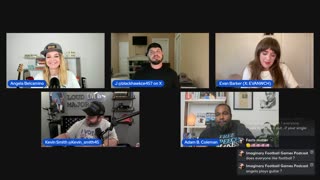 LIVE
LIVE
NAG Daily
1 hour agoBOLDCHAT: with ANGELA BELCAMINO
17 watching -
 LIVE
LIVE
Blabs Games
8 hours agoFirst Time Playing Jurassic World Evolution 3
60 watching -
 LIVE
LIVE
The Rabble Wrangler
20 hours agoBattlefield 6 - RedSec with The Best in the West
14 watching -
 LIVE
LIVE
Viss
10 hours ago🔴LIVE - BF6 Battle Royale Launch: RedSec w/ Viss, Dr Disrespect, BobbyPoff, Rallied
79 watching -
 1:51:08
1:51:08
Redacted News
3 hours agoWhat are they hiding? New evidence in Charlie Kirk’s shooting shakes up the case | Redacted
129K107 -
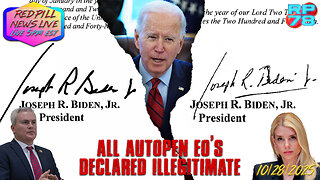
Red Pill News
5 hours agoDOJ Investigation of Autopen Orders Begins on Red Pill News Live
39.6K25 -
 1:08:20
1:08:20
vivafrei
6 hours agoDoug Ford's Tour of Shame! Ed Markey's Self Own! Biden's Autopen Scandal is BAD! AND MORE!
116K27