Premium Only Content

WordPress Summary - WORDPRESS 101+
If you need support you can Book sometime with me at https://calendly.com/dehek
CONFIGURING & SETTINGS
Here is the code for the Permalink if you need it /%category%/%postname%/ this will help with the structure of the website.
SUPPORT
If you need support in setting up, updating or anything to do with technology, i.e. G Suite, Shopify, Wordpress, Domain Names, Web Hosting, Internet Security, Podcasting or General Support. Let’s talk or meet, schedule an APPOINTMENT at https://calendly.com/dehek
WORDPRESS 101+
This step by step workshop shows you how to set up and manage your WordPress site from A to Z.
In this workshop you will learn; Intro to WordPress, Web Hosting, Domain set up, Adding Users, Theme Customisation, Site Navigation Menu, Plugin Installation, Adding Widgets, Page Creation, Posts, Categories and Configuring WordPress Settings.
INTRODUCTION
Hosting your website Picking a reliable fast loading hosting provider that has backup services.
Hosting 8 mins
Domain set up How to set up your Domain name on your WordPress website with WPengine.
WordPress domain set up 10 mins
Adding Users Managing the user access. WordPress has six pre-defined roles: Super Admin, Administrator, Editor, Author, Contributor and Subscriber.
WordPress adding users 8 mins
Renaming the default user 3 mins
Theme Customisation Within this area you will learn how to install a theme and also have it set up correctly.
Purchasing and installing your theme 7 mins
Product Registration 3 mins
Theme Customisation 51 mins
Site Navigation Menu How to Create & Design a Custom Navigation Menu
Site Navigation Menu 7 mins
Plugin Installation Searching for plugins, uploading, installing, activating WordPress from the dashboard.
Plugin Installation 21 mins
WP Mail SMTP 8 mins
Adding Widgets Set up, managing and editing widgets, widgets are blocks of content that you can add to your site's sidebars, footers, and other areas
Adding Widgets 13 mins
Creating Pages Setting up pages and connecting them to your theme
Creating Pages 5 mins
Posts and Categories Pages are used for static content, whereas Posts are for more timely content that is regularly updated, you will learn how to create a Blog and to how to categorise.
Post Introduction 5 mins
Categories and Menus 9 mins
Posting Blogs 22 mins
How to embed a YouTube Video 6 mins
How do I add and set up... A few optional extras, once you have completed your website you might want to add a bit of flair or more functionality the section will help you do some more of the advanced stuff.
Slider Revolution Template 534 KB Slider Revolution 15 mins
Forms (with Avada Forms) 16 mins
Summary If you need support you can Book sometime with me.
Configuring & Settings 11 mins
-
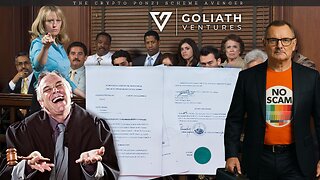 20:01
20:01
DANNY DE HEK & THE AVENGERS
9 days agoGOLIATH VENTURES INC Court Case #2025-CA-009246-O | Filing Motion to Dismiss in NZ High Court
61 -
 LIVE
LIVE
LadyDesireeMusic
7 minutes agoLive Piano & Convo
250 watching -
 LIVE
LIVE
Badlands Media
2 hours agoBadlands Daily: October 30, 2025
1,563 watching -
 LIVE
LIVE
GrimmHollywood
12 hours ago🔴LIVE • GRIMM HOLLYWOOD • GRIMM RAIDERS • RELEASE DAY •
73 watching -
 LIVE
LIVE
Matt Kohrs
8 hours agoUS China Trade Deal, GDP Report & Mag 7 Earnings || Live Day Trading
548 watching -
 LIVE
LIVE
Wendy Bell Radio
5 hours agoOh SNAP
7,590 watching -
 29:17
29:17
James Klüg
17 hours agoMAGA and Antifa CLASH at Portland ICE Facility
4455 -
 LIVE
LIVE
Total Horse Channel
15 hours ago2025 IRCHA Derby & Horse Show - October 30th
39 watching -
 LIVE
LIVE
The Mike Schwartz Show
12 hours agoTHE MIKE SCHWARTZ SHOW with DR. MICHAEL J SCHWARTZ 10-30-2025
3,600 watching -
 1:09:40
1:09:40
Chad Prather
14 hours agoLiving for Glory in a Godless World!
41.8K12