Premium Only Content
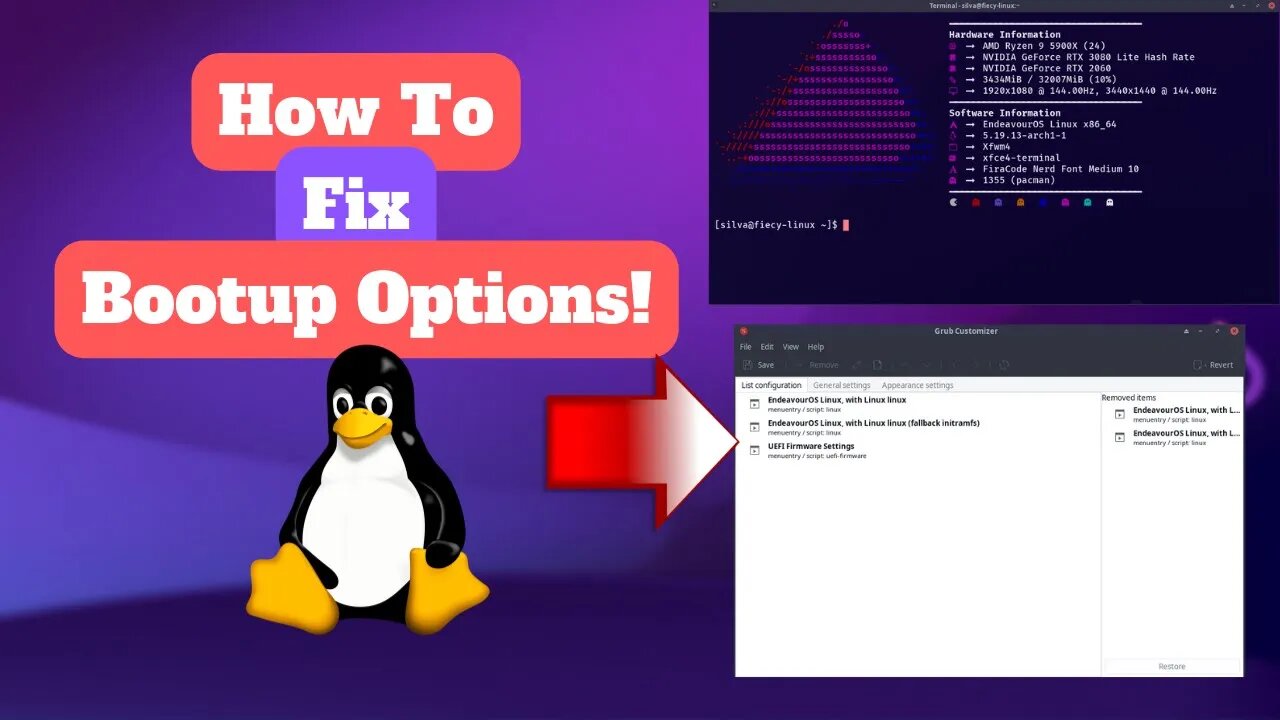
How to Fix Bootup Options/Grub Config - Linux | Grub Customizer
Today we are going to discuss possible problems with it comes to a grub config file. For this video is to fix accidental boot up options that were accidentally created.
Socials
Twitter: https://twitter.com/Lick_itsreal
Rumble: https://rumble.com/c/c-1961992
Arch wiki: https://wiki.archlinux.org/title/Pacman#.22Failed_to_init_transaction_.28unable_to_lock_database.29.22_error
- Command: rm /var/lib/pacman/db.lck
Fix Solution! : rm -f /var/lib/pacman/db.lck"
- Source: https://bugs.archlinux.org/task/58960
How to install Grub Customizer:
- Arch Linux: sudo pacman -S grub-customizer or yay grub-customizer
- Debian Distros: sudo apt install grub-customizer
How to update grub:
Type: update-grub
- Arch users need to install this in order to work:
sudo pacman -S update-grub
Debian users should already have this, if not use:
sudo apt install update-grub
-
 LIVE
LIVE
Tucker Carlson
3 hours agoCheryl Hines: Stories From “Curb Your Enthusiasm” and Sticking by RFK on His Way to the White House
13,969 watching -
 LIVE
LIVE
Dr Disrespect
4 hours ago🔴LIVE - DR DISRESPECT - BATTLEFIELD KILL CHALLENGE - vs BOBBYPOFF
1,662 watching -

DeVory Darkins
2 hours agoLetitia James drops frantic speech after pleading not guilty as Canada gets NIGHTMARE NEWS
13.2K13 -
 13:25
13:25
Cash Jordan
3 hours ago“INVASION” Convoy JAMS Freeway… ICE “Armored Units” FORCE Illegals BACK TO MEXICO
69 -
 LIVE
LIVE
Major League Fishing
8 days agoLIVE! - Fishing Clash Team Series: Patriot Cup - Day 3
298 watching -
 LIVE
LIVE
Times Now World
13 hours agoPUTIN PRESSER LIVE | “We Won’t Be Intimidated” — Moscow Warns U.S. After Trump’s Oil Sanctions
35 watching -
 18:35
18:35
Odd Man Out
2 days agoFrance's shame of the century all for DEI pandering
5.46K84 -
 2:12:37
2:12:37
The Quartering
3 hours agoWe've Been Invaded By Low IQ Killing Machines
120K12 -
 LIVE
LIVE
Jeff Ahern
47 minutes agoFriday Freak out with Jeff Ahern
26 watching -
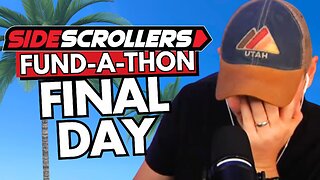 LIVE
LIVE
Side Scrollers Podcast
1 day ago🔴SIDE SCROLLERS SUB-A-THON🔴FINAL DAY!🔴Craig Makeover + US Dart Throw + More!
1,253 watching