Premium Only Content

Labtime: Intermediate to Advanced troubleshooting and pushing animation further
00:00 changing mouth shape layers BRAINSTORMING
04:40 Effect: Radial Wipe
08:58 Effect: Cc Bender to add life to tuft of hair
14:02 fine tuning mouth transitions
14:57 Brainstorming, failed idea- scaling inwards for mouth
16:00 setting up file for RECAP on video as alpha matte and displacement map
17:05 getting files from CANVAS
17:54 importing video clips to use as our VFX
18:07 finding a good spot to key out green from footage
18:52 setting up our Alpha Matte
20:31 Using our Alpha Matte footage as a displacement map
22:39 Effect: Displacement Map to use with our greyscale alpha matte footage
24:32 discussing layer management with VFX
25:28 Making Cartoon character do "Jazz Hands" with Wiggle Expression parented to Slider Control
26:10 Selecting multiple layers in timeline vs Composition Panel
26:55 Setting up Wiggle Expression for hands
28:14 Adding an Adjustment Layer and Effect: Slider Control
28:55 What each of the 3 different pickwhips do
29:16 Shortcut key E for effect
29:31 Parenting expression with pickwhip to slider control
29:54 Slider Control explained
31:17 Review animation project 2 Alien Eye Blink
31:46 Changing timing of Eye Blink
32:35 Window: Effects Controls
33:08 Changing from 8BPC to 32 BPC for light effects
34:04 Using Adjustment Layer and Effect: Exposure
35:49 failed Brainstorming
37:15 Successful Brainstorming: changing time & speed of animation
37:43 Right Click - Time - Time Stretch
39:23 Animation review- thinking through Fawn animation
40:06 Creating 2 split timelines stacked on top of one another
41:31 parenting across stacked timelines
42:45 Fixing Alpha Matte issues- fawn body in alpha matte, antlers breaking through it
52:03 Brainstorming- Displacements for film flapping in the wind, multiple techniques discussed
1:02:09 Custom Particles, floor physics - intro to cc particle world
-
 2:29:46
2:29:46
FreshandFit
6 hours agoAfter Hours w/ Girls
102K65 -
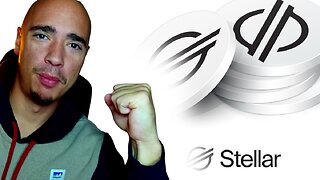 5:28
5:28
Zach Humphries
12 hours ago $0.90 earnedNEAR PROTCOL AND STELLAR TEAM UP!
10.2K2 -
 1:09:57
1:09:57
Brandon Gentile
1 day ago10,000 Hour BITCOIN Expert Reveals Why $13.5M Is Just The Start
15.9K2 -
 2:03:55
2:03:55
Badlands Media
6 hours agoDevolution Power Hour Ep. 382: DOJ Coverups, Clapper’s Team Sport & Trump’s Countermoves
127K20 -
 2:06:30
2:06:30
Inverted World Live
10 hours agoDon't Approach the Zombie Rabbits | Ep. 95
50.4K24 -
 3:26:45
3:26:45
Drew Hernandez
6 hours agoISRAEL PLANNING POSSIBLE DRAFT IN USA & TRUMP'S VIEW ON ETERNAL LIFE ANALYZED PT 2
39.2K34 -
 3:08:07
3:08:07
TimcastIRL
9 hours agoTexas Republicans Win, House Passes Redistricting Map, GOP Looks To Gain 5 Seats | Timcast IRL
188K78 -
 1:30:34
1:30:34
FreshandFit
9 hours agoHow To Stay Focused While Pursuing Women...The Good, The Bad, And The Ugly
63.2K39 -
 1:47:05
1:47:05
Drew Hernandez
13 hours agoISRAEL PLANNING POSSIBLE DRAFT IN USA & TRUMP'S VIEW ON ETERNAL LIFE ANALYZED PT 1
45.6K62 -
 29:55
29:55
Afshin Rattansi's Going Underground
3 days agoProf. Omer Bartov: The REAL REASON the US, UK, and EU Have Not Recognised Israel’s Genocide in Gaza
42.4K29