Premium Only Content
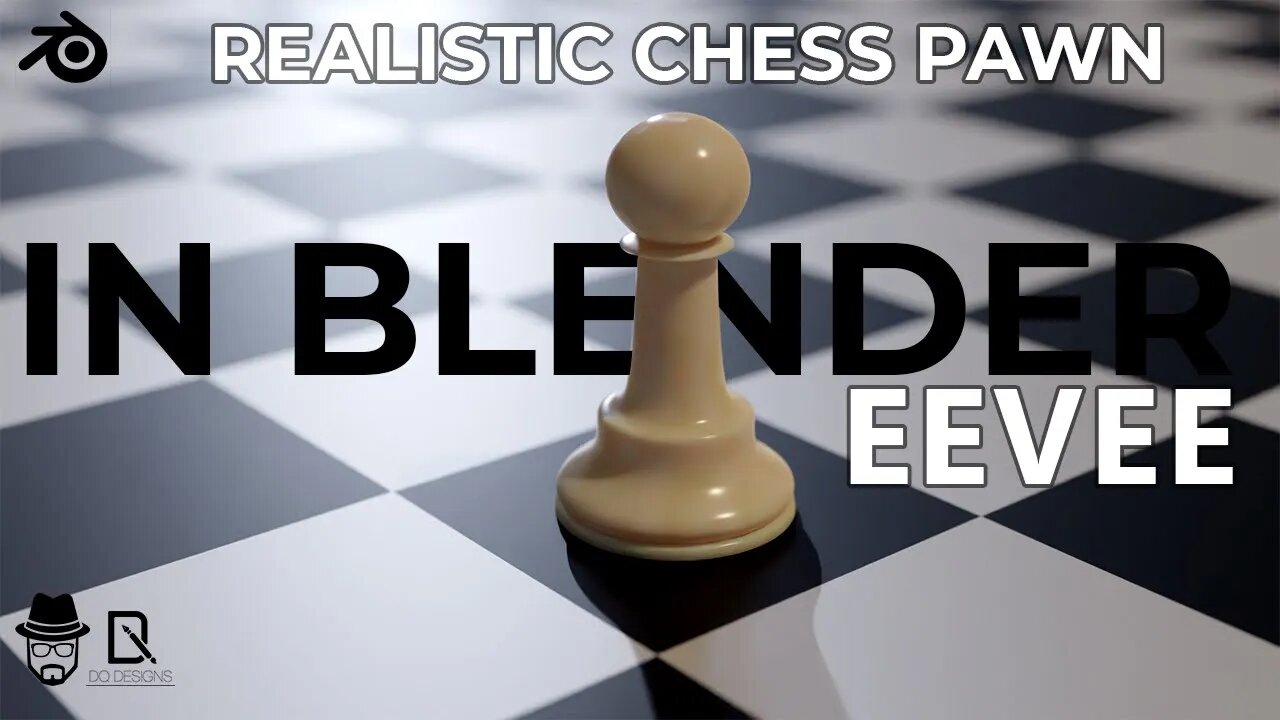
Realistic Chess Pawn in Blender Eevee Tutorial | DQ Design in Tamil
In this video, I am going to create a realistic looking Chess Pawn in Blender in Eevee render engine.
We will be seeing
1. Pawn Model Creation
2. Adding Material, and
3. Adding Light
to our scene here.
We will be also seeing adding Checker Texture in Shader Editor with some Subdivision Surface Modifiers too. If you want to start 3D Modelling or want to sharpen your existing skills as a CG Artist, this tutorial is for you!
Show me your creations by tagging your final renders on
Instagram - https://www.instagram.com/dqdesign.lk
Facebook - https://www.facebook.com/profile.php?id=100085043628672
Let me know in the comments!
❤️ If you love what I do, please subscribe and like this video to get notified when I release more tasty content.
Chapter Breakdown
0:00 - Channel Trailer
0:22 - Introduction
1:17 - About Shortcut Keys
1:25 - 1. Modelling the Pawn
5:18 - Two Selection Methods
5:22 - X-ray Mode Method
5:38 - Ctrl + Numpad + Method
5:59 - "To Sphere" Mesh Transformation
7:36 - Fill Face
8:02 - Subdivision Surface
9:15 - X-ray view Opacity
9:34 - Detailing
11:42 - Render View
11:52 - Add First Sun Light
12:04 - Material Introduction
12:14 - Material Properties
12:22 - Multi-Viewport
12:56 - New Material
13:19 - Base Colour
13:53 - Adding Camera
14:28 - Camera Positioning
14:56 - Camera Lock to View
15:33 - Plane for the object to be placed
16:04 - Shader Editor Introduction
16:28 - Viewport Shading/Scene World
17:13 - Roughness/Reflection
18:24 - Subsurface/Refraction(Light Absorb)
19:13 - Chess Board/Checker Pattern
19:42 - Checker Texture
20:46 - Light Setting
21:45 - Eevee Render Settings
22:42 - Light Colour
23:02 - Camera/Lens Setting
24:09 - Rendering Final Image
24:17 - Outro
Blenderஐ பாவித்து இப்படி Realisticஅ ஒரு சதுரங்க சிப்பாய் எப்படி செய்றதுனு இந்த வீடியோல பார்ப்போம். 3D Modelling தொடங்க விரும்பினால் அல்லது CG கலைஞ்சராக உங்கள் தற்போதைய திறங்களை கூர்மைப்படுத்த விரும்பினால், இந்த டுடோரியல் உங்களுக்கானது!
Blenderஇல் ஒரு Modelஐ Create பண்ணி அதற்கு Material Add பண்ணி Lighting Set பண்றது எப்படினு இந்த வீடியோல பார்க்க போறோம். இதேமாதிரி நீங்களும் Create பண்ணி Social Mediaல Upload பண்றப்போ என் பேஜையும் tag பண்ணுங்க.
-
 LIVE
LIVE
The Chris Salcedo Show
12 hours agoDems Win In Dem States...And They Celebrate?
736 watching -
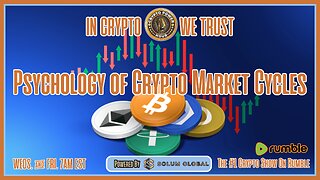 1:04:43
1:04:43
Crypto Power Hour
10 hours ago $0.03 earnedPsychology Of Crypto Market Cycles
21.9K6 -
 9:58
9:58
Clintonjaws
12 days ago $0.11 earnedKaroline Leavitt's Response To 'The View' Host's Nasty Attacks Is Perfect
12.2K11 -
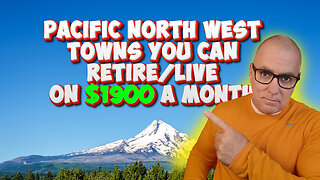 24:23
24:23
World2Briggs
19 hours ago $0.01 earnedTop 10 Towns You Can Retire on $1900 a month in the Pacific North West.
8.56K7 -
 21:23
21:23
Lady Decade
16 hours ago $0.03 earnedThe Lost Sega Neptune Console Refuses To Die !
14.3K3 -
 17:14
17:14
ThinkStory
21 hours agoIT: WELCOME TO DERRY Episode 2 Breakdown, Theories, & Details You Missed!
13.2K -
 17:25
17:25
Real Estate
1 month agoThe Job Market Collapse IS HERE
14.7K10 -
 2:04:54
2:04:54
BEK TV
1 day agoTrent Loos in the Morning - 11/05/2025
11.6K1 -
 LIVE
LIVE
The Bubba Army
23 hours agoUPS PLANE EXPLODES - What Went Wrong? - Bubba the Love Sponge® Show | 11/05/25
1,256 watching -
 16:38
16:38
James Klüg
21 hours agoFOOD STAMPS RAN OUT, Will People Loot?
26K34