Premium Only Content
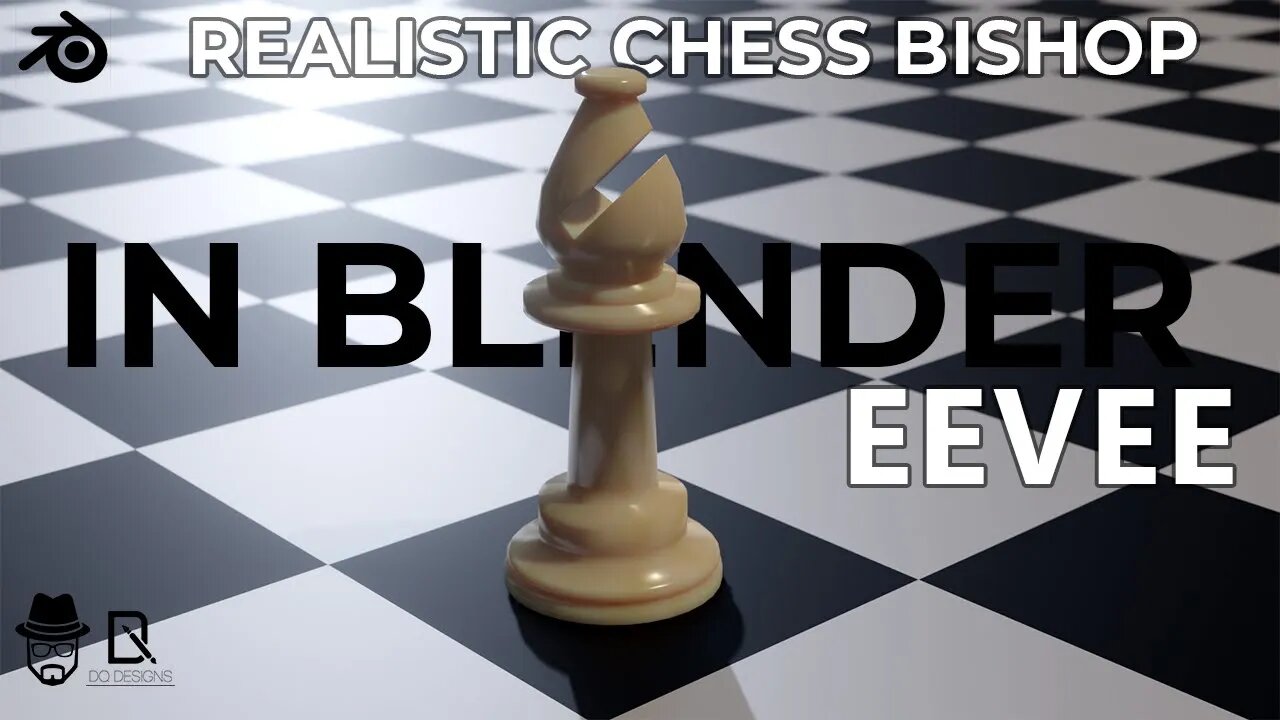
Realistic Chess Bishop in Blender Eevee Tutorial | DQ Design in Tamil
In this video, I am going to create a realistic looking Chess Bishop in Blender in Eevee render engine.
We will be seeing
1. Bishop Model Creation
2. Importing Premade Material, and
3. Using Boolean Modifier(Again)
4. Shape irregularity when Applying a Modifier
to our scene here.
If you want to start 3D Modelling or want to sharpen your existing skills as a CG Artist, this tutorial is for you!
Show me your creations by tagging your final renders on
Instagram - https://www.instagram.com/dqdesign.lk
Facebook - https://www.facebook.com/profile.php?...
Let us know in the comments!
❤️ If you love what I do, please subscribe and like this video to get notified when I release more tasty content.
Chapter Breakdown
0:00 - Channel Trailer
0:22 - Introduction
1:00 - Bishop Modelling
5:20 - Alter using x-ray Mode (Shift+Z)
6:46 - Scaling in Two Directions (S then "Shift+Locked Direction")
7:17 - Subdivision Surface Modifier
7:36 - Model Fine Tuning
8:17 - Grid Fill
8:57 - Import Materials
9:13 - Apply Material, Light Source
10:02 - Cube for Cutting off
10:27 - Rotate = R + Direction + Degree
11:17 - Apply Modifier Issue
11:51 - Bevel (Ctrl+B)
12:28 - Material on Selected Faces
13:26 - Final Product
13:30 - Outro
Blenderஐ பாவித்து இப்படி Realistic ஒரு சதுரங்க மந்திரிய எப்படி செய்றதுனு இந்த வீடியோல பார்ப்போம். 3D Modelling தொடங்க விரும்பினால் அல்லது CG கலைஞராக உங்கள் தற்போதைய திறங்களை கூர்மைப்படுத்த விரும்பினால், இந்த டுடோரியல் உங்களுக்கானது!
Blenderஇல் ஒரு Modelஐ Create பண்ணி அதற்கு Material Add பண்ணி Lighting Set பண்றது எப்படினு இந்த வீடியோல பார்க்க போறோம். இதேமாதிரி நீங்களும் Create பண்ணி Social Mediaல Upload பண்றப்போ என் பேஜையும் tag பண்ணுங்க.
-
 LIVE
LIVE
BEK TV
23 hours agoTrent Loos in the Morning - 11/06/2025
172 watching -
 8:10
8:10
The Shannon Joy Show
17 hours agoShould we even VOTE anymore?
6.33K20 -
 59:34
59:34
Dialogue works
1 day ago $0.02 earnedMohammad Marandi: It’s WAR: Iran’s Supreme Defense Council ACTIVATES –Hezbollah REFUSES to Surrender
39.8K11 -
 10:23
10:23
TheSaltyCracker
17 hours agoMuslims Immediately Threaten New Yorkers After Zohran Win
34.5K445 -
 18:40
18:40
Actual Justice Warrior
17 hours agoMamdani Pledges To DESTROY New York
21.3K58 -
 28:53
28:53
iCkEdMeL
16 hours ago $0.03 earnedBREAKING: 9 DEAD After UPS Plane BURSTS Into Fireball at Louisville Airport
28.5K7 -
 20:52
20:52
Professor Nez
20 hours agoThe TRUTH is Actually WORSE than we Thought...
19.5K23 -
 8:59
8:59
MattMorseTV
18 hours ago $0.06 earnedTrump’s DIRE WARNING to the Senate GOP.
79.2K84 -
 2:13:33
2:13:33
Side Scrollers Podcast
21 hours agoAsmongold SUED for Emotional Distress + Hasan REJECTED+ INSANE Plane Crash + More | Side Scrollers
93.6K27 -
 21:39
21:39
Nikko Ortiz
4 days agoI Take A North Korean Shooting
84.7K11