Premium Only Content

Tech Tips Tuesday 27: Go-Based Chaos Malware, Tips and More
DNS Settings to Avoid Email Spoofing Attacks
Memesplanation
Chaos, a GO-Based Malware Hits Everyone to Create Botnets
Free Your Internet
15 More CLI Tips for Linux
10 Things to Know About Tech Freedom
TTT 27-1: How to Keep Your Domain From Being Spoofed
Here’s how to tweak and unused domain so that it cannot be used to spoof or phish anyone.
1. set up a null MX (mail exchange) record
1) enter your DNS settings panel on your hosting company
2) Find your MX records
3) Set them this way
1. <yourdomain.com.> 1 IN MX 0
1. This will trigger a DNS error if anyone tries to spoof from that domain, and fail to send mail
2. Set up SPF records
1) This does 2 things
1. Protect you from spoofing
2. Keep your emails from landing in spam folders
2) Do it this way to cause a permanent failure in SPF
1. <yourdomain.com> "v=spf1 -all"
3. Set a DKIM Record
1) *._domainkey.<yourdoamin.com>. 1 IN TXT "v=DKIM1; p="
4. Set up DMARC Policy
1) _dmarc.<yourdomain.com>. 1 IN TXT "v=DMARC1; p=reject; sp=reject; adkim=s; aspf=s;"
This will
A) A Null MX will force all emails to fail to be sent from the domain
B) Failing that, an SPF Record set to Null will suggest to any mail servers that receive any mail from that domain to drop it without delivering it.
C) Failing that, the DKIM will prevent spoofing as well
D) Failing that, a DMARC Policy set this way will reinforce the SPF and DKIM settings you already changed.
#TTT #techtips #spoofing #phishing #DNS #becareful #TechFreedom
Often in life, one season prepares us for the next. God uses our choices, however good or bad, and their consequences, to prepare us for the next season. In the moment, it is hard to have this kind of perspective, as we usually can’t see the forest for the trees. Remember moments like this when you go through weird shit, and choose to be grateful that God cares enough to walk you through it so that you will be ready for the next thing.
#techtips #TTT #grateful #reflective #encouragement #God #memesplanation #TechFreedom
TTT 27-2: Chaos Malware Hits Both Windows and Linux
A new, Go-based botnet creating malware has emerged, and seems capable of hitting both Windows and Linux machines, as well as routers, and enterprise servers. This nasty piece of work appears to have its origin in China, and appears to either leverage its bots to perform DdoS atatcks and mine crypto. It utilizes known security exploits and because it is written in GO, it seems impervious to tracking, and can morph itself a bit to move across networks. One of the surpising things with this
bugger is that it seems to target relatively small things, like small & home office routers, and FreeBSD computers, rather than taking on purely larger targets, like enterprise servers. One of the chaos botnet’s targets early last month was a GitLab server in Europe.
https://thehackernews.com/2022/09/researchers-warn-of-new-go-based.html
#TTT #security #privacy #malware #news #ohboy #TechFreedom
Tech Freedom, [10/4/22 9:02 AM]
Free Your Internet
https://techfreedom.pro/product/free-your-internet/
One-stop shop for getting you and your business transitioned off of Big Tech online platforms and tools, so that you have control of your data once again. I will also help you to find better alternatives.
#TechFreedom #internetfreedom #nogoogle #nometa #noyahoo #nomicrosoft
TTT 27-3: 15 More CLI Tricks for Linux
bangbang (!!) will repeat the last command you typed, so say you don’t feel like hitting the up arrow, then ctrl+a to go to the beginning of the line to add a sudo, you would type sudo !!
Going back, cd .. sends you up a level in your current directory, but did you know that cd – will take you to the last directory?
If you just type cd, it will send you all the way back to your Home directory
Copy and Paste in terminal requires the addition of the shift key to the standard ctrl+c and ctrl+v shortcuts, so ctrl+shift+c = copy and ctrl+shift+v = paste
These gems and so many more await in this article…
https://betterprogramming.pub/15-essential-linux-command-line-tips-and-tricks-95e2bfa2890f
#TTT #Linuxtips #techtips #terminaltips #terminal #bash #TechFreedom
-
 50:50
50:50
We The Free News
11 months agoWe The Free News Ep 22: Anti-trust.... the Government
1881 -
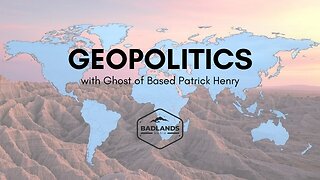
Badlands Media
14 hours agoGeopolitics with Ghost Ep. 52 - October 28, 2025
31.6K5 -
 LIVE
LIVE
VapinGamers
5 hours agoTools of the Trade - EP09 The One About Comedy with Lou Perez - !rumbot !music
45 watching -
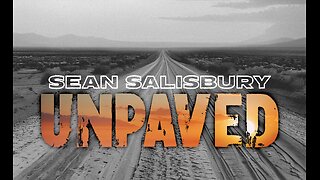 1:10:07
1:10:07
Sean Unpaved
4 hours agoFreddie's Epic Midnight Walk-Off, Saturday's Coaching Carnage, & NFL Weekend 8 Recap
30.1K -
 9:57
9:57
Neil McCoy-Ward
6 hours agoI Walked Into Something I Shouldn’t Have (London)
12.2K15 -
 LIVE
LIVE
SOLTEKGG
6 hours ago🔴LIVE - BATTLEROYALE - BF6 Giveaway
39 watching -
 LIVE
LIVE
Spartan
6 hours agoLies of P and then not sure
8 watching -
 1:41:35
1:41:35
The Quartering
3 hours agoCharlie Kirk Assassin Gets Big Win, Food Riots Coming, ICE Drops Gaming Meme & Breaks Internet
104K40 -
 9:12
9:12
China Uncensored
4 hours agoChina's EV DISASTER
1.4K4 -
 1:07:04
1:07:04
Timcast
5 hours agoFood Stamps ENDING, Riots Feared, National Guard Says DEFY Trump's ORDERS
171K266