Update Proxmox Without Subscription
1 year ago
93
In this video
we show you how to update Proxmox 7 without a subscription By default
to upgrade Proxmox you need to pay for a subscription which gives you access to enterprise updates But if you are not running a production version of Proxmox
for example you're using it in a lab or at home
you can re-configure Proxmox to take advantage of non-subscription updates They haven't been as thoroughly tested but they do seem to be quite stable ============================= SUPPORT THE CHANNEL Donate through Paypal: https://paypal.me/DavidMcKone Donate through Buy Me A Coffee: https://buymeacoffee.com/dmckone Become a monthly contributor on Patreon: https://www.patreon.com/dmckone Become a monthly contributor on YouTube: https://www.youtube.com/channel/UCNrXJt8B931zF7nDC_rM85A/join ============================== ============================== MEDIA LINKS: Website - https://www.techtutorials.tv/ Twitter - https://twitter.com/dsmckone1 Facebook - https://facebook.com/dsmckone Linkedin - https://www.linkedin.com/in/dmckone Instagram - https://www.instagram.com/david.mckone ============================== ===================================== Useful links: https://pve.proxmox.com/wiki/Downloads https://pve.proxmox.com/wiki/Package_Repositories
sysadmin_no_subscription_repo ===================================== Methods covered 1) Upgrade via GUI One option is to re-configure Proxmox via the GUI Select the server
then navigate to Updates | Repositories Click Add then click OK and from the drop down menu select No-Subscription Now click Add While here
select the pve-enterprise repository at the bottom of the list and click Disable; If we don't have access to these
there's point trying to use them Click Update and then click Refresh Close the window when it has finished updating the package information Click Upgrade
type in y and hit enter to continue Once the upgrade has finished
reboot the server I would suggest running the Refresh and Upgrade again until there are no more updates available 2) Upgrade via CLI Another option is to use the command line to update the repositories file You can do this through SSH or via the Shell We need to edit the sources.list file nano /etc/apt/sources.list Paste in the following lines just above the # security updates line # PVE pve-no-subscription repository provided by proxmox.com
In this video, we show you how to update Proxmox 7 without a subscription
By default, to upgrade Proxmox you need to pay for a subscription which gives you access to enterprise updates
But if you are not running a production version of Proxmox, for example you're using it in a lab or at home, you can re-configure Proxmox to take advantage of non-subscription updates
They haven't been as thoroughly tested but they do seem to be quite stable
Second Channel: https://www.youtube.com/c/TechTutorialsDavidMcKone
SUPPORT THE CHANNEL
Donate through Paypal:
https://paypal.me/DavidMcKone
Donate through Buy Me A Coffee:
https://buymeacoffee.com/dmckone
Become a monthly contributor on Patreon:
https://www.patreon.com/dmckone
Loading comments...
-
 3:15
3:15
scoutthedoggie
19 hours agoAirsoft Sniper Silverback TAC-41
18K1 -
 7:15
7:15
Brad Polumbo
1 day ago $0.02 earnedCommunist TikToker gets exposed 🤣 (as total hypocrite!)
23.3K21 -
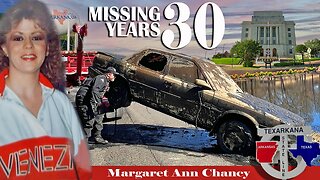 23:06
23:06
Exploring With Nug
23 hours ago $0.04 earned30 Years Later: The Nurse Who Vanished Without a Trace
14.4K -
 18:23
18:23
DepressedGinger
1 day ago $0.13 earnedDems have *HUGE* fight over who should run, start turning on each other
24.3K20 -
 24:00
24:00
CarlCrusher
2 days agoReports of Disappearing Ghost Orbs and Shapeshifting Skinwalkers
18.5K5 -
 13:03
13:03
JoBlo Originals
1 day agoSucker Punch - NOT As Bad As You Thought?
22.6K14 -
 10:38
10:38
Tactical Advisor
1 day agoModern Lever Actions Overview
22.1K7 -
 29:11
29:11
MYLUNCHBREAK CHANNEL PAGE
18 hours agoExposing Chicago's Tunnel System?
21.2K53 -
 3:44:34
3:44:34
UFC - Ultimate Fighting Championship
3 days agoUFC 303: Pereira vs Prochazka 2 | June 29
27.3K10 -
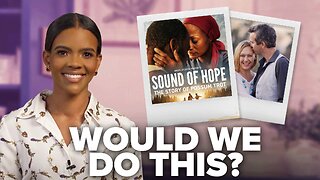 35:01
35:01
Candace Owens
15 hours agoThe Conversation Every Married Couple Has
68.7K83