Premium Only Content
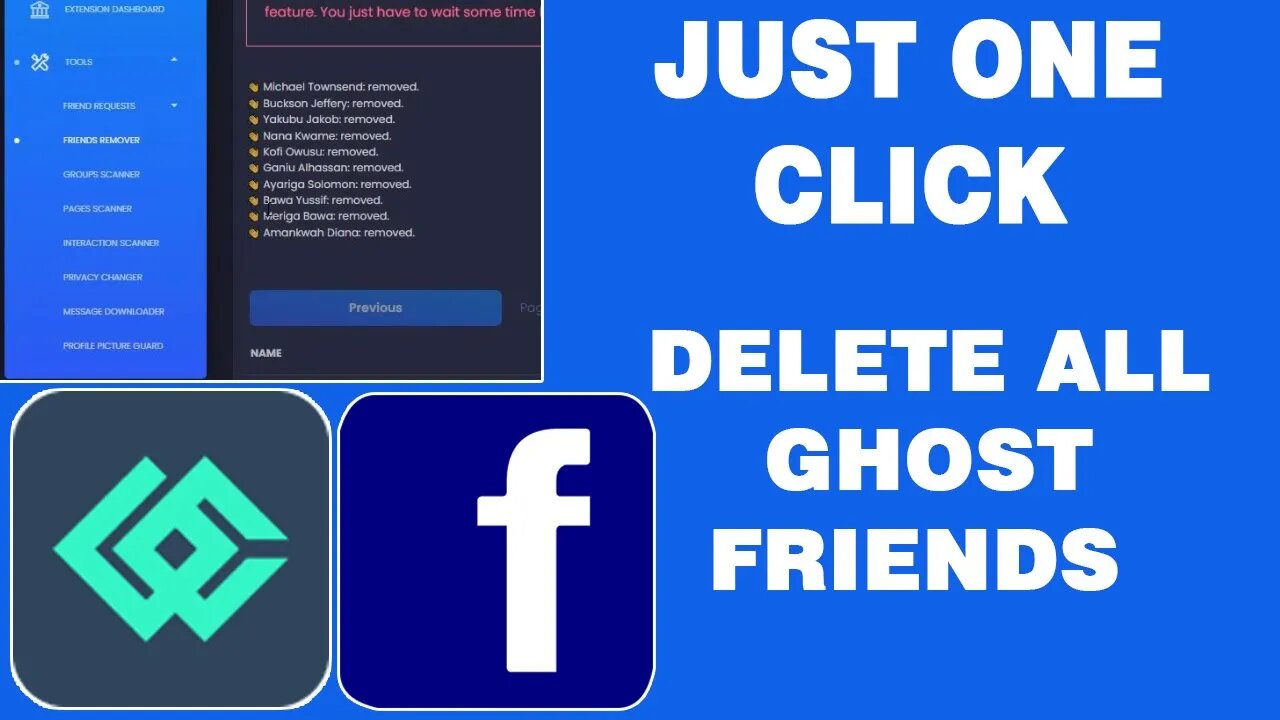
How to remove ghost friends from Facebook friends list
This video will show you *How to remove ghost friends from Facebook friends list* By deleting inactive Facebook friends, you will make more space for active friends, who will be more likely to share content on your behalf. The deletion of Facebook friends also creates a sense of urgency and encourages people to share more content.
This can help you stay connected with friends and family on Facebook, as well as increase your reach and visibility on the social media platform. Deleting friends won't affect your profile in any way, and it's a quick and easy process.
Delete inactive Facebook friends at once if you want to keep your social media platform optimized for the long run. Deleting inactive friends will free up valuable resources so that you can spend more time interacting with active friends. Deleting inactive friends also improves your overall Facebook experience because it will remove irrelevant posts and ads from your timeline. If you have a busy life, deleting inactive Facebook friends can make your social media platform more efficient and less time-consuming to use.
TIMESTAMP:
0:00 INTRO
01:02 EXTENSION INSTALLATION
01:45 EXTENSION SETUP
03:16 VIEW INACTIVE FRIENDS
06:07 SELECT INACTIVE FRIENDS
07:30 DELETING INACTIVE FRIENDS
08:24 WARNING
08:51 OUTRO
OTHER VIDEO :
Secrets Of Volume And Power Button On Android Phones
https://youtu.be/o5TPSw2TUAY
How To Increase Volume On Any Android Phone
https://youtu.be/zJ6O9JV5ZSs
Android device recovery for deleted files Secret
https://youtu.be/YOq8u-tBLrk
How to Add Music on Facebook Profile
https://youtu.be/zGdXyyHG8rY
How to Hide Your Profile Photos and Videos on Telegram
https://youtu.be/kpuJfe7auYU
#facebook #unfollow #ghostfriend
-
 LIVE
LIVE
Barry Cunningham
6 hours agoMUST SEE: KAROLINE LEAVITT HOSTS WHITE HOUSE PRESS CONFERENCE ( AND MORE NEWS)
2,029 watching -
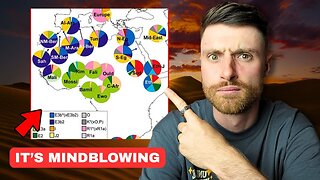 12:39
12:39
Michael Button
5 hours ago $0.05 earnedAn Entire Civilization Might Be Buried Under the Sahara
3322 -
 4:38
4:38
Michael Heaver
10 hours agoShifting UK Triggers Rapid REVOLUTION
2301 -
 58:53
58:53
The White House
2 hours agoPress Secretary Karoline Leavitt Briefs Members of the Media, July 31, 2025
11.1K19 -
 5:48:07
5:48:07
JuicyJohns
6 hours ago $2.81 earned🟢#1 REBIRTH PLAYER 10.2+ KD🟢$500 GIVEAWAY SATURDAY!
63.1K3 -
 LIVE
LIVE
IrishBreakdown
2 hours agoNotre Dame Fall Camp Practice Report
67 watching -
 1:04:08
1:04:08
Timcast
3 hours agoPelosi MELTS DOWN After Trump Accuses Her Of INSIDER TADING, PELOSI ACT Moves Forward
133K78 -
 1:54:53
1:54:53
Steven Crowder
5 hours ago🔴 Is the Sig Sauer P320 Killing People & Trump Wins the Trade War: Guest Brandon Herrera
294K233 -
 1:09:57
1:09:57
Rebel News
2 hours agoCanada to recognize Palestine, US trade deadline looms, Charter-protected bike lanes | Rebel Roundup
19.1K9 -
 1:00:16
1:00:16
TheAlecLaceShow
3 hours agoGuest: Roger Stone | Kash Patel Finds Hoax Docs in Secret FBI Room | The Alec Lace Show
14.7K5