Premium Only Content
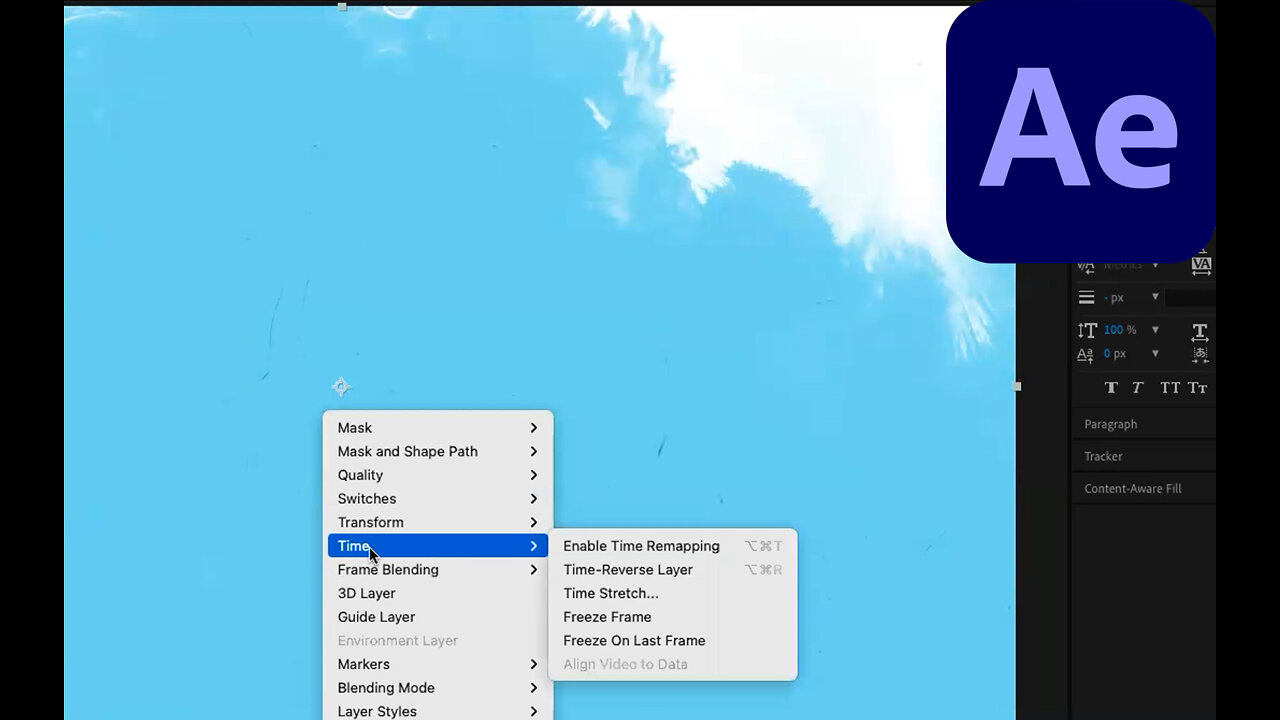
Fall_2022_Motion_Design_Lab_Week_05_part_01
00:00 file set up
00:30 Effect: Fractal Noise
00:43 Creating our dust
02:29 Fractal presets in drop down menu
03:42 Animating texture: dust
04:53 Dialing in your look after expression is added
05:37 Creating hair by duplicating the dust layer
06:59 Effect: Turbulent Displace to make hair bend
07:52 Troubleshooting: Double clicking on a layer, opening Layer panel
08:05 Fine tuning Hair look
08:26 Blending mode change to see both noise layers, remove black background
09:09 Adjusting turbulent Displace effect
10:01 Compositing your animated dust and hair over your scene
11:03 Effect: Invert and blending mode Multiply
12:15 Using ALpha Mattes to put animated texture inside a shape layer
13:15 Duplicating Precomps in the Project Panel to create templates to work off of
13:46 Enhancing your animation: files in Canvas
14:21 Grabbing files form Canvas
15:27 Leaders, Light Leaks, Lens Flares- how to use them
16:08 How to use Light Leaks
17:06 How to use Leaders
20:18 How to use part of a Light Leak
22:32 How to use a Lens Flare
25:11 How to use particle video on blac background
27:14 Canvas- Ink drop videos location
27:41 How to use ink drops filmed on white
30:08 How to Speed up or slow down video clips in After Effects
31:07 Effect: film burn
-
 1:01:38
1:01:38
The Nick DiPaolo Show Channel
4 hours agoHegseth Drops Bunker Bomb On Fake News | The Nick Di Paolo Show #1757
8.61K13 -
 LIVE
LIVE
RalliedLIVE
6 hours ago $2.56 earnedSHOTTY BOYS VS WARZONE
200 watching -
 LIVE
LIVE
SpartakusLIVE
2 hours ago#1 Verdansk HERO || Live EARLY off EARLY
220 watching -
 58:25
58:25
Donald Trump Jr.
4 hours agoHard Left Turn: Dems vs Reality, Plus Interview with Nate Morris | TRIGGERED Ep.253
18.7K35 -
 1:22:34
1:22:34
Kim Iversen
4 hours agoDealmaker or Delusion? Trump’s Plan to End Gaza War in 2 Weeks
82K57 -
 LIVE
LIVE
FusedAegisTV
1 hour agoCapcom Spotlight @6pm, Arc Sys Showcase @9pm REACTION 6.26.2025 | FusedAegis Presents
36 watching -
 LIVE
LIVE
Akademiks
5 hours agoDiddy Trial Day 31: Closing Arguments .. Prosecution Ready for Jury Verdict! Diddy on Eggshells 3/30
1,468 watching -
 1:56:08
1:56:08
Barry Cunningham
3 hours agoBREAKING NEWS: PRESIDENT TRUMP HOSTS BIG BEAUTIFUL BILL EVENT!
50.1K10 -
 53:01
53:01
Candace Show Podcast
2 hours agoTO CATCH A PREDATOR! Israel BRIBING Pastors And Influencers. | Candace Ep 207
38.2K124 -
 LIVE
LIVE
Quite Frankly
6 hours ago"NYC Socialist Backfire, Silver Missiles, EXTRAS" ft Rich Baris, Tony Arterburn 6/26/25
515 watching