Premium Only Content
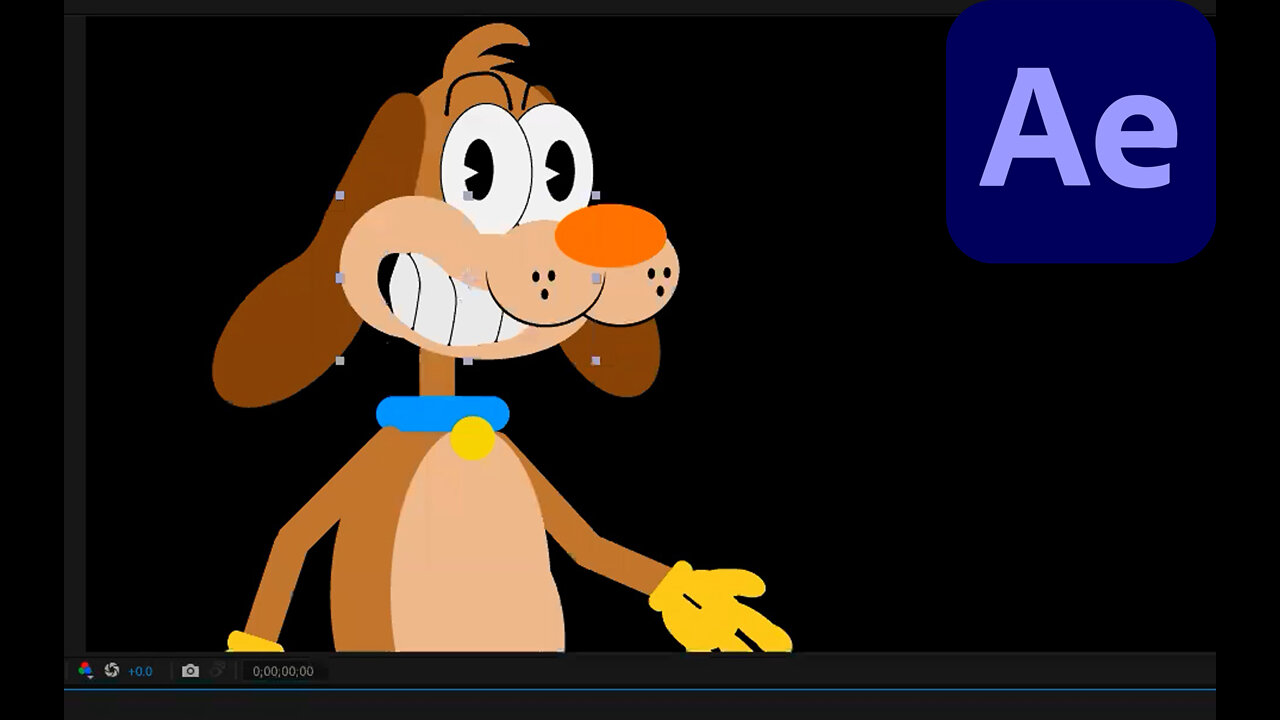
Fall_2022_Motion_Design_Lab_Week_04_part_02
00:00 Effect: Inner Shadow - animating shadow across art
2:36 thinking through your keyframes, using the add keyframe button
05:25 Importing Illustrator art
07:50 Changing artboard to be HDTV setting in Illustrator
08:40 Release layers to Sequence in Illustrator
09:30 breaking apart art and moving it to new layers in Illustrator
18:30 Importing the new artwork and keeping all the layers
19:15 continuously rasterize the Illustrator layers
19:44 thinking through where to put the Anchor Point and Parenting your Character
23:00 Setting up an Alpha Matte for the eye, and parenting it to the visible eye
27:04 trouble shoting Effect: Turbulent Displace
31:51 Animating film strips with shape layers
39:33 Adding Effect: Glow to Photoshop art and animating it with an Expression
42:41 Effect Curtain and making it a Displacement map
48:06 Importing Illsutrator Character and retaining its layers
49:01 Startegy for Parenting together Character and Anchor Point positioning
-
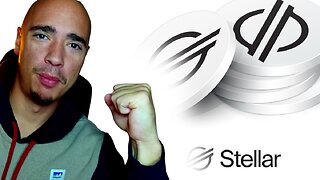 5:28
5:28
Zach Humphries
13 hours ago $0.90 earnedNEAR PROTCOL AND STELLAR TEAM UP!
15.4K2 -
 1:09:57
1:09:57
Brandon Gentile
1 day ago10,000 Hour BITCOIN Expert Reveals Why $13.5M Is Just The Start
20.5K3 -
 2:03:55
2:03:55
Badlands Media
7 hours agoDevolution Power Hour Ep. 382: DOJ Coverups, Clapper’s Team Sport & Trump’s Countermoves
133K22 -
 2:06:30
2:06:30
Inverted World Live
11 hours agoDon't Approach the Zombie Rabbits | Ep. 95
53.9K24 -
 3:26:45
3:26:45
Drew Hernandez
7 hours agoISRAEL PLANNING POSSIBLE DRAFT IN USA & TRUMP'S VIEW ON ETERNAL LIFE ANALYZED PT 2
41.6K50 -
 3:08:07
3:08:07
TimcastIRL
10 hours agoTexas Republicans Win, House Passes Redistricting Map, GOP Looks To Gain 5 Seats | Timcast IRL
192K84 -
 1:30:34
1:30:34
FreshandFit
10 hours agoHow To Stay Focused While Pursuing Women...The Good, The Bad, And The Ugly
65.2K39 -
 1:47:05
1:47:05
Drew Hernandez
14 hours agoISRAEL PLANNING POSSIBLE DRAFT IN USA & TRUMP'S VIEW ON ETERNAL LIFE ANALYZED PT 1
46.6K63 -
 29:55
29:55
Afshin Rattansi's Going Underground
3 days agoProf. Omer Bartov: The REAL REASON the US, UK, and EU Have Not Recognised Israel’s Genocide in Gaza
43.2K29 -
 6:28:34
6:28:34
SpartakusLIVE
12 hours agoWednesday WZ with the Challenge MASTER || Duos w/ GloryJean
56.2K1