Premium Only Content

Motion Design- Going from Beginner to Intermediate
00:00 intro
00:38 setting up 3D enabled layers
00:49 Gizmo- anchor point on a 3d layer
1:41 Adding a camera to your 3D scene
1:50 Focal length explained
2:45 Aperture and Focal Distance
3:15 Iris Shape and how it affects blur quality
4:16 Dragging Art into Project Panel to import
4:31 Creative use of Parallax, 2.5D layers
5:34 Effect: Extract- used to remove parts of image based off of light and dark values
6:20 Blending modes Screen & Multiply
7:54 setting up layers for Parallax
8:42 Camera Setting: FStop
8:52 Laying out the layers in 3D space for Parallax
9:28 The Camera Control Tools in toolbar
10:52 Keyframing Camera for zoom into the scene
11:03 Adding a light into the 3D scene
11:28 Fine Tuning Lihgt Settings once it is in the scene
11:48 Material Options for a layer, Cast Shadows
12:11 Moving a Light in your 3D scene
12:31 Adding a Parallel Light to your Scene
14:12 Animating Camera - 2 different ways
15:47 Clean up- fixing scale and position once cameras are moved
16:01 Adding a Wiggle Expression to the Spotlight to have it flickering
17:49 Adjusting Aperture and Focus Distance for Camera once scene is animated
18:46 Experiment with the values and parameters of effects, lights and layers
19:37 Talking through how to push this animation further
20:20 Trim paths- multiple ways to execute motion
20:51 Converting a text layer to shapes in After Effects
21:14 how to Shy a layer
22:53 Using Offset to adjust where trim path motion begins
23:37 The pro way to do Trim Paths
25:26 Using Trim Path as an Alpha Matte to draw on thick and thin and keep any texture as well
26:56 Deep Dive into Path Stroke options
27:42 Stroke - Line Caps
28:11 Stroke - Line Join
28:3- Stroke: Taper
28:45 Stroke: Add Dashes
29:35 Stroke: Wave
29:55 Time Expression on Phase of Wave setting
30:33 Shape layers and pen tool - single layer vs multiple layer
31:07 Shape Layer: Add: Merge Paths
31:41 Masks: animating path, feathering, expand/contract
33:50 Mask Feather pen tool
36:06 Parenting
37:52 Using a Null Object to control a camera with Parenting
39:22 Camera motion tips
40:54 Alpha Matte vs Luma Matte vs Luma Invert Matte
47:49 Alpha Matte vs Alpha Invert Matte, Flythrough like Stranger Things
51:27 Kerning in After Effects
51:54 Masking Animated Text vs using an Alpha Matte
56:07 Alpha Invert Matte with only 2 layers- what happens
56:40 Lab Time
-
 1:06:02
1:06:02
Ben Shapiro
3 hours agoEp. 2264 - Democratic Party BLEEDING Voters!
47.4K27 -
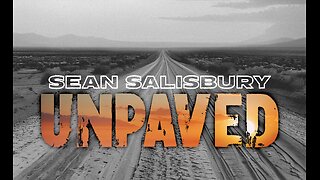 1:19:28
1:19:28
Sean Unpaved
2 hours agoRicky Cobb's Bucket List: Sports, Jokes, & Jabs
15.7K1 -
 1:03:22
1:03:22
Timcast
3 hours agoTrump Civil Fraud Judgement OVERTURNED On Appeal, PROVING Corruption
109K72 -
 LIVE
LIVE
Viss
3 hours ago🔴LIVE - Learn PUBG Tactics Here and Dominate The Battleground!
136 watching -
 LIVE
LIVE
GritsGG
6 hours agoWin Streaking! Most Wins 3390+ 🧠
88 watching -
 1:58:18
1:58:18
The Charlie Kirk Show
2 hours agoTrump the Unbreakable + The Anti-Abstraction Presidency | Marlow, Morris, Hanson, Nuclear | 8.21.25
43.6K6 -
 2:02:51
2:02:51
Steven Crowder
5 hours agoWoke CNN Host's Meltdown Over Trump Slavery Truth Needs to Be Examined
300K234 -
 19:42
19:42
Law&Crime
23 hours ago $0.78 earnedPraying Florida Teen Pleads Not Guilty After Parents’ Gruesome Murder
13.1K3 -
 4:05:41
4:05:41
JuicyJohns
5 hours ago $2.00 earned🟢#1 REBIRTH PLAYER 10.2+ KD🟢
95.1K1 -
 1:00:50
1:00:50
VINCE
5 hours agoThe Pro-Crime Left Is Officially Finding Out | Episode 108 - 08/21/25
200K237