102 Fotowerks: How To Do Panorama Shots In Set-A-Light 3D
Maximize your Set.A.Light 3D images by converting your photos into an immersive, virtual-reality metaverse. Please get ready to photo-stich the 8 photos required to start creating this 360 x 180 degrees spherical panorama. Written below are the suggested filenames and camera settings for your convenience:
- 1st image, 0 deg
- 2nd image, 60 deg
- 3rd image, 120 deg
- 4th image, 180 deg
- 5th image, 240 deg
- 6th image, 300 deg
- 7th image, floor, 90 pitch
- 8th image, roof, -90 pitch
- Set the CAMERA positions as follows: PITCH: 0 deg; ROLL: 90 deg; YAW: 0 deg; manual focus: 0.5 m for extremely close quarters like car interiors (and 2m for normal setups). Then, for camera settings: full-frame, 16:9 aspect ratio; 11mm lens at f32. The rest is up to you.
Download my car interior project here:
https://drive.google.com/file/d/137imGJ72cxblAyINkPgHLtAu8WyiOG5N/view?usp=sharing
Try Set-A-Light 3D for free here:
https://www.elixxier.com/en/#v2=60eee0cfa6805
Try PTGui:
https://ptgui.com/
View uploaded panorama in the Set-A-Light 3D user group:
https://www.facebook.com/photo?fbid=10222916623447201
Support Photo Dojo's via PAYPAL:
https://paypal.me/joegalian
(Paypal email: joegalian@yahoo.com)
Email us your ideas and comments: joegalian@yahoo.com
Thank you for watching and to our Creator Yehovah be all the glory!
-
 1:21
1:21
LanceHawkeye
2 years agoSunset Cam | Image Set 021 | Shadow Beams
39 -
 6:28
6:28
Photography - Chukwunonso Captures
11 months agoPhotography tutorial | How to set your camera's Active D Lighting
10 -
 0:48
0:48
LanceHawkeye
2 years agoSunset Cam | Image Set 027 | Whispy Glow
19 -
 14:20
14:20
Photography - Chukwunonso Captures
16 days agoHow to get colored continuous lighting in a photoshoot | Photography tutorial
71 -
 7:28
7:28
Photography - Chukwunonso Captures
11 months agoPhotography tutorial | How to set your camera's High Dynamic Range (HDR)
2 -
 21:03
21:03
Patrickw99
4 months agoCinematic Lighting Tutorial
11 -
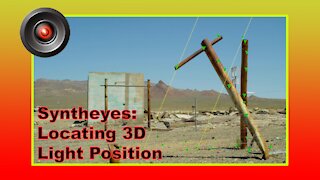 2:59
2:59
Prophetless
2 years agoSyntheyes - Locating 3D light position
-
 1:12
1:12
LearnWithGlenn
5 months agoHow To Increase Camera Brightness Iphone
1.04K -
 1:02
1:02
Art Beauty Photography & Videography
3 years ago $0.02 earnedClouds time LaPse panoramic BeautifuL
571 -
 5:07
5:07
Letsui
1 year agoLight effect in Figma full tutorial video
3