Premium Only Content
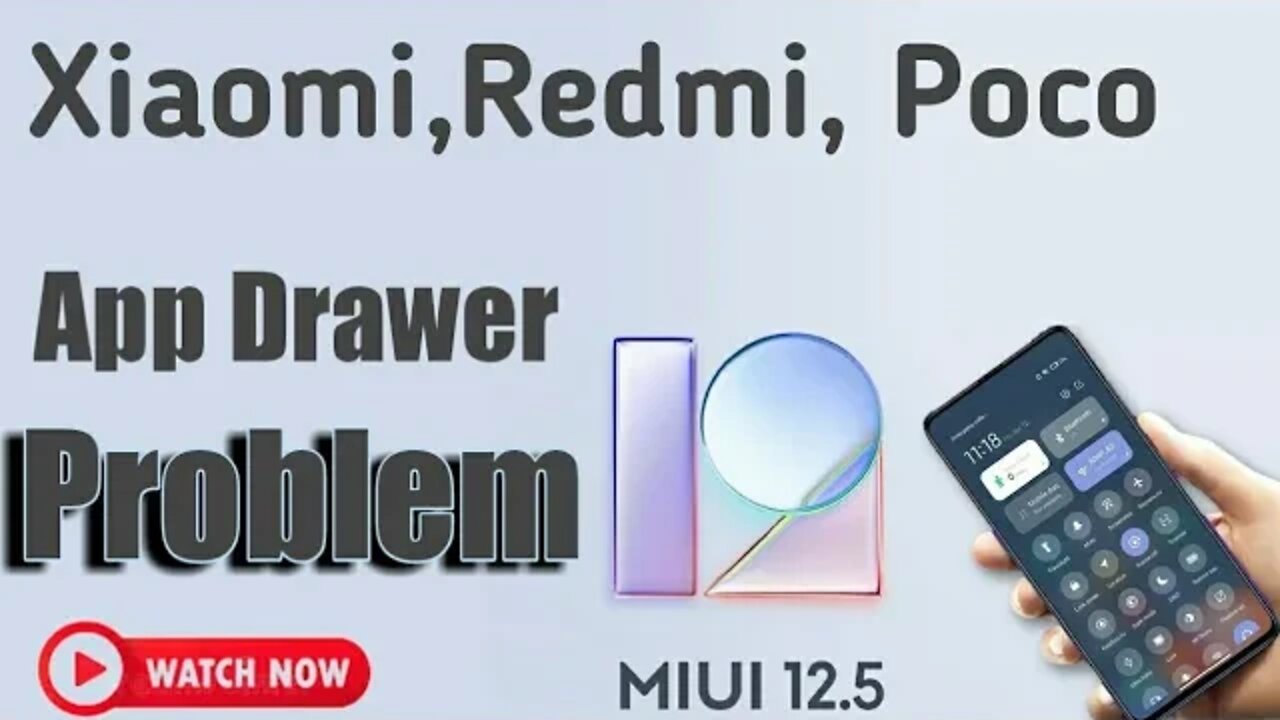
Some problem on MIUI phones
#miui #redmi #appdrawer #poco #Mi
Application drawer is a popular feature in Android phones. It also offers a more specialized section to accommodate all the apps installed on your phone, so the various app icons on your home screen won’t be completely left over. Its existence makes the home screen of the phone more streamlined.
On most Android smartphones, you can open the app drawer by swiping up from the bottom of the home screen. Some mobile phones and launchers also have an application drawer icon in the dock, which can be clicked to access all installed applications.
However, in #Xiaomi phones, all the applications are placed directly on the home screen. To enable the app drawer on any Xiaomi smartphone, you need to follow the steps mentioned below.
HOW TO ENABLE?
On Home Screen, long press an empty area.Few options will have appeared, enter on Settings.Click on More.Tap on Home Screen.Lastly, click on With App Drawer.
After activating the application drawer function, you can swipe up from the bottom to access your application library. Anyway, in this article, we will learn to customize our Xiaomi app drawer. If you want to know about this amazing feature, you can check the more details below.
How to Customize?
This newly activated feature will automatically organize your apps by category, which you can identify at the top of the screen. Not only does it provide a better organization, but it also has some practical and complementary functions.
In the same part of the activation drawer, you can scroll down and see the various existing configurations to further customize the interface. These are –
Application suggestions: As the same option indicates, when activating this setting, it will show the applications that you use the most in the application drawer.
Manage application categories: This option allows you to manage the order in which the different application categories appear. Also, you can manually choose which applications should go in a certain category. In addition, you also have the option to create a new category if you need it.
Backgrounds: It is a section that gives you the option to customize the appearance of the application drawer. You can change to light, dark theme or a grayish hue called a system. Also, you can change the transparency of the bottom of the drawer to one that suits your preferences.
Scroll bar: The setting allows you to choose between two sidebar models. By default, “Original Design” is enabled, which is just a blue scroll bar. However, you can change it to an “AZ” bar, that is, in alphabetical order.
Place applications on the home screen: As the name implies, this setting allows you to automatically place new applications on the home screen. However, you can deactivate it so that the apps are stored in the application drawer.
-
 3:21:38
3:21:38
The Charlie Kirk Show
5 hours agoJUDGMENT DAY 2025: The Election Results Stream
161K72 -
 3:51:07
3:51:07
MattMorseTV
7 hours ago $0.75 earned🔴Election Day LIVE COVERAGE.🔴
78.3K45 -
 1:16:51
1:16:51
Flyover Conservatives
23 hours agoSHOCKING DATA REVEALS: Young Voters Are Done With the Old GOP - Mark Mitchell, Rasmussen Reports | FOC Show
26.6K16 -
 1:15:28
1:15:28
Sarah Westall
6 hours agoGrooming is Protected and Encouraged by the System – Michelle Peterson and Mike Adamovich
25.4K7 -
 LIVE
LIVE
Akademiks
3 hours agoKendrick tries to Flip the Bots on DRAKE? WHo Beats Jay z in a verzuz. Blueface finally free!
930 watching -
 1:38:16
1:38:16
Professor Nez
9 hours ago🚨ELECTION NIGHT 2025 LIVE! Massive Upsets Brewing in New York, New Jersey & Virginia!
28.1K9 -
 4:48:50
4:48:50
Due Dissidence
12 hours agoLIVE: ELECTION RESULTS From NYC, NJ, and VA - Trump Approval CRATERS, Kash's Private Jet CRASH OUT
47.2K20 -
 12:50
12:50
Demons Row
5 hours ago $0.04 earnedBikers of New Jersey 💀🏍️ Pagans, Thunder Guards, and Thug Riders
23.2K6 -
 42:31
42:31
Stephen Gardner
8 hours ago🔥Old Obama Video RESURFACES - His Own Words CONDEMNED Him! Trump Gains MASSIVE Momentum!!
30.5K27 -
 13:09:35
13:09:35
LFA TV
1 day agoLIVE & BREAKING NEWS! | TUESDAY 11/4/25
174K38