Premium Only Content
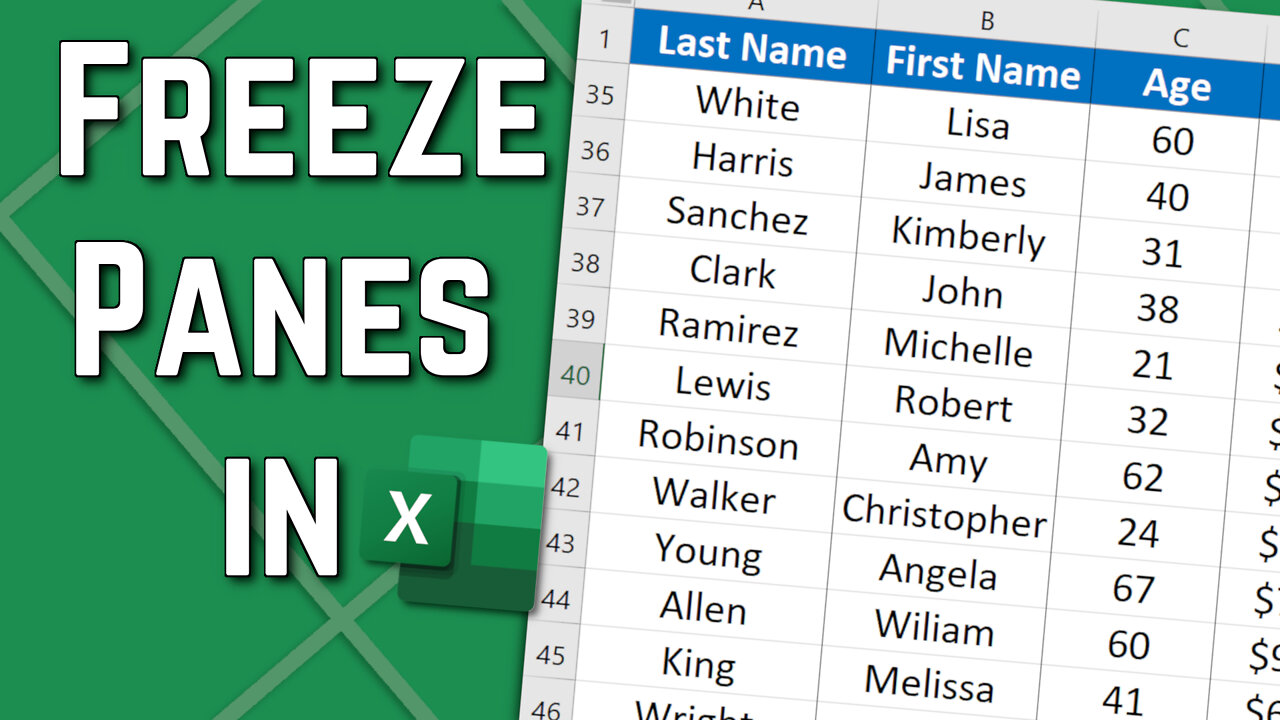
FREEZE Rows and Columns in Microsoft Excel
Learn how to Freeze single or multiple Columns and Rows in Microsoft Excel using the "Freeze Panes"-Tool. With Freeze Panes, you can select and freeze Rows or Columns, so they remain on-screen when you scroll down or to the side.
Subscribe to never miss Office Tipps again!
Hey, welcome to my channel! On this Channel, I show you useful Functions, Tricks and Tipps in Word, Excel, Powerpoint etc.. With my Videos, you can significantly improve your Skills in Office Software you and I use on a daily Basis. If you have any Questions I haven't covered in one of my Videos yet, feel free to ask and I will do my best to help you and your Challenges.
If you like what you see and want to learn more about useful Skills and Functions in Microsoft Word, Excel, Google Docs etc., subscribe to my Channel now!
-
 LIVE
LIVE
Donald Trump Jr.
16 minutes agoJames and the Giant Breach, Plus Explosive J6 Revelations | TRIGGERED Ep.277
3,285 watching -
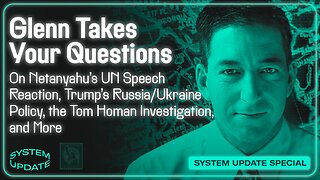 LIVE
LIVE
Glenn Greenwald
1 hour agoGlenn Reacts to Netanyahu's UN Speech; PLUS: Q&A on Trump's Russia/Ukraine Policy, the Tom Homan Investigation, and More | SYSTEM UPDATE #522
1,708 watching -
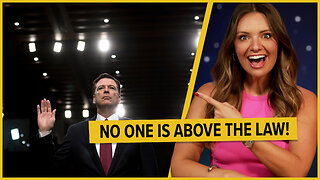
BonginoReport
4 hours agoJames Comey Indicted! - Nightly Scroll w/ Hayley Caronia (Ep.143)
47.5K36 -
 LIVE
LIVE
MattMorseTV
33 minutes ago🔴The UK just hit ROCK BOTTOM.🔴
458 watching -
 1:20:26
1:20:26
Kim Iversen
2 hours agoThis Intel Analyst Has Accurately Predicted Putin's Every Move... Is War With NATO Next?
86.9K23 -
 LIVE
LIVE
SpartakusLIVE
23 minutes ago#1 HERO of the PEOPLE || Ending the Week with FUN, WINS, and LAUGHS
84 watching -
 LIVE
LIVE
The Jimmy Dore Show
3 hours agoIn Undercover Video DOJ Investigator ADMITS Epstein Was CIA! UK Pushing COMPULSORY Digital ID!
9,473 watching -
 LIVE
LIVE
GritsGG
9 hours agoQuad Win Streaks!🫡 Most Wins in WORLD! 3600+
387 watching -
 LIVE
LIVE
Spartan
2 hours agoScrims vs Mindfreak and then Ranked or another game idk
52 watching -
 1:35:57
1:35:57
Roseanne Barr
4 hours agoEnd-Time Prophecies REVEALED: Jonathan Cahn’s Warning
130K41