Premium Only Content

iOS 16 - 22 Settings You NEED to Change Immediately!
iOS 16 is here and while there are tons of new features and changes that were pretty obvious when you installed it, you might have missed some of the smaller, important settings.
So in this video, we're going to cover 20+ new settings that you might want to consider changing immediately after installing iOS 16 on your iPhone!
These tips & tricks will help you have a better experience with performance, battery life, and overall usability across iOS 16, 16.1 and beyond.
Chapters:
0:00 Intro
0:26 Rapid Updates
1:18 Bypass This..
2:02 Change the Way You Charge
2:58 Notes
3:44 Random Photos No More
4:23 Auto Punctuation
5:24 Make Your Keyboard Experience Better!
5:55 Battery Percentage
6:13 Notification Style
7:09 Spotlight
7:47 Better AirPods Experience
8:34 Severe Weather Alerts
9:22 Announce Notifications on...
9:54 Hang Up + Pause Time
10:31 Undo & Follow-Up
11:14 Best Accessibility Feature
12:27 Safari Share
13:00 Depth Effect on Lock Screen
13:45 Auto Send
14:26 This is Underrated
17:00 Conclusion
- STAY UP-TO-DATE! -
Make sure to subscribe to the channel & opt-in for push notifications (click the BELL icon next to the subscribe button) to be notified immediately when I release new videos!
Disclosure: This video might contain affiliate links, which help fund the channel if you make a purchase.
Have a fantastic day & I'll see you in the next video!
-
 1:34:48
1:34:48
Roseanne Barr
14 hours ago $21.14 earnedWe are so F*cking Punk Rock! with Drea de Matteo | The Roseanne Barr Podcast #83
84.7K58 -
 1:08:20
1:08:20
Man in America
15 hours ago🇨🇳 RedNote: A CCP Trojan Horse Deceiving Americans? w/ Levi Browde
41.4K38 -
 3:55:11
3:55:11
I_Came_With_Fire_Podcast
18 hours agoTrump SABOTAGE, LA FIRE CHIEF SUED, and BIDEN’S LAST F-U!
27.1K8 -
 2:59:47
2:59:47
Joker Effect
9 hours agoUkraine in a video game? Hardest thing I have done. S.T.A.L.K.E.R.2 Heart of Chornobyl,
97.1K7 -
 1:15:22
1:15:22
Flyover Conservatives
1 day agoEczema, Brain Fog, B.O., and Gas… Eating Steak and Butter Creates Ultimate Health Hack - Bella, Steak and Butter Gal | FOC Show
72.3K6 -
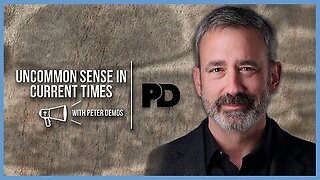 51:58
51:58
PMG
13 hours ago $2.92 earned"Can the Government Learn from Elon Musk’s 70% Labor Cut? A Deep Dive into Inefficient Agencies"
51.4K1 -
 6:39:15
6:39:15
Amish Zaku
12 hours agoRumble Spartans #10 - New Year New Maps
44.1K3 -
 1:04:58
1:04:58
In The Litter Box w/ Jewels & Catturd
1 day agoNo Tax On Tips! | In the Litter Box w/ Jewels & Catturd – Ep. 722 – 1/17/2025
160K32 -
 5:35:39
5:35:39
Dr Disrespect
19 hours ago🔴LIVE - DR DISRESPECT - WARZONE - CRAZY CHALLENGES
179K37 -
 1:16:30
1:16:30
Edge of Wonder
15 hours agoLA Fire Updates: Miracles Amidst the Devastation
52K15