Premium Only Content

Pi Node Port Forwarding Steps (Follow Up Video)
In this video, I will walk you through the steps of how to forward ports to your Pi Node. In my Pi Node guide, i didnt put in this step, because its very specific to your setup, and is not a standard way to do it. If you dont know what the user/pass is for your router, i have a linked below the default users for the most popular brands available.
===============================
Video Notes
How to install Pi Node (Windows): https://youtu.be/3N2UC86E_Hg
Test Pi Node Ports: https://pi-mods.de/nodeports/
Default User/Pass for Routers: https://cryptojar.net/default-router-credentials-username-passwords/
Invitation Link: https://minepi.com/geekrar
Official Website: https://minepi.com/
Invitation Code (username): geekrar
===============================
Other popular videos
Start Mining with LolMiner: https://youtu.be/vbCSuKARlmk
Start Mining with GMiner: https://youtu.be/ikAOF36V35I
Start Mining with PhoenixMiner: https://youtu.be/aSnHzyQRPMo
Start Mining with NBMiner: https://youtu.be/UjzT2ZNnqQo
Start Mining with TRexMiner: https://youtu.be/tRW6FEYrVsY
===============================
Connect with Me
▶ Blog: www.cryptojar.net
▶ Twitter: https://twitter.com/cryptojar_net
▶ Email: [email protected]
===============================
Support Me ... Like, Share, Subscribe!
Methods of support:
https://www.buymeacoffee.com/CRYPTOjar
🔔 Subscribe for more guides & tips
My Other Channels
🎬 GEEKrar Guides:https://tinyurl.com/GKRguides
#PiNode #cryptojar #portforwarding
🎬 GEEKrar OpenBox Shorts: https://tinyurl.com/GKRshorts
🎬 GEEKrar Main Channel: youtube.com/c/GEEKrar
#CryptoJar #cryptoguides #PiNode
-
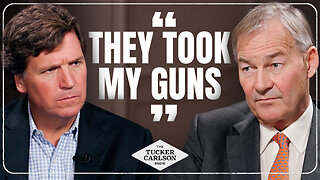 47:44
47:44
Tucker Carlson
1 hour agoRupert Lowe Warns of the Globalist Agenda Destroying the West and the Revolution Soon to Come
3.7K39 -
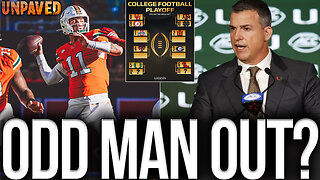 LIVE
LIVE
Sean Unpaved
2 hours agoWill Miami Be "ODD MAN OUT" Of The College Football Playoff? | UNPAVED
134 watching -
 2:04:26
2:04:26
The Culture War with Tim Pool
3 hours agoWoke Has INFECTED Goth, Punk, & Metal, MAGA Must Save the Art | The Culture War Podcast
85.3K37 -
 1:12:25
1:12:25
Steven Crowder
3 hours agoCNN Declares J6 Pipe Bomber White & Nick Fuentes Interview Reaction
210K201 -
 LIVE
LIVE
Dr Disrespect
3 hours ago🔴LIVE - DR DISRESPECT - ARC RAIDERS - FREE LOADOUT EXPERT
1,444 watching -
 1:08:35
1:08:35
Rebel News
1 hour agoPublic Safety reviewing gun grab, Migrant offenders getting lighter sentences | Rebel Roundtable
4.66K2 -
 2:27
2:27
Buddy Brown
5 hours ago $0.49 earnedREDNECK JINGLE BELLS! | Buddy Brown
4981 -
 18:38
18:38
The Illusion of Consensus
2 hours ago $0.15 earned“Those are FIGHTING words” – Dave Smith SNAPS at Alex Over Holocaust Denial Accusations
3.17K2 -
 55:40
55:40
The Rubin Report
3 hours agoCNN Host Goes Silent When Guest Proved She’d Done Her Homework on Drug Boat Facts
44.6K53 -
 51:25
51:25
iCkEdMeL
3 hours ago $2.86 earnedCandace Owens BACKS OUT of TPUSA Debate — Tim Pool MELTS DOWN, Fuentes Calls Her Out
23.7K23