Premium Only Content

Multiple Streamr Nodes with one IP Address
In this video, i will walk you through the steps for setting up a Streamr node. You will be able to setup a maximum of 5 nodes with a single IP. In this example I am using Racknerd, but the steps area similar no matter where you create your streamr node. DATA token aka DATA coin will be required to stake for you to earn. Streamr is offering one of the highest APYs for utility crypto nodes and the streamr network is steadily growing!
I recently joined the ZZZ Money Club on Discord with other YouTubers and the main creators @Decade Investor and @Your Friend Andy. We have discussions and tips on Nodes, GPU Mining, Helium Mining, and many other upcoming projects. So if you are interested in joining us, here is the link:
https://launchpass.com/zzz-money-club/sleep-money-makers/v2?via=CryptoJar
===============================
Video Notes
VPS (Racknerd): https://my.racknerd.com/aff.php?aff=4618
DATA token contract: 0x3a9A81d576d83FF21f26f325066054540720fC34
Streamr Network Explorer: https://streamr.network/network-explorer
Track Node and Rewards: https://brubeckscan.app/
Alternative VPS
VPS Digital Ocean ($100 credit): https://m.do.co/c/cc3ae9b11840
VPS Vultr ($100 credit): https://www.vultr.com/?ref=9115865-8H
===============================
Time Stamps
0:00 Intro
1:12 Add Metamask Account
2:21 Login to VPS
3:08 Running Commands
4:49 Import Private Key from Metamask
5:48 Start Node
7:10 Stake DATA token
8:09 Notes for adding more nodes
Thanks for watching! Hit the LIKE button if this helped you!! I appreciate it :)
===============================
Commands used
===
Create the directory
mkdir ~/.streamrDocker2
===
Configuration Wizard
docker run -it -v $(cd ~/.streamrDocker2; pwd):/root/.streamr streamr/broker-node:latest bin/config-wizard
===
Start Node 2
docker run -it -p 7172:7172 -p 7176:7176 -p 1884:1884 -v $(cd ~/.streamrDocker2; pwd):/root/.streamr streamr/broker-node:latest
After your second node is running, you want to increase the number for the folder name, streamrDocker, in "Create the directory" by one. You will need to make the same directory change in the "Configuration Wizard", and "Start Node". Here is what the Start Node command will look like for the next 3 nodes.
docker run -it -p 7173:7173 -p 7177:7177 -p 1885:1885 -v $(cd ~/.streamrDocker; pwd):/root/.streamr streamr/broker-node:latest
docker run -it -p 7174:7174 -p 7178:7178 -p 1886:1886 -v $(cd ~/.streamrDocker; pwd):/root/.streamr streamr/broker-node:latest
docker run -it -p 7175:7173 -p 7179:7179 -p 1887:1887 -v $(cd ~/.streamrDocker; pwd):/root/.streamr streamr/broker-node:latest
===============================
More Streamr Videos
How to Buy DATA token: https://youtu.be/izLPzgVw49M
Streamr Node on Racknerd VPS: https://youtu.be/zaZrZio4rAE
Streamr Node on Digital Ocean VPS: https://youtu.be/9cdsQWRDNM4
Streamr Node on Windows: https://youtu.be/TcM-8Zz4mx4
===============================
Other popular videos
Start Mining with LolMiner: https://youtu.be/vbCSuKARlmk
Start Mining with GMiner: https://youtu.be/ikAOF36V35I
Start Mining with PhoenixMiner: https://youtu.be/aSnHzyQRPMo
Start Mining with NBMiner: https://youtu.be/UjzT2ZNnqQo
Start Mining with TRexMiner: https://youtu.be/tRW6FEYrVsY
===============================
Connect with Me
▶ Blog: www.cryptojar.net
▶ Twitter: https://twitter.com/cryptojar_net
▶ Email: [email protected]
===============================
Support Me ... Like, Share, Subscribe!
Methods of support:
https://www.buymeacoffee.com/CRYPTOjar
🔔 Subscribe for more guides & tips
My Other Channels
🎬 GEEKrar Guides:https://tinyurl.com/GKRguides
🎬 GEEKrar OpenBox Shorts: https://tinyurl.com/GKRshorts
🎬 GEEKrar Main Channel: youtube.com/c/GEEKrar
#CryptoJar #cryptoguides #streamr #data
-
![THIS GAME IS SO OLD :: Half-Life (1998) :: FINISHING IT TODAY [FIRST TIME PLAYING] {18+}](https://1a-1791.com/video/fww1/5e/s8/1/A/6/a/y/A6ayz.0kob-small-THIS-GAME-IS-SO-OLD-Half-Li.jpg) LIVE
LIVE
a12cat34dog
3 hours agoTHIS GAME IS SO OLD :: Half-Life (1998) :: FINISHING IT TODAY [FIRST TIME PLAYING] {18+}
154 watching -
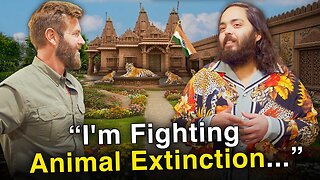 10:23
10:23
Forrest Galante
12 hours agoAsking an Indian Billionaire Why He Is Saving 1 Million Animals
95.5K32 -
 2:27:17
2:27:17
LexTronic
2 hours agoEditing Photos from DreakHack
5.43K1 -
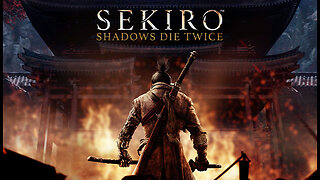 LIVE
LIVE
DoldrumDan
2 hours agoSEKIRO DAY 18 FIRST PLAYTHROUGH - DAY 37 NEW LIFE
30 watching -
 23:30
23:30
Lady Decade
1 day ago $21.88 earnedYakuza Kiwami 3 is Causing Outrage !
55K14 -
 LIVE
LIVE
Lofi Girl
3 years agolofi hip hop radio 📚 - beats to relax/study to
135 watching -
 2:48:38
2:48:38
Pepkilla
3 hours agoArc Raiders First Try Send HALLLPPPP
1.82K1 -
 3:24:29
3:24:29
SpartakusLIVE
5 hours agoARC Raiders Solos - FRIENDLY or TOXIC?!
207K8 -
 16:35
16:35
Clintonjaws
8 hours ago $172.15 earnedBill Maher vs Bill O'Reilly Trump Debate - This Is Priceless!
150K76 -
 5:08:24
5:08:24
TheItalianCEO
7 hours agoSunday COD into Arc Raiders
19.3K1