Premium Only Content

Akai MIDIMIX working LED's in Voicemeeter Potato! A Working Virtual Mixer - Part II
This is PART 2 and full tutorial of how I configured the AKAI Midimix with Voicemeeter Potato and OBS. I am currently using a cheaply made M-Audio M-Track Duo for the demonstration.
The original full XML files for the MIDIMap and Macro-buttons can be downloaded from the link below. These XML files are setup for Voicemeeter Potato. To use these files put them in a folder that you won't delete. Note: THIS WILL REPLACE YOUR EXISTING BUTTONS and MIDIMAP! In this video I recommend that you do not use the old XML files as there have been changes between the older and newer version. It is best to watch this full tutorial to create your own.
New Files
MIDI Codes TXT File - https://multeemedia.ca/voicemeeter/2022
Unofficial Programming PDF - https://multeemedia.ca/voicemeeter/2022
Original Files (For Learning):
XML Files: https://multeemedia.ca/voicemeeter/
- Open Voicemeeter open menu - goto midimapping -- load midimap -- choose the xml file.
- Open MacroButtons -- Macrobuttons Load on Startup -- Click top left
AKAI Midimix on Amazon - https://amzn.to/37CiBcN
The Akai MIDIMIX is a midi device plugged in via USB meant for Ableton, but I pulled out the midi codes to do other tasks. I have working faders, knobs, and buttons, as well as synchronized LEDS/ Macro Buttons!
I will also post the files on https://github.com/multeemediacorp/St...
#voicemeeter #akai #midimix #midicontroller #obs #part2 #partii
-
 2:13:41
2:13:41
TimcastIRL
3 hours agoCNN SLAMMED For Claiming BLACK J6 Bomb Suspect IS A WHITE MAN w/ Milo & George Santos | Timcast IRL
208K224 -
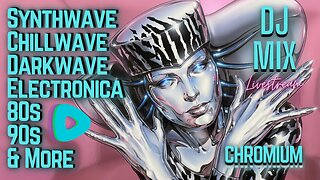 LIVE
LIVE
SynthTrax & DJ Cheezus Livestreams
1 day agoFriday Night Synthwave 80s 90s Electronica and more DJ MIX Livestream CHROMIUM Edition
159 watching -
 LIVE
LIVE
GritsGG
12 hours agoBO7 Warzone Is Here! Win Streaking! New Leaderboard?
47 watching -
 LIVE
LIVE
VapinGamers
3 hours ago $0.28 earnedDestiny 2 - Star Wars Renegade Lightsabers Oh My! - !rumbot !music
128 watching -
 2:13:17
2:13:17
TheSaltyCracker
4 hours agoPipe Bomb Bull Sh*t ReeEEStream 12-05-25
81.8K166 -
 LIVE
LIVE
DannyStreams
2 hours agoBF the WZ
15 watching -
 LIVE
LIVE
Finfante
3 hours ago $0.07 earned*Interactive Stream* Something is WRONG. (Dane Jonson). | LIVE INDIE HORROR NIGHT
27 watching -
 21:51
21:51
DBoss_Firearms
9 hours ago $0.16 earnedHeaded to The Gathering with some friends!
3.37K -
 58:48
58:48
Flyover Conservatives
22 hours agoUnmasking Antifa: Inside the Red–Green Revolution Aimed at the U.S. Constitution - Kyle Shideler | FOC Show
15.2K26 -
 55:26
55:26
Sarah Westall
4 hours agoJobs Losses Hit the Millions, Real Estate Nightmare, Repo Markets, & more w/ Andy Schectman
20.9K9