Premium Only Content
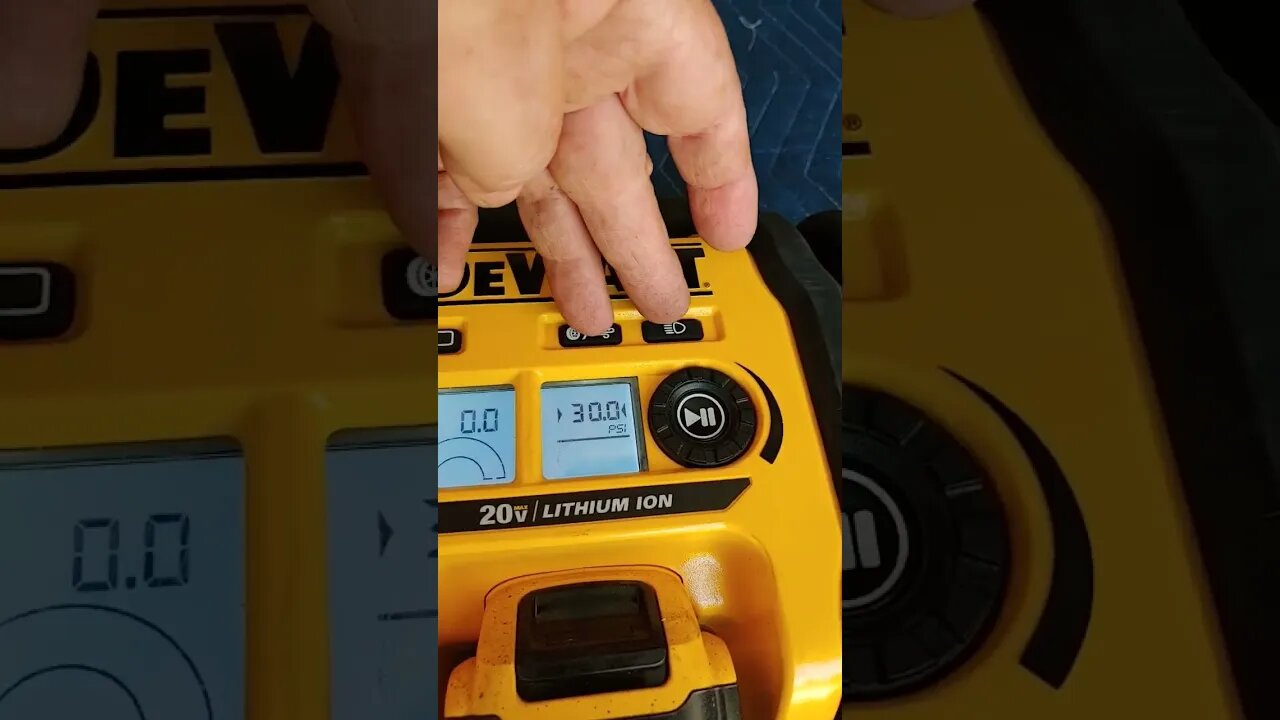
How to Change Pressure Units on the Dewalt Cordless Inflator
The DeWalt® Cordless Inflator will display 3 different air pressure units using a simple technique.
The inflator has three push-button switches along the top of the pressure inflation progress indicator and the pressure setting indicators. The 3 push-buttons are (L-R) power, toggle between blower and inflator, and flashlight.
Three pressure modes are available: I, Bar, and kPa. To rotate between them and display the unit you prefer (or that is marked on the tire you are inflating!), press and hold BOTH of the buttons on the right while simultaneously rotating the pressure setting ring on the inflation start button.
You will see the pressure units change in the pressure setting window. Choose the one you like!
If you'd like to purchase one of these units, check out this link: https://www.youtube.com/product/E_g_11gvstbtf3
Thanks for watching, and remember to JUST DO IT YOURSELF!
-
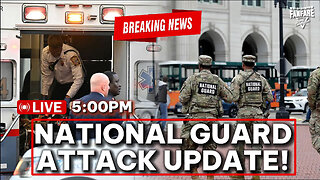 2:51:18
2:51:18
Barry Cunningham
5 hours agoBREAKING NEWS: NATIONAL GUARD ATTACK PRESS CONFERENCE AND LIVE UPDATES!
52.2K39 -
 LIVE
LIVE
SilverFox
2 hours ago🔴LIVE - ARC AT NIGHT! COME THRU!
109 watching -
 LIVE
LIVE
Joker Effect
2 hours agoCLAVICULAR - What the hell is "Looks Maxing"? Asmond Gold is a Demon. KaceyTron. Steve Will do it.
426 watching -
 LIVE
LIVE
SlingerGames
1 hour agoLIVE - Wumble Wednesday - BIRTHDAY STREAM!
97 watching -
 LIVE
LIVE
StevieTLIVE
2 hours agoWarzone Win Streaking BIG Challenges MASSIVE Hype NO Losses LOCK IN
22 watching -
 LIVE
LIVE
FrizzleMcDizzle
4 hours agoThis game is scary AF - RESIDENT EVIL 7
24 watching -
 1:03:47
1:03:47
TheCrucible
6 hours agoThe Extravaganza! EP: 66 (11/25/25)
84.8K13 -
 LIVE
LIVE
xxTOWERDOGxx
5 hours ago🦃Wobble Wobble, while you Gobble Gobble 🦃🟢Premium Creator🟢🪒No Shave November🪒
12 watching -
 2:02:38
2:02:38
Blabs Life
5 hours agoPART 4: Peter Jackson's King Kong: The Official Game of the Movie | Noob Plays
17.9K1 -
 1:16:43
1:16:43
BonginoReport
11 hours agoExposing Transgenderism w/ Amy Sousa - Nightly Scroll w/ Hayley Caronia (Ep.186)
127K27