Premium Only Content
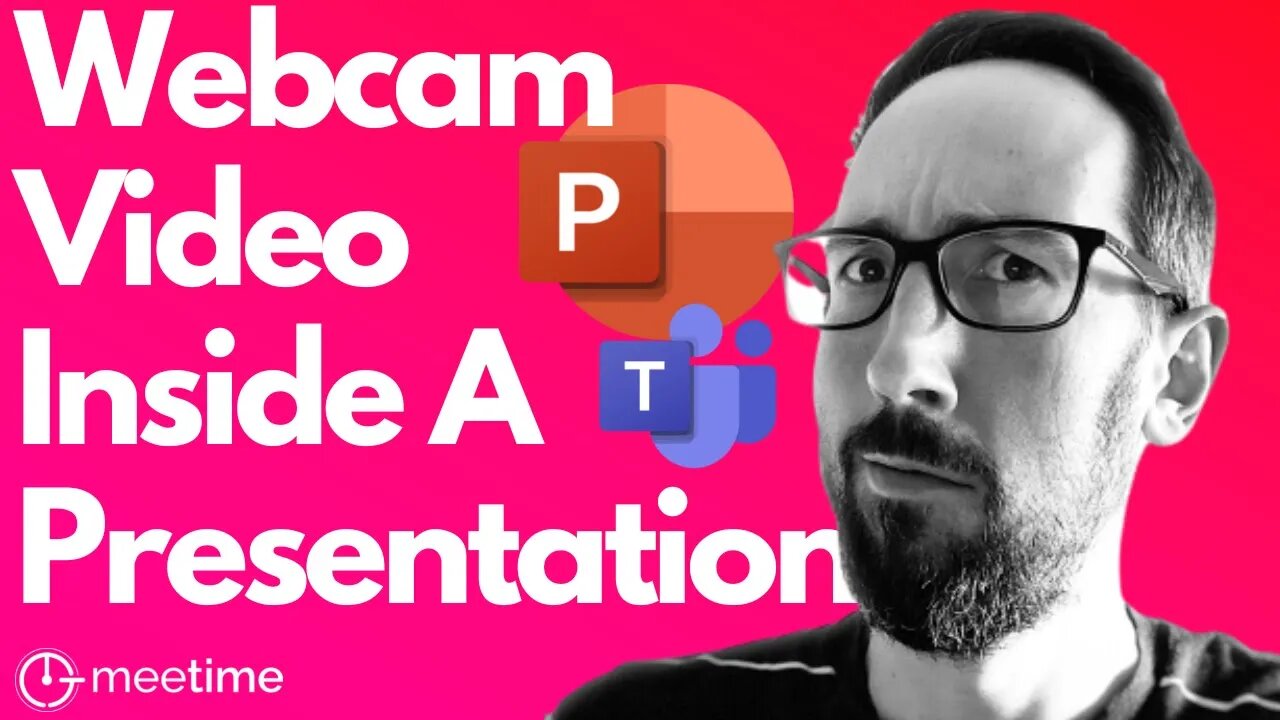
How To Use Your Camera In A PowerPoint Presentation
How To Use Your Camera In A PowerPoint Presentation. We're going to take a look at PowerPoint Cameo, which is how you can get your webcam embedded into a presentation and make it look all jazzy and you can move your head around inside the presentation as you're presenting it in Microsoft Teams.
If you need more help CHECK OUT OUR FREE TRAINING COURSES:
https://meetime.thinkific.com
_____
☎️ Ready to start saving time for your organisation? Book a free discovery call to find out more:
https://aka.meetimeapps.com/call
🧑💻 Not sure? Sign up for an upcoming webinar here:
https://www.meetimeservices.com/webinar
👨🏫 Do it yourself? Get our free Teams training deck here:
https://www.meetimeservices.com/free-teams-training-deck
🍻 If you liked this video or it helped you out at all, then please consider buying me a beer to help support the channel to keep making free content:
https://www.buymeacoffee.com/meetime
(it is entirely optional and only a one-off payment, no subscription is required)
_____
Watch our latest videos:
- How To Get More Thinking Time:
https://youtu.be/7hAjzSC7oDk
- Three Tips For Employee Engagement:
https://youtu.be/4sQsQQdtfg0
- What Is Microsoft Viva In A Nutshell?:
https://youtu.be/XE79rJCaRg0
- How To Write Effective Emails At Work:
https://youtu.be/CiYlRasQa2I
- Time Management Tips In 2022 Using Microsoft To Do And Outlook:
https://youtu.be/2-zg0yRTSvA
_____
Watch our latest shorts:
- Being Busy Is Being Lazy:
https://youtube.com/shorts/Ovq8LhlDDEQ
- Do You Have A Thinking Time Problem?:
https://youtube.com/shorts/QI42OOSsxKw
- How Do You Include Employees In Decisions?:
https://youtube.com/shorts/JOkuY99-YLE
- How Do You Appreciate Your Employees?:
https://youtube.com/shorts/Qpjn72AY__I
- Microsoft Lists Board View In 56 Seconds:
https://youtube.com/shorts/9MTarUjrvZY
_____
If you liked this you can check out our other most popular videos:
- How To Use Wiki:
https://youtu.be/8dvk_D6mkkc
- How To Make Microsoft Lists More Useful:
https://youtu.be/eWSPDQ3FMKY
- Using Microsoft To Do and OneNote Together:
https://youtu.be/HpHX29ycnSI
_____
...or see our videos on Teams via the following playlists:
- Microsoft Teams Tutorials 2022:
https://youtube.com/playlist?list=PLQlz_RnEjmno2J2jAuyMEn1AwU-dg607z
- Shorts:
https://youtube.com/playlist?list=PLQlz_RnEjmnpf13wkxh7m4TdP78ibS5B0
- Microsoft OneDrive:
https://youtube.com/playlist?list=PLQlz_RnEjmnphFbshCpwbcDHDwOFzmeMJ
- Remote Working Tips:
https://youtube.com/playlist?list=PLQlz_RnEjmnpZ4Z202bJe7AZdm__Jt57b
- Microsoft Teams Basics:
https://youtube.com/playlist?list=PLQlz_RnEjmnr8N5JiuIWLKZOmnQT_evJv
- Microsoft Teams Meetings:
https://youtube.com/playlist?list=PLQlz_RnEjmnrn7bbwPOYZ9XDibQfK3j_E
- Modern Workplace Adoption:
https://youtube.com/playlist?list=PLQlz_RnEjmnqR_MA71f4F1IKOHBVPh7_y
- Microsoft Workplace And My Analytics:
https://youtube.com/playlist?list=PLQlz_RnEjmnpejII11Psz9RK8CEPkm5Ff
- All Teams Videos:
https://www.youtube.com/playlist?list=PLQlz_RnEjmnpiIqHbjk957XVgMwvBGfA_
- Microsoft OneNote & Wiki:
https://www.youtube.com/playlist?list=PLQlz_RnEjmnqjRtbEHfXabr5BztjfpBY2
- Microsoft Planner:
https://www.youtube.com/playlist?list=PLQlz_RnEjmnqzZVTEr8PZSZHw269ikbVY
- Microsoft Power Automate / Flow:
https://www.youtube.com/playlist?list=PLQlz_RnEjmnrg-LcOAoIPAPluLJzp4cYO
_____
Say hi on social:
LinkedIn Gav: www.linkedin.com/in/gavin-jones-meetime
LinkedIn MeeTime: https://www.linkedin.com/company/meetimeapps
Facebook: https://www.facebook.com/MeeTimeApps
Twitter: https://twitter.com/meetimeapps
Instagram: https://www.instagram.com/meetimeapps/
TikTok: https://www.tiktok.com/@meetimeapps
To save time in meetings, check out MeeTime meeting timer for iOS at:
https://www.meetimeapps.com
or directly on the Apple AppStore:
https://itunes.apple.com/us/app/meetime-meeting-presentation-timer/id1224154640?mt=8&at=1001lsUD
_____
https://www.youtube.com/watch?v=JdiaE_XlF4w
https://www.meetimeservices.com
#MicrosoftTeams #Microsoft365 #MeeTime
-
 16:00
16:00
Actual Justice Warrior
2 days agoDearborn Muslims Go To WAR With Protesters
2.97K26 -
 16:33
16:33
Code Blue Cam
4 days agoWhen Begging for No Ticket Backfires Immediately
1.37K12 -
 19:22
19:22
stateofdaniel
4 days agoPresident Trump STRIKES Back Against Democrats Who Encouraged Military to DEFY Him
8.46K9 -
 14:12
14:12
itsSeanDaniel
1 day agoThe Dumbest Liberal in Congress Just EMBARRASSED Herself
8.76K10 -
 1:57:56
1:57:56
MG Show
18 hours agoTrump and Mamdani's Surprisingly Cordial Meeting; Trump Posts Q Memes
16.2K15 -
 1:10:51
1:10:51
MetatronGaming
1 day agoBroken Lore Don't Watch Full Game
44.5K2 -
 2:37:56
2:37:56
Side Scrollers Podcast
15 hours agoAsmongold vs DSP - HAPPENING NOW
12.9K10 -
 8:38
8:38
MattMorseTV
14 hours ago $9.97 earnedThe Operation is NOW UNDERWAY.
16.6K46 -
 1:12:29
1:12:29
PandaSub2000
1 day agoSonic Galactic | GAME ON...ly! (Edited Replay)
7.69K3 -
 19:15
19:15
Nikko Ortiz
1 day agoOstrich Gets A Taste For Human Blood
84.1K21