Premium Only Content
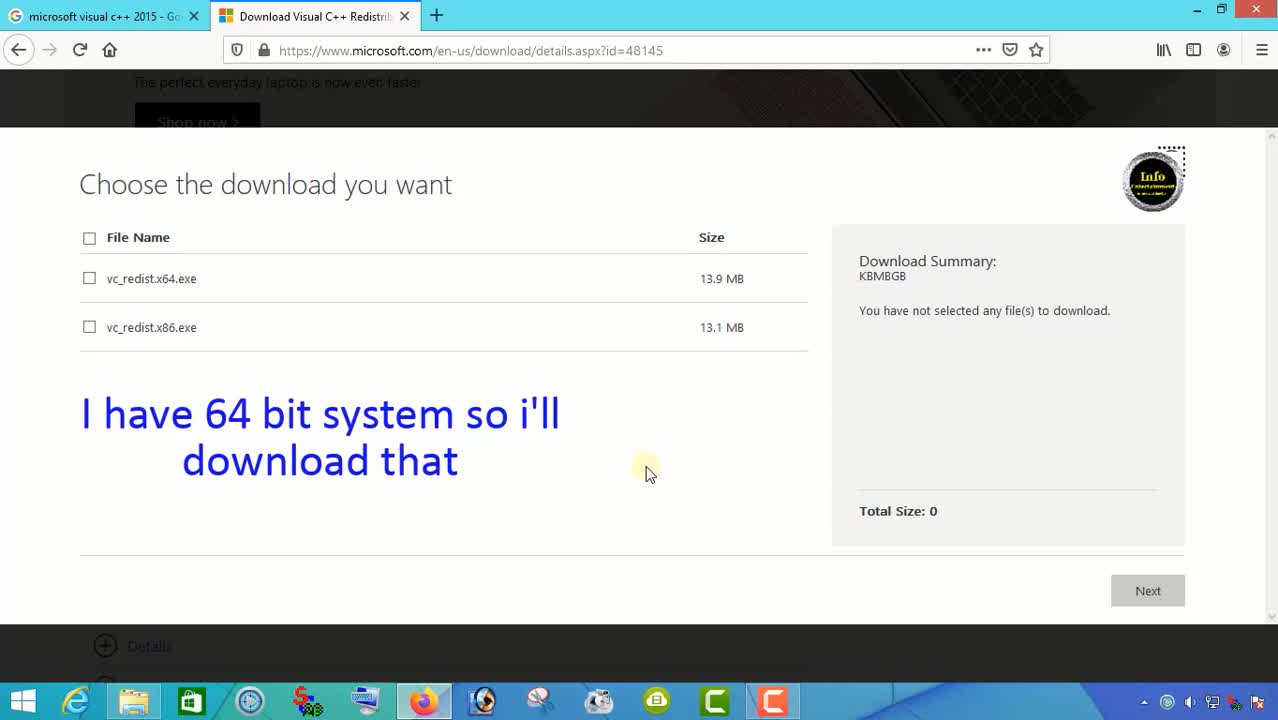
How to Fix DLL missing problem api-ms-win-crt-runtime-l1-1-0.dll Without Any Updating
How to Fix DLL missing problem api-ms-win-crt-runtime--l1-1-0.dll Without Any Updating.
You're trying to open a Game like PUBG or a Program like Skype and a Error message saying "api-ms-win-crt-runtime-l1-1-0.dll is missing from your computer" pops up?
Well thats unfortunate, but Let's see how to fix it!
I fixed this problem without any updating. Follow My Steps.
01. api-ms-win-crt-runtime-l1-1-0.dll AND 02. Microsoft Visual C++ File
Download the files according to your system:
- 32-Bit - 32-Bit File
- 64-Bit - 64-Bit File
Extract the .dll File from the downloaded Zip-File/s.
Copy/Paste the file/s into the designated folder:
-32-Bit Windows- C:\Windows\System32
-64-Bit Windows- C:\Windows\System32
Install this software, Microsoft Visual C++
100% solved DLL Missing problem
=================================
Links
DLL file download
https://www.dll-files.com/api-ms-win-...
Microsoft Visual C++ file
https://www.microsoft.com/en-pk/downl...
==================================
#HowToFixDLLMissingProblem #api_ms_win_crt_runtime_1_1_0_dll #howtofixapi_ms_win_crt_runtime #DLLError #SolvedDLLMissingProblem
-
 14:37
14:37
Colion Noir
7 hours agoCanadian Police Chief Urges Citizens To Comply With Home Invaders And Hide
53.3K69 -
 DVR
DVR
OVERKLOC
2 hours ago🔴LIVE - CHILL SUNDAY GAMING - WHO KNOWS WHAT WE'LL PLAY
2.99K -
 LIVE
LIVE
FrizzleMcDizzle
4 hours agoNightReign - Lies of P: Overture after - Come hang out
55 watching -
 1:18:54
1:18:54
Jeff Ahern
5 hours ago $11.50 earnedThe Sunday Show with Jeff Ahern
56.6K6 -
 32:05
32:05
Tactical Advisor
5 hours agoNew Thermal Target for the Military | Vault Room Live Stream 038
45.6K2 -
 2:00:33
2:00:33
GamerGril
4 hours agoThe Evil Within 2 💕 Pulse Check 💕 Still Here
15.7K1 -
 LIVE
LIVE
ttvglamourx
8 hours ago $1.78 earnedPLAYING WITH VIEWERS !DISCORD
90 watching -
 5:59:31
5:59:31
TheManaLord Plays
9 hours agoMANA SUMMIT - DAY 2 ($10,200+) | BANNED PLAYER SMASH MELEE INVITATIONAL
30.5K1 -

Jorba4
5 hours ago🔴Live-Jorba4- The Finals
18.3K -

BBQPenguin_
5 hours agoSOLO Extraction. Looting & PVP
11.5K