Premium Only Content

$15 Wii U?! What Did It Really Cost Us to Complete?!
In this episode, we walk you through a $15 Wii U we purchased, and what it really cost us to complete.
Recently, I found a listing on our local Facebook marketplace for someone selling several Xbox 360s and a Wii U, and they indicated they did not know if any of them worked. They also indicated that they only had the main systems themselves, so the systems were missing the controllers, power cords, and all accessories. I reached out to the seller to see if he was interested in selling the white 8GB Wii U separately, and he was for only $15! I had wanted to install the Wii U version of The Homebrew channel and an ISO loader for some time but didn't want to risk my primary 32GB system. For $15 how bad could it be to complete, right?
Once I got the system, the first thing I had to do was clean it up. There was dirt and grime and other crap all over it. I used a little bit of isopropyl alcohol on a paper towel to wipe down the system thoroughly. That got rid of most of it, and I even used cotton swabs and an X-Acto knife to get into the crevices and seams. People are gross! From here I connected it to my TV and powered it on, and thankfully it lit right up, and even had a copy of the Legend of Zelda Skyward Sword in it! Now it was time to get all of the accessories I needed to complete this system.
First, and most expensive, was a Wii U gamepad. I checked our local Facebook marketplace for any of these and did not find any. I was then off to eBay to see what I could find, and I found some curious things. There were a ton of Japanese gamepads, unfortunately, the Wii U gamepad is region locked. Bummer, because these were only about $25. I managed to find one and get a Best offer of $65 accepted. Our $15 Wii U was already up to $80.
With the GamePad taken care of, I next needed to get some power supplies. For this I went to Amazon and found one for about $14 to power the system. Once I got it, this thing is pretty insignificant. Like it is super light and that concerns me that it may not last. But at least short term we have a solution. We are now up to $94.
I also needed a dock and power supply for the gamepad, and I found an interesting combo that included the dock for the gamepad, a USB power cable, and also accommodated two Wii remotes and included two batteries for about $23. I really like this idea, and it was available in both black and white to match either of my systems. I also like the fact that the power cable was the same connector configuration as what the GamePad itself uses, so I could use it tethered to an external battery or an AC power supply. We are now up to $117.
When we finally got the gamepad, I had to do a lot of cleaning, similar to the main system itself. I used the same combination of isopropyl alcohol on a paper towel to wipe it down. The GamePad did not include a stylus, so I ordered several of those for about $8. Our total is climbing, now at $125.
The final piece I ordered wasn't necessary to complete the system, but improve the system. The stock Wii U gamepad battery isn't great, and I purchased a larger battery for my 32 GB unit years ago, so I picked up one for this system as well. It drops right in, but I will admit the connector is tight to pull out and reinsert. Take your time and be patient, it will go in. For $13, it was an easy investment, but are total was now at $138, not including taxes, shipping, and miscellaneous fees.
In the end, we spent about $165 when you add in taxes and fees to everything, making for a fun endeavor but something that probably cost me more than what it's worth. The GamePad cost is what really threw everything out of whack, I did not anticipate them being as expensive as they were. However, I now have a second Wii U, both variants, and can proceed to safely work on hacking this system while not putting my primary system at risk.
#Nintendo #WiiU #gamehunting
-
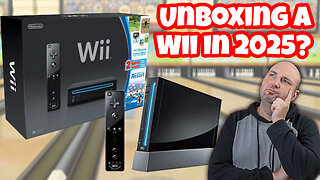 13:58
13:58
RoXolidProductions
23 days agoRetro Nostalgia In The Feels: Unboxing my Late-Dad's Nintendo Wii
78 -
 1:02:31
1:02:31
Russell Brand
3 hours agoTrump takes on BBC while Britain burns - SF649
117K42 -
 1:18:59
1:18:59
vivafrei
4 hours agoLive with Elijah Schaffer - Sued for $5 Million by Alexis Wilkins - Legit or Lawfare?
35K12 -
 1:41:07
1:41:07
The Quartering
5 hours agoTrump ENRAGES MAGA, H1-B Backlash, New Epstein Leak, Pier Morgan's Covid Apology!
127K55 -
 LIVE
LIVE
Dr Disrespect
6 hours ago🔴LIVE - DR DISRESPECT - ARC RAIDERS - ZERO NEGOTIATIONS
1,363 watching -
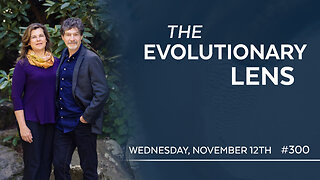 2:08:04
2:08:04
Darkhorse Podcast
4 hours agoSaving Civilization: The 300th Evolutionary Lens with Bret Weinstein and Heather Heying
34.8K25 -
 1:14:05
1:14:05
DeVory Darkins
5 hours agoDemocrats get BAD EPSTEIN NEWS after major mistake
129K87 -
 1:06:28
1:06:28
Jeff Ahern
3 hours ago $1.63 earnedNever Woke Wednesday with Jeff Ahern
29.5K2 -
 37:17
37:17
Stephen Gardner
1 day ago💥Trump Was RIGHT About Court Packing as Crockett MELTS DOWN!
43K62 -
 38:51
38:51
Professor Nez
4 hours ago🚨BREAKING: Epstein Estate Emails Reveal New Trump Connection! (FULL BREAKDOWN)
32.5K49