Premium Only Content

How to delete instagram account permanenty / temporary
Hi Viewers if you want to delete your instagram account permanently or temporary then this video is for you
There are many reasons to delete instagram account permanently but Instagram doesn't provide you with a direct setting from the app to delete the account hence we are creating this video to help you in deleting the instagram account permanently in an easy way.
Steps to delete my Instagram account:
step 1: Open your Instagram Account
Step 2: Go to Menu button in Instagram
Step 3: Open settings from the menu
Step 4: Go to help in setting menu in instagram
Step 5: it will open a page in browser
Step 6:Now Open Manage your account
Step 7:It has an option to delete your instagram profile
Step 8:Now select the option to delete the account
Step 9:Fill the form with your login id and password
Step 10:Enter the resean for deleting instagram account
And finally, click permanently to delete your Instagram Profile/account/user id.
Keep supporting us guys and spread your love by sharing this video!! :)
LIKE!! SHARE!! SUBSCRIBE!!
-
 LIVE
LIVE
Benny Johnson
1 hour agoElon Declares WAR on Netflix, Stock COLLAPSES as Millions CANCEL | Dems HUMILIATED in Trump Meme War
5,840 watching -
 1:00:41
1:00:41
VINCE
2 hours agoThe Schumer Shutdown Shafts Americans Again | Episode 138 - 10/02/25
48.4K42 -
 DVR
DVR
Simply Bitcoin
1 hour agoBitcoin Crucible Episode 2 w/ Alex Stanczyk
43 -
 1:33:20
1:33:20
Dear America
3 hours agoGUEST: ERIC TRUMP! Dems ADMIT to Shutdown! + Feds Move to Tennessee!!
70K29 -
 LIVE
LIVE
Matt Kohrs
12 hours agoROCKETING TO NEW HIGHS 🚀🚀🚀 (Stock Market Open) || Live Trading Futures & Options
651 watching -
 LIVE
LIVE
Wendy Bell Radio
6 hours agoDemocrats Are Getting CLOBBERED
7,562 watching -
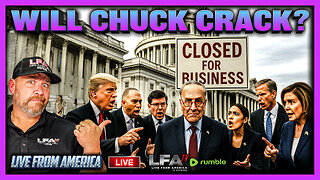 LIVE
LIVE
LFA TV
5 hours agoLIVE & BREAKING NEWS! | THURSDAY 10/2/25
4,138 watching -

Chad Prather
15 hours agoWhen God Delays: Trusting Jesus in the Waiting Room of Life
38.5K6 -
 2:00:39
2:00:39
The Chris Salcedo Show
14 hours ago $8.74 earnedThe Democrat's Schumer Shutdown
32.2K4 -
 30:32
30:32
Game On!
19 hours ago $3.73 earned20,000 Rumble Followers! Thursday Night Football 49ers vs Rams Preview!
40.2K4