Premium Only Content
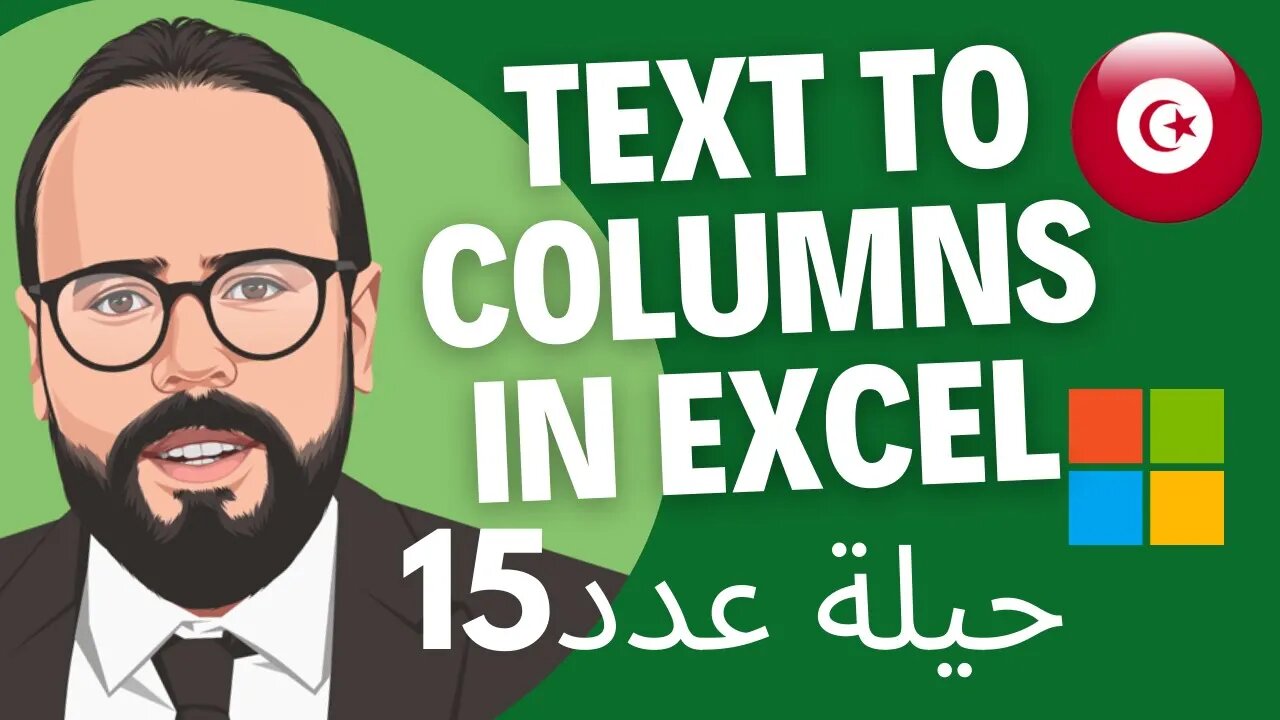
When to use text to column in excel | Excel Practice Case #15 إتعلم حيل إكسل مع دكسلو 🇹🇳
When to use text to column in excel | Excel Practice Case #15 إتعلم حيل إكسل مع دكسلو 🇹🇳
▬▬▬▬▬▬▬▬▬▬▬▬▬▬▬
In this video we explore the use of the text to columns command in Excel to convert CSV values into columns.
When data is imported into Excel it can be in many formats depending on the source application that has provided it.
For example, it could contain names and addresses of customers or employees, but this all ends up as a continuous text string in one column of the worksheet, instead of being separated out into individual columns e.g. name, street, city.
You can split the data by using a common delimiter character. A delimiter character is usually a comma, tab, space, or semi-colon. This character separates each chunk of data within the text string.
A big advantage of using a delimiter character is that it does not rely on fixed widths within the text. The delimiter indicates exactly where to split the text.
You may need to split the data because you may want to sort the data using a certain part of the address or to be able to filter on a particular component. If the data is used in a pivot table, you may need to have the name and address as different fields within it.
This Excel functionality Text-to-columns can be used to split text in a cell into sections based on a delimiter character.
▬▬▬▬▬▬▬▬▬▬▬▬▬▬▬
╔═╦╗╔╦╗╔═╦═╦╦╦╦╗╔═╗
║╚╣║║║╚╣╚╣╔╣╔╣║╚╣═╣
╠╗║╚╝║║╠╗║╚╣║║║║║═╣
╚═╩══╩═╩═╩═╩╝╚╩═╩═╝
▬▬▬▬▬▬▬▬▬▬▬▬▬▬▬
🙋🏼♂️ PLEASE SUBSCRIBE
▬▬▬▬▬▬▬▬▬▬▬▬▬▬▬
✅ SUBSCRIBE HERE 👉 https://bit.ly/3cQUVZZ
🆓 DOWNLOAD the Exercise file and solution for this video here 👉
SUPPORT THE CHANNEL
▬▬▬▬▬▬▬▬▬▬▬▬▬▬▬
👉Teespring Merch&Books 👉 https://bit.ly/3S1fa7n
Social Media / Contact us
▬▬▬▬▬▬▬▬▬▬▬▬▬▬▬
🤳Dexcelo on TikTok 👉 https://bit.ly/3JgslNU
📥 Business Inquiries 👉 [email protected]
📊 In this course you will learn how to:
▬▬▬▬▬▬▬▬▬▬▬▬▬▬▬
- Understand the CSV values which stands for a comma-separated values (CSV) file is a delimited text -file that uses a comma to separate values.
- Use the CTRL + Shift + Down arrow to highlight the whole CSV Data
- Use the text-to-column command under data tab, data tools group
- Use ALT + A + E shortcut to open text-to-column
- Set the parameters in the text-to-column window that best describes your data
▬▬▬▬▬▬▬▬▬▬▬▬▬▬▬
✏️ Course developed by Dexcelo.
▬▬▬▬▬▬▬▬▬▬▬▬▬▬▬
⭐️ APPROXIMATE CONTENT TIMESTAMPS ⭐️
▬▬▬▬▬▬▬▬▬▬▬▬▬▬▬
0:00:00 - 0:02:00 Intro & Objectives
0:02:00 - 0:03:30 Finding the Text to Columns command
0:03:30 - 0:11:07 Understanding the Text to Columns wizard
0:11:07 - 0:11:51 Applying the Text to columns
0:11:51 - 0:13:38 Objectives Summary
🔗 Useful Links
▬▬▬▬▬▬▬▬▬▬▬▬▬▬▬
⚈ Microsoft Excel Help Center https://bit.ly/3Q99vu8
▬▬▬▬▬▬▬▬▬▬▬▬▬▬▬
Thank you for your support 🙏🙏🙏 !!!
▬▬▬▬▬▬▬▬▬▬▬▬▬▬▬
Tags
#excel #اكسل #learnexcel #excelshortcuts #exceltips #shortcuts #microsoftexcel #microsoft #exceltutorial
-
 2:11:41
2:11:41
Badlands Media
10 hours agoDEFCON ZERQ Ep. 016
68.9K48 -
 2:09:24
2:09:24
Inverted World Live
5 hours agoRats Have Learned to Hunt Bats | Ep. 135
25.2K5 -
 2:48:01
2:48:01
TimcastIRL
5 hours agoLIVE Election Coverage: Polling Stations SWATTED, Bomb Threats Called In | Timcast IRL
232K164 -
 3:30:07
3:30:07
Barry Cunningham
6 hours agoBREAKING NEWS: COUNTDOWN TO COMMUNISM! ELECTION RESULTS SHOW!
48.1K36 -
 2:11:28
2:11:28
DeVory Darkins
5 hours agoLIVE NOW: 2025 Election results and Exit Polls AMA
57.9K41 -
 DVR
DVR
DLDAfterDark
4 hours ago $0.03 earnedJust Another Tuesday - In Virginia - The Governor's Race & Glock Talk
21.6K1 -
 3:21:38
3:21:38
The Charlie Kirk Show
7 hours agoJUDGMENT DAY 2025: The Election Results Stream
186K77 -
 3:51:07
3:51:07
MattMorseTV
8 hours ago $0.77 earned🔴Election Day LIVE COVERAGE.🔴
91.2K47 -
 1:16:51
1:16:51
Flyover Conservatives
1 day agoSHOCKING DATA REVEALS: Young Voters Are Done With the Old GOP - Mark Mitchell, Rasmussen Reports | FOC Show
32.7K16 -
 1:15:28
1:15:28
Sarah Westall
7 hours agoGrooming is Protected and Encouraged by the System – Michelle Peterson and Mike Adamovich
32K10