Premium Only Content

How to Create a Business Email | Complete Setup with Google Workspace
START HERE:
Sign up for a Google workspace account here: http://workspace.google.com/
In this video from start to finish Im going to show you how easy it can be to get business email.
1. Get a domain Name here:
https://bit.ly/cosbornenamecheap
2. Set up a Google Workspace Account
First, you'll need to sign up for a Google Workspace account. You can do this by visiting workspace.google.com and clicking on the "Get started" button. Once you've signed up for an account, you'll be able to choose your custom domain name. Choose something that is easy to remember and related to your business or personal brand.
3. Set up Email Name Servers
The process of configuring your email name servers may differ depending on your email service provider, but the basics are usually the same. Here's a general overview of how to set up email name servers:
Log in to your account with your google workspace account
Look for the section on Name Server Settings and locate the two name servers that are associated with your account.
Enter the name servers into the DNS (Domain Name System) of your domain registrar.
Save your changes and wait for the DNS changes to propagate across the internet. This may take up to 24 hours.
Once the DNS changes have propagated, you should be able to send and receive messages using your email address.
If you run into any difficulties during the process, don't hesitate to reach out to customer support for help.
Check out my resources pages for my products you can use to be successful in your business: https://colinosborne.com/resources
-
 LIVE
LIVE
DeVory Darkins
1 hour agoBREAKING: Minnesota Judge Makes FATAL MISTAKE Overturning Jury’s $7.2M Somali Fraud Verdict
11,673 watching -
 LIVE
LIVE
Side Scrollers Podcast
2 hours agoAsmongold/DSP RESPONSE + Kaceytron’s Life IMPLODES + Lunduke Gets Threats + More | Side Scrollers
3,121 watching -
 2:22:52
2:22:52
Steven Crowder
4 hours agoDonald Vs. Ilhan: Trump Boots Somalis and The Meltdown is Glorious
264K219 -
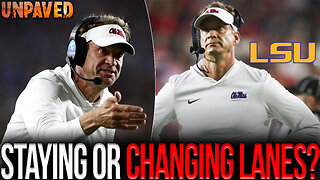 LIVE
LIVE
Sean Unpaved
2 hours agoIs Lane Kiffin Staying At Ole Miss Or LEAVING For LSU? | UNPAVED
162 watching -
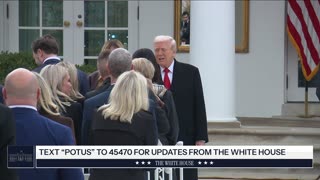 29:48
29:48
The White House
2 hours agoPresident Trump and The First Lady Participate in the Thanksgiving Turkey Pardoning
4.54K12 -
 LIVE
LIVE
The Charlie Kirk Show
1 hour agoMark Kelly Court Martial + AI Embargo + Thanksgiving | Davis, Federer, Newcombe | 11.25.2025
3,758 watching -
 53:20
53:20
The Rubin Report
2 hours agoLara Trump Destroys Bill Maher’s Narrative w/ Facts in 1 Minute
13.8K32 -
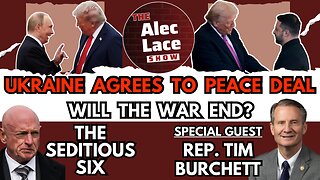 LIVE
LIVE
TheAlecLaceShow
1 hour agoGuest: Rep. Tim Burchett | Ukraine Russia Peace Deal | Trump SLAMS Seditious 6 | The Alec Lace Show
50 watching -
 LIVE
LIVE
LFA TV
15 hours agoLIVE & BREAKING NEWS! | TUESDAY 11/25/25
2,821 watching -
 1:08:44
1:08:44
VINCE
5 hours agoThe Deep State Strikes Back! (Guest Host Shawn Farash) | Episode 176 - 11/25/25 VINCE
179K125